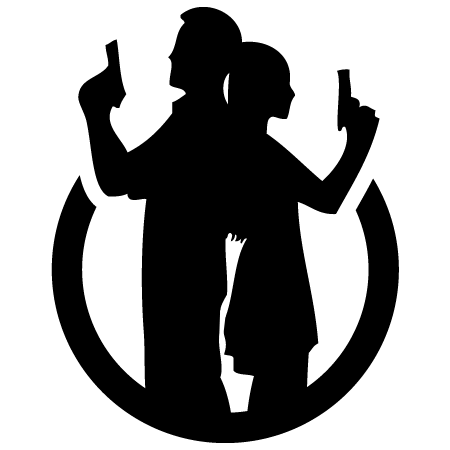Easily manage custom advertisements on your website.
For complete documentation, see plugins.doublesecretagency.com/ad-wizard
Manage your ads in the Craft control panel by clicking the "Ad Wizard" tab.
Before you can create any Ads, you will first need to create at least one Group. Every ad you create will belong to a specific group. Once you've created your ads, you'll then be able to embed them into your Twig templates.
You have two Twig tags available to you...
Render a random ad from a specific group. Specify the group by its handle.
{{ craft.adWizard.randomizeAdGroup('rightSidebar') }}Render a single, specific ad. Specify the ad by its ID number.
{{ craft.adWizard.displayAd(42) }}Both methods can display an ad until:
- The ad expires, or
- The ad reaches the maximum allowed impressions, or
- The ad is manually disabled.
Read more about embedding ads...
From the control panel Dashboard, click the settings icon. You can click the "New Widget" button to add a new widget to your dashboard.
Two new widget types will be available to you:
- Ad Timeline - A line chart showing the view/click trends of a single ad over time.
- Group Totals - A bar chart showing the total views/clicks for each ad in a specified group.
Read more about seeing your ad statistics...
You can easily apply an image transform to your ads...
{{ craft.adWizard.randomizeAdGroup('rightSidebar', {
'image': {
'transform': 'large',
'retina': true
}
}) }}Read more about image transforms...
If you haven't already, flip through the complete plugin documentation.
And if you have any remaining questions, feel free to reach out to us (via Discord is preferred).
On behalf of Double Secret Agency, thanks for checking out our plugin! 🍺