eInk Display for the PiHole
Inspired by: https://github.com/neauoire/inky-hole
Display statistics including the number of blocked requests, and filtered traffic, from Pi-Hole, on Pimoroni's Inky pHAT.
Default display / Simple display (using --simple option):


LCARS display (using --lcars option) / LCARS + Simple:
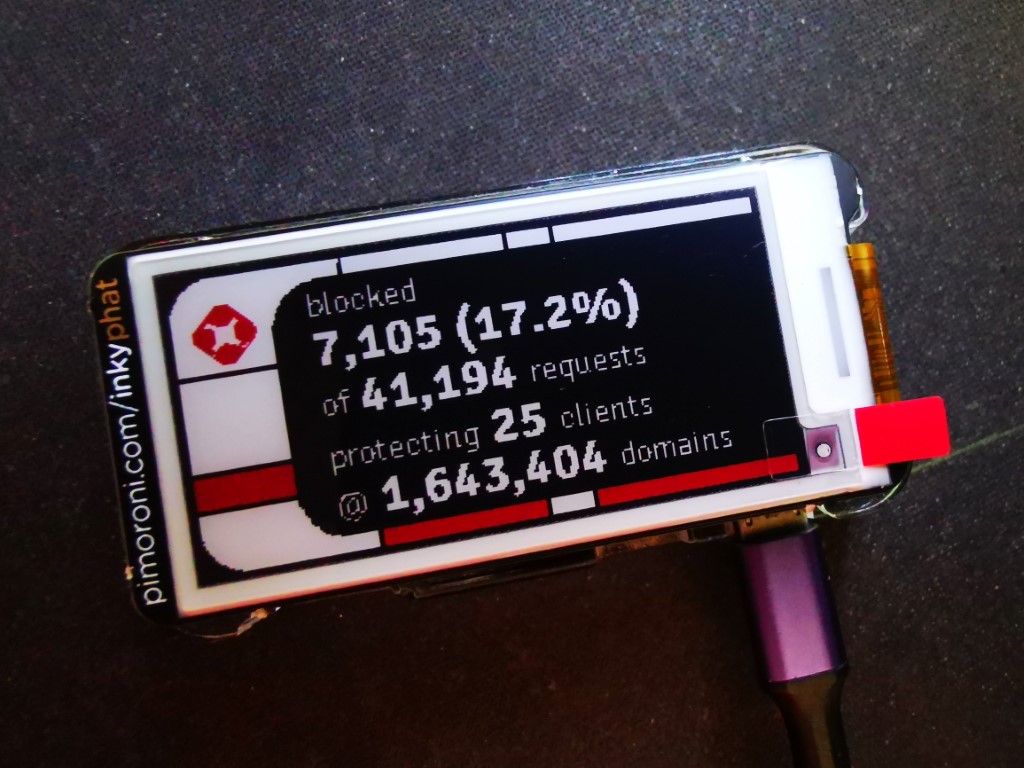
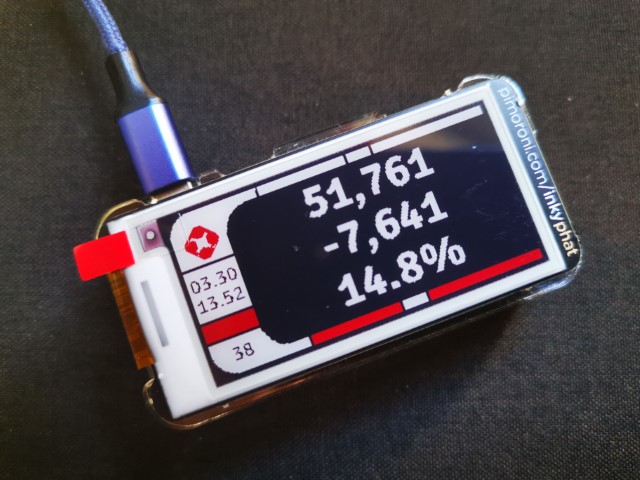
- Setup Pi-Hole, follow the installation instructions.
- Setup Inky pHAT, follow the installation instructions.
- Clone this repo on your Raspberry Pi Zero W.
git clone https://github.com/doublehelix/inky-pihole.git
Executing the following command will run the script once and update the eInk display:
python ./inky-pihole/main.py
-t,--token
Pihole API Token (Required)
e.g.:--token "4e0a518a7e2cc8e8b0520b91c8f0156709167ce9265298add8fa45d1d933f99e"
Navigate to the settings admin page to retrieve your API token:
http://pihole/admin/settings.php?tab=api
and click theShow API Tokenbutton to view your API key.
All other command line options are optional, and the default values when left out are detailed below.
-
-a,--apihosts
A comma separated list of your Pi-Hole host names.
e.g.:--apihosts "192.168.1.10, 192.168.1.11"
(Defaults to"127.0.0.1"if omitted)
NOTE: If you have more than one pi-hole (i.e. primary and secondary pi-hole DNS servers), the statistics will be consolidated. This is because all clients can talk to one or both of the pi-hole servers. Therefore, the total number of requests and blocked queries will be the combined values from all servers. Whereas the total number of blocked domains and clients will be the greater of the unique values from each server. -
--tz
Set the TimeZone of your pi-hole for date/time display purposes.
e.g.--tz "Australia/Melbourne"or--tz "Etc/GMT-10"
(Defaults to"UTC"if omitted) -
-r,--rotate
Rotates the display 180 degrees.
This allows you to mount your device with cable at the top instead of the bottom. -
-s,--simple
Show a simplified display with three large numeric values:- +Number of Queries
- -Number Blocked
- Blocked Ratio %
-
-l,--lcars
Show a Star Trek inspired LCARS console style display
** NOTE: You can combine the --lcars and --simple options to display the LCARS background with the simple stats display (text will be all white).
These functions will NOT update the display, and output help information to the console only.
-
-h,--help
Display command line options -
--timezones
Display all available time zone names
NOTE: The following assumes you're logged in a the pi user, and your home directory is /home/pi. (which was the folder you cloned the inky-pihole repository into)
Edit your crontab settings.
crontab -e
Add the following line:
*/30 * * * * python /home/pi/inky-pihole/main.py --token "4e0a518a7e2cc8e8b0520b91c8f0156709167ce9265298add8fa45d1d933f99e"
Or, add some command line options:
*/30 * * * * python /home/pi/inky-pihole/main.py --rotate --lcars --simple --apihosts "10.0.0.10,10.0.0.11" --tz "Australia/Melbourne" --token "4e0a518a7e2cc8e8b0520b91c8f0156709167ce9265298add8fa45d1d933f99e"
30 minutes should be a non-obtrusive refresh time for most people. The display can flash quite a lot during updates, so refreshing more regularly is only recommended if you need closer monitoring.
Cheers.
- CPU Temerature Display - This currently prevents the display from refreshing on python 3.10 / inky 1.6.2.
Inky-phat:
Python Image Library (PIL):
Signika Font:
Remote debugging Python from Visual Studio Code: