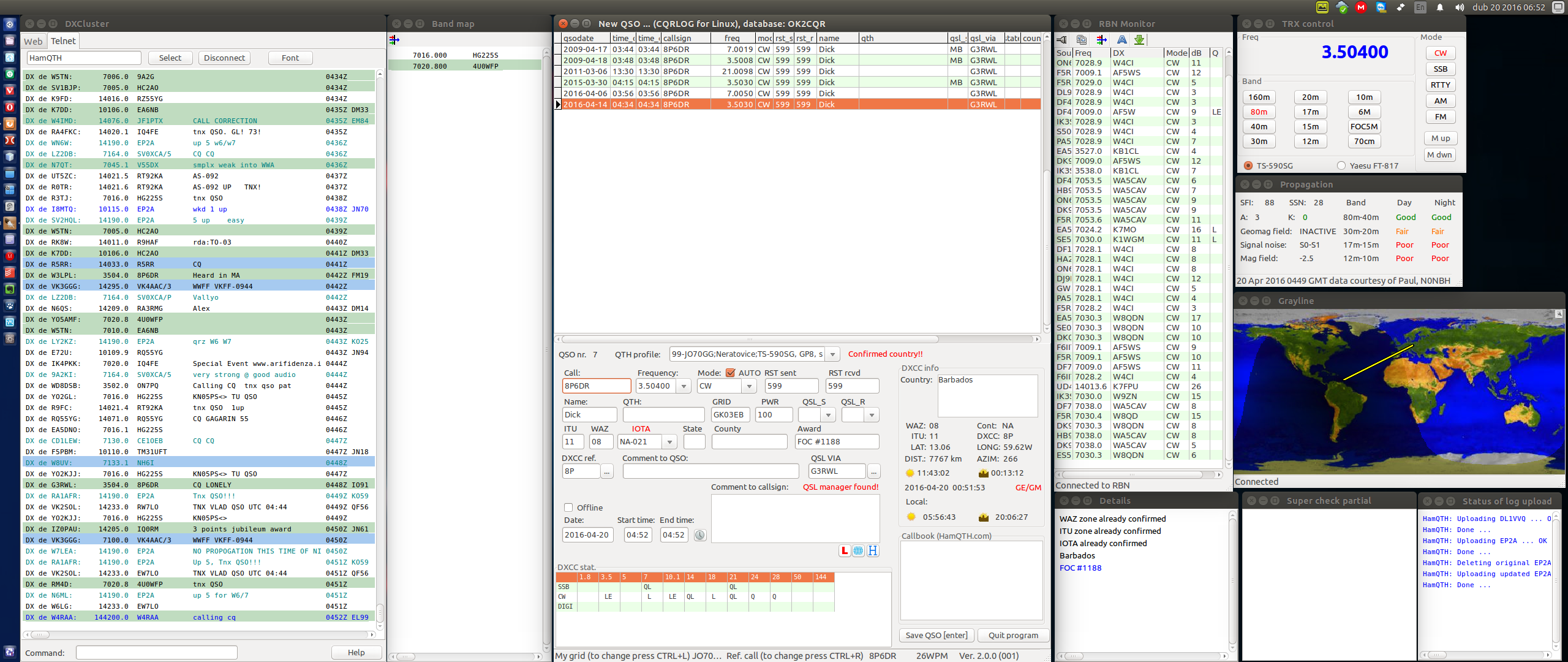CQRLOG is an advanced ham radio logger based on MySQL database. Provides radio control based on hamlib libraries (currently support of 140+ radio types and models), DX cluster connection, online callbook, a grayliner, internal QSL manager database support and a most accurate country resolution algorithm based on country tables developed by OK1RR. CQRLOG is intended for daily general logging of HF, CW & SSB contacts and strongly focused on easy operation and maintenance. More at https://www.cqrlog.com/
You have to have Lazarus 2.0.6, fpc 3.0.4 compiler, MySQL server and clinet installed. CQRLOG is developed on Ubuntu 20.04, Lazarus and FreePascal are available in my pesronal repo https://launchpad.net/~ok2cqr/+archive/lazarus
Compile with make and install with make DESTDIR=/home/yourusername/where_you_want_to_have_it install. If you are going to change the source code, fork the repo, do the changes, commit them and use Pull request.
Build-Depends: lazarus, lcl, fp-utils, fp-units-misc, fp-units-gfx, fp-units-gtk2, fp-units-db, fp-units-math, fp-units-net
Depends: libssl-dev, mysql-server | mariadb-server, mysql-client | mariadb-client, libhamlib2 (>= 1.2.10), libhamlib-utils (>= 1.2.10)
If you do not want to install the dependencies into your main machine, you can do the build
in a Docker container. You need to mount into that Docker container this directory and
also the target directory where you want to put the alpha version of cqrlog you are
building.
This also helps if you want to build, e.g., on a Debian Stretch machine. Attempts at native builds on that platform have failed. Using a reasonably recent Ubuntu inside our Docker-based build environment, makes the build work even on Debian Stretch.
That bad news is, you have to install Docker (CE is fine).
That done, you can prepare an Ubuntu Docker image with the build tools as follows:
(cd docker-build && docker build -t this.registry.is.invalid/cqrlog-build .)
(In case you wonder: There is no need to use a Docker registry, so we provide a registry host that is guaranteed to not exist.)
Then, run the build itself with
sudo mkdir -p /usr/local/cqrlog-alpha && sudo chown $SUDO_USER /usr/local/cqrlog-alpha &&
docker run -ti -u root -v $(pwd):/home/cqrlog/build \
-v /usr/local/cqrlog-alpha:/usr/local/cqrlog-alpha this.registry.is.invalid/cqrlog-build
To use your build, make sure that you have no instance of cqrlog running, backup
$HOME/.config/cqrlog (if you ever used cqrlog before), add
/usr/local/cqrlog-alpha/usr/bin to your $PATH and start cqrlog from there.