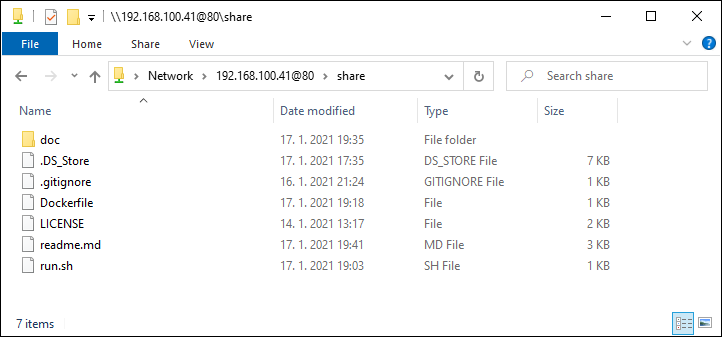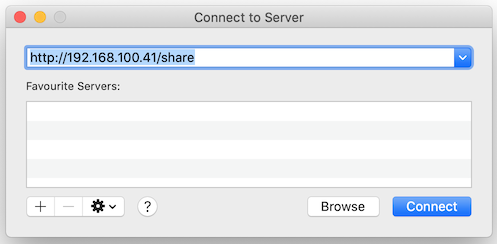Small docker image with WebDAV server based on Alpine linux.
Used to share current directory over anonymous WebDAV on port 80. It is maybe even a simplest / quickest way, how to transfer files between Windows and Mac on your local network.
This image was inspired by great Docker for Pentesters article.
To serve files from your current directory over WebDAV on port 80 run:
$ docker run --rm -it -p 80:80 -v "${PWD}:/srv/data/share" dhlavaty/webdavhereAnd now, from Windows, you can browse to the WebDAV share in File Explorer by a UNC path: \\192.168.100.41@80\share:
On a Mac, you can Connect to Server [CMD+K] directly from Finder. Use address http://192.168.100.41/share:
Use webdavhere alias (in your zsh.rc for example):
alias webdavhere='docker run --rm -it -p 80:80 -v "${PWD}:/srv/data/share" dhlavaty/webdavhere'And now it couldn't be simpler:
$ cd /Users/myname/subdir
$ httpshere
# doneBuild multi-arch image:
$ docker buildx create --name mybuilder
$ docker buildx use mybuilder
# (Optional) check your builder
$ docker buildx inspect
$ docker buildx build --platform linux/amd64,linux/arm64 --tag dhlavaty/webdavhere . --push
# (Optional) Inspect your image
$ docker buildx imagetools inspect dhlavaty/webdavhereLint dockerfile:
$ docker run --rm -i hadolint/hadolint < DockerfileThis project is licensed under MIT - http://opensource.org/licenses/MIT