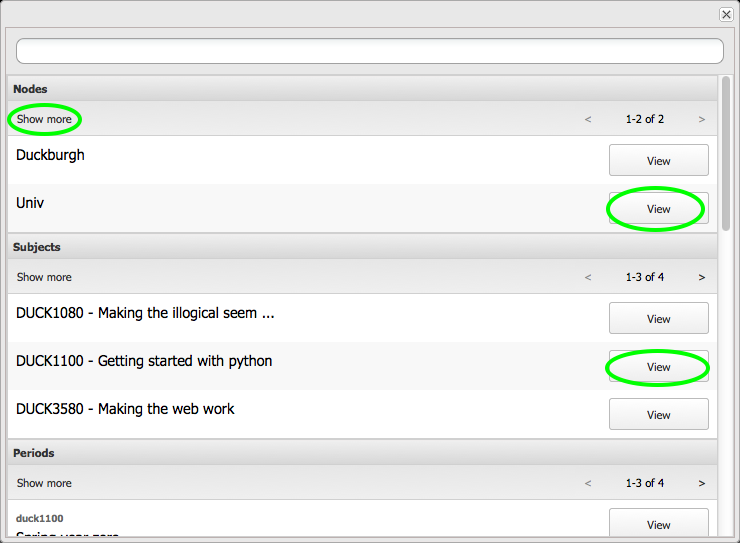-
Notifications
You must be signed in to change notification settings - Fork 24
How to find a Node or a Subject
Currently, finding Nodes or Subjects is a bit un-intuitive. We will make this better when we have time to make a custom interface for administrators with access to huge parts of a Devilry instance. In the meantime, we provide this guide.
To enter the administrator interface, select the administrator tab once you are logged in.
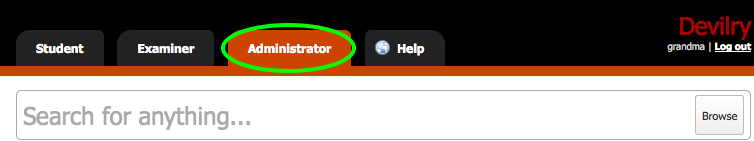
Click anywhere within the Search for anything... box, and type the name of your Subject or Node. The search is very relaxed. You can search for any part of the name, and upper/lower cased letters does not matter.
If you do not remember the name of your node or subject, click the browse button. In the new window that opens up, you can choose show more under both each heading to focus on that particular type of item. For example, choose show more under Node to only browse nodes.