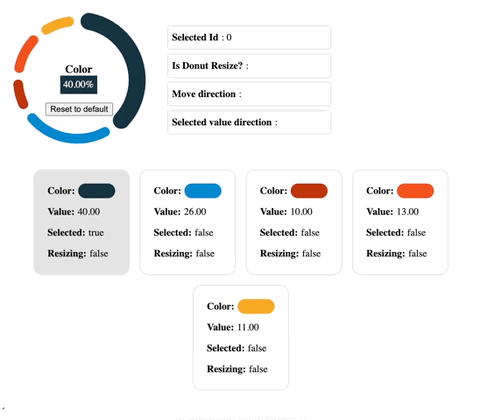npm install react-resizable-donut-chart --save
import { DonutResizableChart } from 'react-resizable-donut-chart';
export const ResizableDonut = () => {
const [pieData, setPieData] = useState({
data: [
{
value: 40,
color: '#18FFFF',
selected: true,
resizing: false,
},
{
value: 26,
color: '#0288D1',
selected: false,
resizing: false,
},
{
value: 10,
color: '#BF360C',
selected: false,
resizing: false,
},
{
value: 13,
color: '#F4511E',
selected: false,
resizing: false,
},
{
value: 11,
color: '#F9A825',
selected: false,
resizing: false,
},
],
selectedId: 0,
});
return <DonutResizableChart pieData={pieData.data} changePieData={setPieData} />;
}| Name | Required | Default | Description |
|---|---|---|---|
| data | true | [] |
To display the diagram, the necessary data is an array of objects, each object must contain 2 parameters "color" and "value". To specify which part of the diagram will be highlighted by default, you must specify "selected: true". Example: [{color: 'red', value: 50, selected: true},{color:'black, value: 50, selected: false}] |
| changePieData | true | ({data, selectedId, isDonutResize, resizingValue, moveDirection}) => {} |
data - returns a data object with the changed value, "selected: true" or "selected: false", as well as whether this object changes at a given moment or not resizing: true or resizing: false selectedId - returns the id of the currently selected object in the array dataisDonutResize - returns true or false depending on whetherresizingValue is currently underway or not - returns the current modified value of the selectedmoveDirection object - returns the up or down direction if a recycle occurs, otherwise null |
| cornerRadius | false | null |
Specify the radius of the chart line |
| isNotResizable | false | false |
Is it possible to change the values of individual parts of the graph |
| strokeWidth | false | 12 |
stroke-width for chart parts |
| strokeColor | false | #fff |
stroke-color for chart parts |