-
Notifications
You must be signed in to change notification settings - Fork 7
AI Method 1
Ahmad Sattar edited this page Oct 24, 2019
·
10 revisions
Example configuration can be found here.
This first method of logging sends the same trace Dynamics 365 logs to AI,
but correlates traces across invocation.
The logs would look like this:
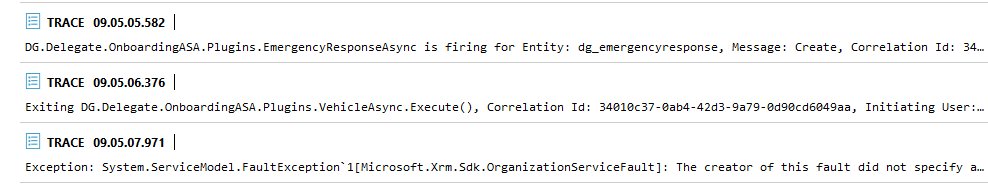
Start by adding AI to your project and build, explained here.
- Copy DGTracingService and IDGTracingService into your plugins project (find it here under the Services folder)
- Insert your instrumentation key at the top of DGTracingService
- It is also possible to fetch the instrumentation key with the
OrganizationServicethat resides in theLocalPluginContextconstructor step 3 uses
- It is also possible to fetch the instrumentation key with the
- Inside
Plugin.csadd the following inside theLocalPluginContextconstructor, below line containingthis.TracingService = (ITracingService)serviceProvider.GetService(typeof(ITracingService));
this.TracingService = new DGTracingService(this.TracingService, this.PluginExecutionContext.CorrelationId);