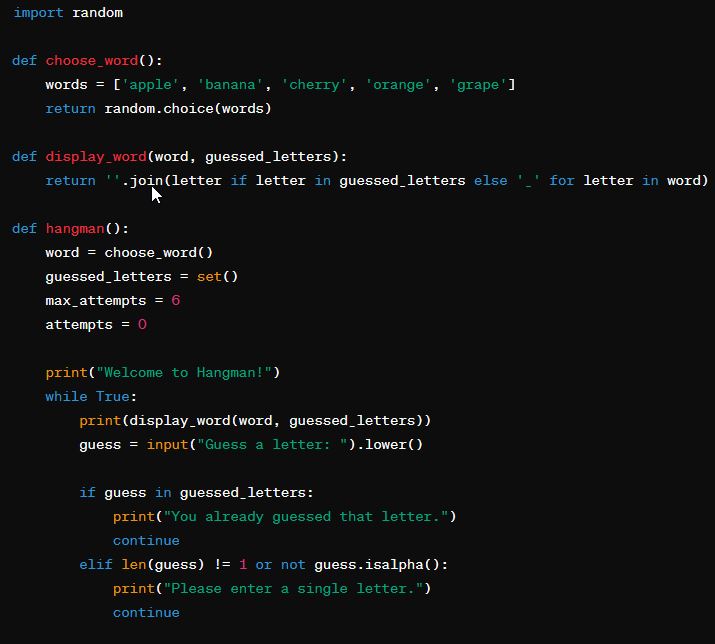Installation • Features • Contributing • Deprecated • Support •
|
Hang Man is my first game i have coded in Python. I started this project to learn more about coding and the Python Language in particular.
(Preview) |
- Download the latest version of the config.
- Open the archive and extract the contents of the zip
- Install If you haven't already, you need to install Python on your computer. You can download Python from the official website: Download. Make sure to install Python 3.x.
- Copy the Code Copy the Hangman game code provided earlier into a text editor or an Integrated Development Environment (IDE) like Visual Studio Code, PyCharm, or IDLE.
- Save The file Save the code with a .py extension, for example, hangman.py.
- Running the script Open a terminal or command prompt on your computer. Navigate to the Directory: Use the cd command to navigate to the directory where you saved the hangman.py file. Run the Script: Once you're in the directory containing the hangman.py file, type the following command and press Enter:
Important
I Am not an expert in coding, please use this script at your own risk.
Note
If you would like to help me in my coding journey, feel free to pull requests with information about how i can improve the code.
| 🔰Hangman.py | |
|---|---|
| Random Word Selection | ✔️ |
| Displays the word | ✔️ |
| User imput | ✔️ |
| Validating user Imput | ✔️ |
| Update Game state | ✔️ |
| End Conditions | ✔️ |
| Replayability | ✔️ |
| Easy to customize | ✔️ |
| Simple User Interface | ✔️ |
Got something interesting you'd like to share? Learn about contributing.
Reach out to me via the profile addresses.