Pane that slides out of the window side. Like panes from Google Tag Manager.
Features:
- Animated open-close
- Outside click or left top arrow click to close
- Efficient: pane content is not rendered when pane is closed
- Based on react-modal
- Small — 2.5 Kb minified (+ react, react-modal)
See changelog.
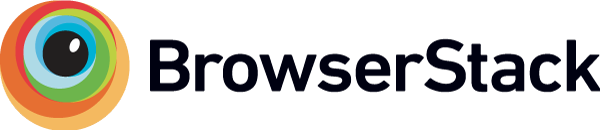
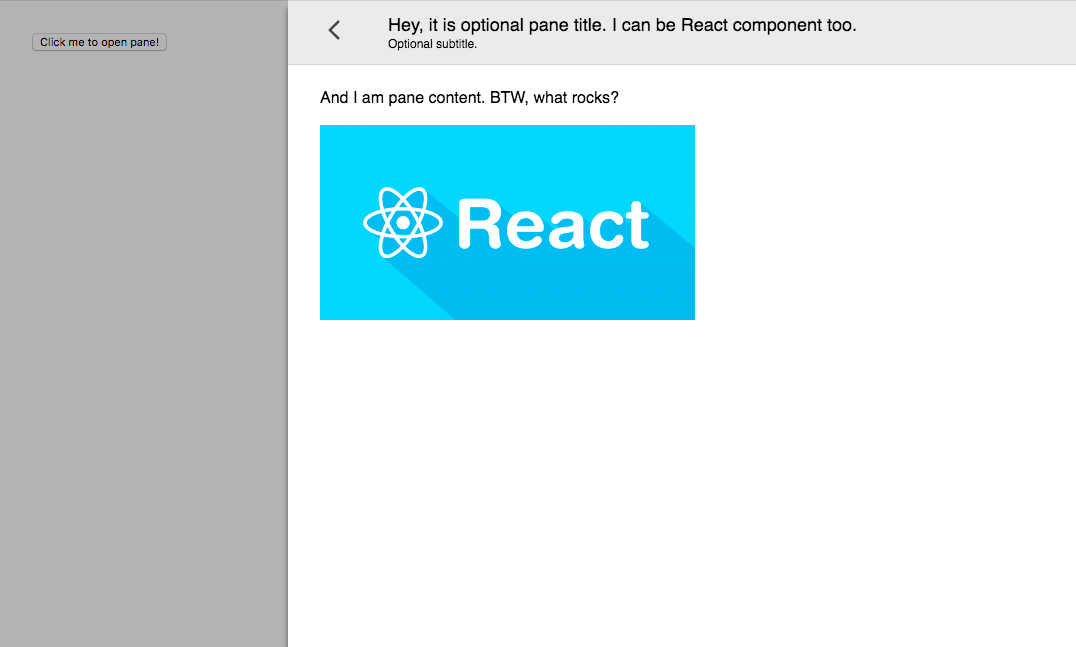
I've found sliding pane very helpful in situations when normal modal window (or just popup) is not enough: long list with pagination, multi-step form or nested popups.
Install module and peer dependencies:
npm i --save react react-dom react-sliding-pane
import React, { Component } from 'react';
import { render } from 'react-dom';
import Modal from 'react-modal';
import SlidingPane from 'react-sliding-pane';
import 'react-sliding-pane/dist/react-sliding-pane.css';
class App extends Component {
constructor(props) {
super(props);
this.state = {
isPaneOpen: false,
isPaneOpenLeft: false
};
}
componentDidMount() {
Modal.setAppElement(this.el);
}
render() {
return <div ref={ref => this.el = ref}>
<button onClick={() => this.setState({ isPaneOpen: true })}>Click me to open right pane!</button>
<div style={{ marginTop: '32px' }}>
<button onClick={ () => this.setState({ isPaneOpenLeft: true }) }>
Click me to open left pane with 20% width!
</button>
</div>
<SlidingPane
className='some-custom-class'
overlayClassName='some-custom-overlay-class'
isOpen={ this.state.isPaneOpen }
title='Hey, it is optional pane title. I can be React component too.'
subtitle='Optional subtitle.'
onRequestClose={ () => {
// triggered on "<" on left top click or on outside click
this.setState({ isPaneOpen: false });
} }>
<div>And I am pane content. BTW, what rocks?</div>
<br />
<img src='img.png' />
</SlidingPane>
<SlidingPane
closeIcon={<div>Some div containing custom close icon.</div>}
isOpen={ this.state.isPaneOpenLeft }
title='Hey, it is optional pane title. I can be React component too.'
from='left'
width='200px'
onRequestClose={ () => this.setState({ isPaneOpenLeft: false }) }>
<div>And I am pane content on left.</div>
</SlidingPane>
</div>;
}
}
render(<App />, document.getElementById('app'));npm run docs
open docs/example.html