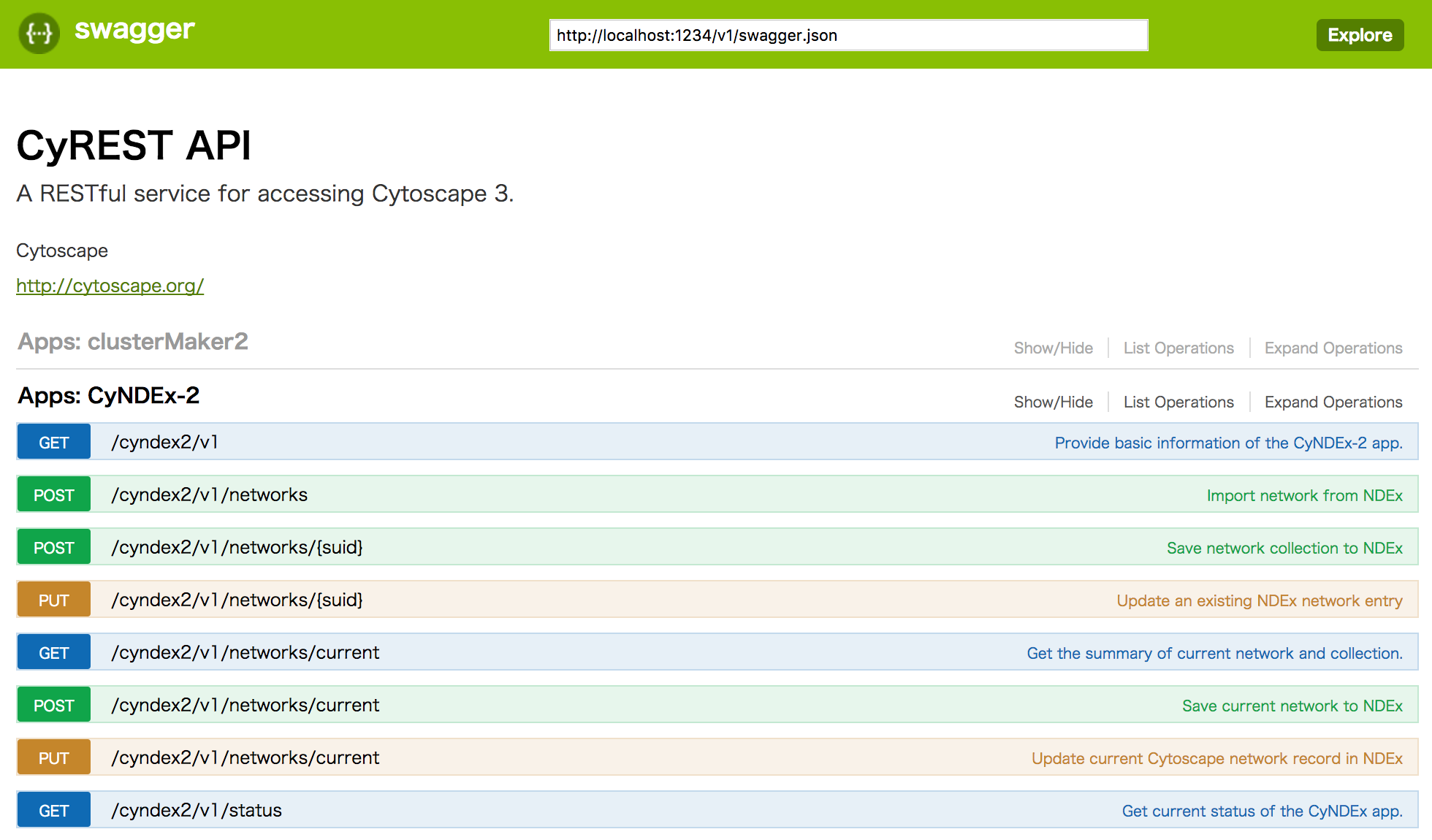The NDEx client App for Cytoscape
This is an Electron-based hybrid App for Cytoscape. You can search, import, and save NDEx networks from Cytoscape.
Just like other Cytoscape apps, you can install this from the Cytoscape App Store or directly from the file. All of the required files will be installed automatically.
Once you install the app from the App Store, the CyNDEx2 searchbox will be available in the query dropdown (Cytoscape 3.6+). JXBrowser is used to open the search window, and can cause issues when the app is updated or uninstalled. If JXBrowser fails to start, the search entry field will be disabled and a restart is required.
To uninstall CyNDEx-2 completely from your machine, you need to follow these steps:
- Uninstall the app from App menu
- Open CytoscapeConfiguration directory
- Remove the following files/directories:
- cyndex-2 directory
- ndex-electron-2.x.x directory
- ndex-installed-2.x.x.txt file
-
- Mac users - remove ~/Library/Application Support/CyNDEx-2 directory
- Windows user - remove %AppData%/Roaming/CyNDEx-2 directory
(TBD)
This app provides user interface for NDEx, and it uses REST API provided via CyREST. You can use CyREST-2 endpoints from tools of your choice, including Jupyter Notebook.
The REST endpoints are provided via CyREST 3.5.0 or newer. From CyREST version 3.5, it provides complete API documentation a using Swagger. Please select Help→Automation→CyREST API to open the Swagger API document.
(TBD)
This application consists of the three parts:
- NDEx Client for Java
- Cytoscape Java App
- Electron dialog
- JavaScript front-end
This is an official Java client maintained by the NDEx team.
This is the code for the actual Cytoscape app.
This application consists of two parts:
- Electron web application
- Cytoscape app written in Java
mvn clean install(TBD)
This app adds new endpoints to Cytoscape and you can use them to programmatically access some of the features of this application.
Root of this API is http://localhost:1234/ndex/v1.
Port number depends on your rest.port Cytoscape property setting.
Show status of the App
{
"apiVersion": "v1",
"appName": "CyNDEx-2",
"appVersion": "2.0.0"
}Returns summary of the current network.
{
"currentNetworkSuid": 25230,
"currentRootNetwork": {
"suid": 36,
"name": "MyCollection1",
"props": {
"name": "MyCollection1",
"SUID": 36,
"selected": false
}
},
"members": [
{
"suid": 52,
"name": "BIOGRID-ORGANISM-Caenorhabditis_elegans-3.4.129.mitab",
"props": {
"shared name": "BIOGRID-ORGANISM-Caenorhabditis_elegans-3.4.129.mitab",
"__Annotations": [],
"name": "BIOGRID-ORGANISM-Caenorhabditis_elegans-3.4.129.mitab",
"SUID": 52,
"selected": false
}
},
{
"suid": 25230,
"name": "galFiltered.sif",
"props": {
"shared name": "galFiltered.sif",
"__Annotations": [],
"name": "galFiltered.sif",
"SUID": 25230,
"selected": true
}
}
]
}Create new network from an NDEx entry.
{
"uuid": "0268f115-b021-11e6-831a-06603eb7f303",
"serverUrl": "http://www.ndexbio.org/v2",
"userId": "myid",
"password": "mypassword"
}- uuid - UUID of the NDEx network
- serverUrl - URL of the NDEx API server
- userId - (Optional) NDEx user ID for loading private network
- password - (Optional) NDEx password for loading private network
{
"suid":52,
"uuid":"b5cb599b-ae23-11e6-831a-06603eb7f303"
}Upload a Cytoscape network to NDEx server specified by the caller.
{
"isPublic": false,
"userId": "myid",
"password": "mypw",
"serverUrl": "http://www.ndexbio.org/v2",
"metadata": {
"ndex.description": "Sample description from Cytoscape",
"name": "Network name updated via rest",
"ndex.species": "human"
}
}{
"suid":3320,
"uuid":"4a23aef0-2ba5-11e7-8f50-0ac135e8bacf"
}Utility function to upload current networks to NDEx. It actually calls POST /networks/SUID where SUID is the current network's SUID.
(same as above)
Update the existing NDEx entry.
(TBD)
MIT
CyNDEx2 uses JxBrowser http://www.teamdev.com/jxbrowser, which is a proprietary software. The use of JxBrowser is governed by JxBrowser Product License Agreement http://www.teamdev.com/jxbrowser-licence-agreement. If you would like to use JxBrowser in your development, please contact TeamDev.
(Please don't remove this notice)