Keyboard control using custom wearable flex sensor (in the leggings).
This project was originally made to control the slides of this presentation:
https://www.kobakant.at/DIY/?p=7737
Video:
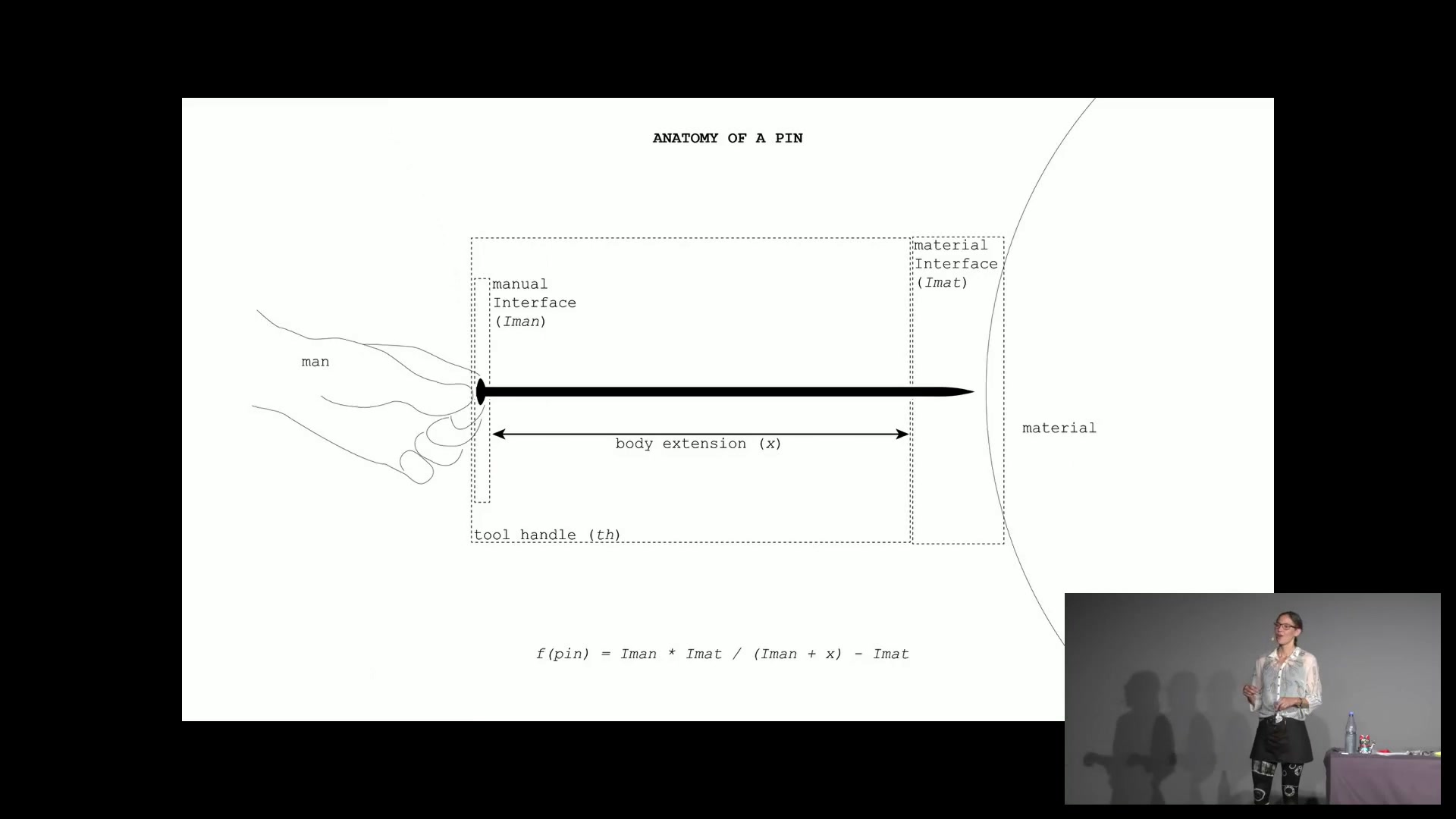
The system uses:
- a stretch sensor connected to a WiFi-MCU board
- a program that analyses the received data to emulate key controls accordingly.
The full wearable sensor is documented here:
https://www.kobakant.at/DIY/?p=7823
You can also create a simpler custom sensor circuit using suggestions documented here:
https://www.kobakant.at/DIY/?p=6063
The WiFi-MCU board used here is an X-OSC:
Connecting to this board in WiFi can be tricky for some, check at their documentation.
To use this program, you need processing, it can be downloaded here:
...and once you're connected to the X-OSC board, run the code in this file:
leggings.pde
If a wireless control breaks, it's always good to have a connected version. The teensy code in the following folder does exactly that:
teensy_alternative/
To use it, the following page should help:
https://www.pjrc.com/teensy/td_keyboard.html
-
X-OSC oscilloscope by Sebastian Madgwick: https://github.com/xioTechnologies/OSC-illoscope/
-
A Java-Robot keystroke example by Alvin Alexander: https://alvinalexander.com/java/java-robot-class-example-mouse-keystroke