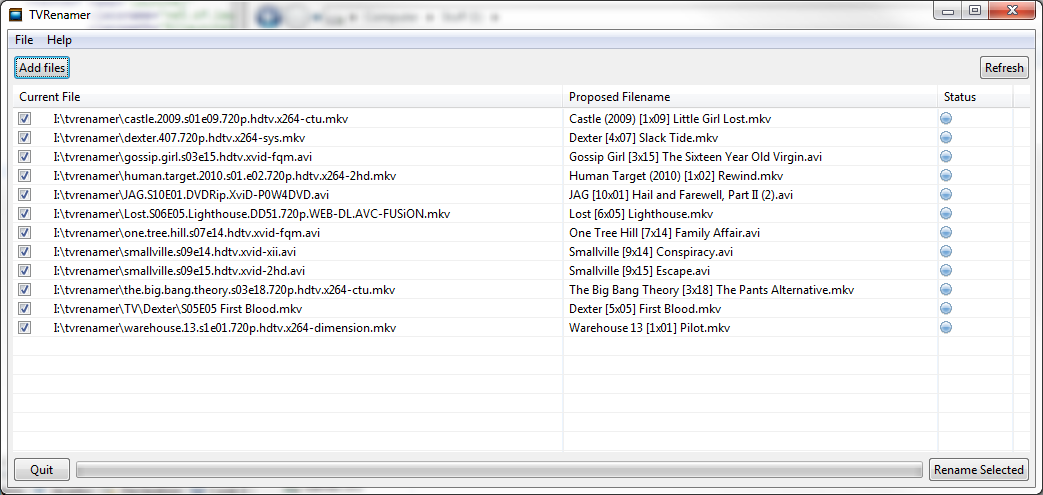TVRenamer is a Java GUI utility to rename TV episodes from TV listings It will take an ugly filename like Lost.S06E05.DD51.720p.WEB-DL.AVC-FUSiON.mkv and rename it to Lost [6x05] Lighthouse.mkv
- Rename many different shows at once from information from TheTVDB
- Customise the format and content of the resulting filename
- Native look & feel for your operating system
- Drag & Drop or standard 'add file' interface
- Optionally move renamed files, i.e. a NAS or external HDD
Your virus software may display a false positive on the Windows executable. This is reported in the issue: #238 This software is open source and contains no viruses. You can inspect the source and build it yourself if you're interested. We do not know why the virus detection software thinks there's a virus; possibly it's simply because the program will rename your files, which some programs may be overly protective about.
If you get a message from your virus software, we would ask that you report it to the makers of the virus software, as a bug in their product, reporting a false positive.
Again, we assure you the program contains no viruses.
Download the correct version for your operating system (OSX, Windows, Linux) and architecture (32 or 64 bit)
- On Windows:
- Unzip the downloaded file somewhere, possibly your Desktop or C:\Program Files
- Double click the .exe file
- On OSX:
- Unzip the downloaded file somewhere, possibly your Desktop or /Applications
- Double click the .app file
- On Linux:
- Unzip the downloaded file somewhere, possibly your Desktop
- It is easiest to add TVRenamer to the top Gnome bar (no need for the terminal). Add a 'Custom Application Launcher' with the below settings: Type: Application Name: TVRenamer Command: <location of unzipped file from (1.)>/TVRenamer-<version>/run-linux.sh Icon: Can be anything, perhaps our icon If the application doesn't start, or if you have problems switch the Type to be 'Application in Terminal'
- If you don't add it to the Gnome bar, open an terminal and
cdto where you unzipped the file to. Thencdinto the TVRenamer-<version> folder. There should be run-linux.sh and tvrenamer.jar file there. - Execute the run script via
./run-linux.sh
If you are receiving errors about "unable to connect to internet" please download version 0.7.2. Note that Java 8 is required.
Java version 8 is required. Type java -version into your terminal and ensure that the output is similar to:
$ java -version
java version "1.8.0_81"
Java(TM) SE Runtime Environment (build 1.8.0_81-b14)
Java HotSpot(TM) 64-Bit Server VM (build 24.81-b01, mixed mode)
Ensure that you are running the same architecture of TVRenamer as Java. java -version displays the version on the last line, as above. If you don't have it right, you get an unhelpful error message on startup (when running on the terminal), like below:
Exception in thread "main" java.lang.UnsatisfiedLinkError: Cannot load 32-bit SWT libraries on 64-bit JVM
"TVRenamer can't be opened because it's from an unidentified developer" error message on OSX Mountain Lion or above.
This is because we have not signed the application with Apple (and because we use Java, they won't allow us to). To get around this, just right-click the app in Finder and select Open. You only need to do this once. More information from iMore
If the application crashes it helps us greatly if you can provide us a stacktrace of what went wrong. In order to do this, you just need to run the application in the terminal, then copy the output into a new bug report.
If the application doesn't start with a java error, ensure that your JAVA_HOME environment variable is set correctly.
- On Windows:
- Open the Windows Command Prompt (Windows + r, then type
cmdand push enter) - Navigate to where the TVRenamer application is.
- Execute
java -jar TVRenamer-<version>.exe
- Open the Windows Command Prompt (Windows + r, then type
- On OSX:
- Open the Terminal application (at /Applications/Utilities/Terminal.app)
- Navigate to where the TVRenamer application is.
- Execute it via
./TVRenamer-<version>.app/Contents/MacOS/JavaAppLauncher
- On Linux:
- Open the Terminal application (from the Gnome Applications menu)
- Navigate to where the TVRenamer application is.
- Execute the run script via
./TVRenamer-<version>/run-linux.sh
The development team is just a couple of blokes, so anything from Java code patches to UI/UX recommendations would be gratefully received.
To contribute to the code side of things you should know Java and it would be helpful if you know some SWT and git. The easiest way to submit changes is via a github pull request based off the master branch.
For anything else (feature requests, comments, fanmail!), create a new issue and set the label to 'Type-Enhancement'.