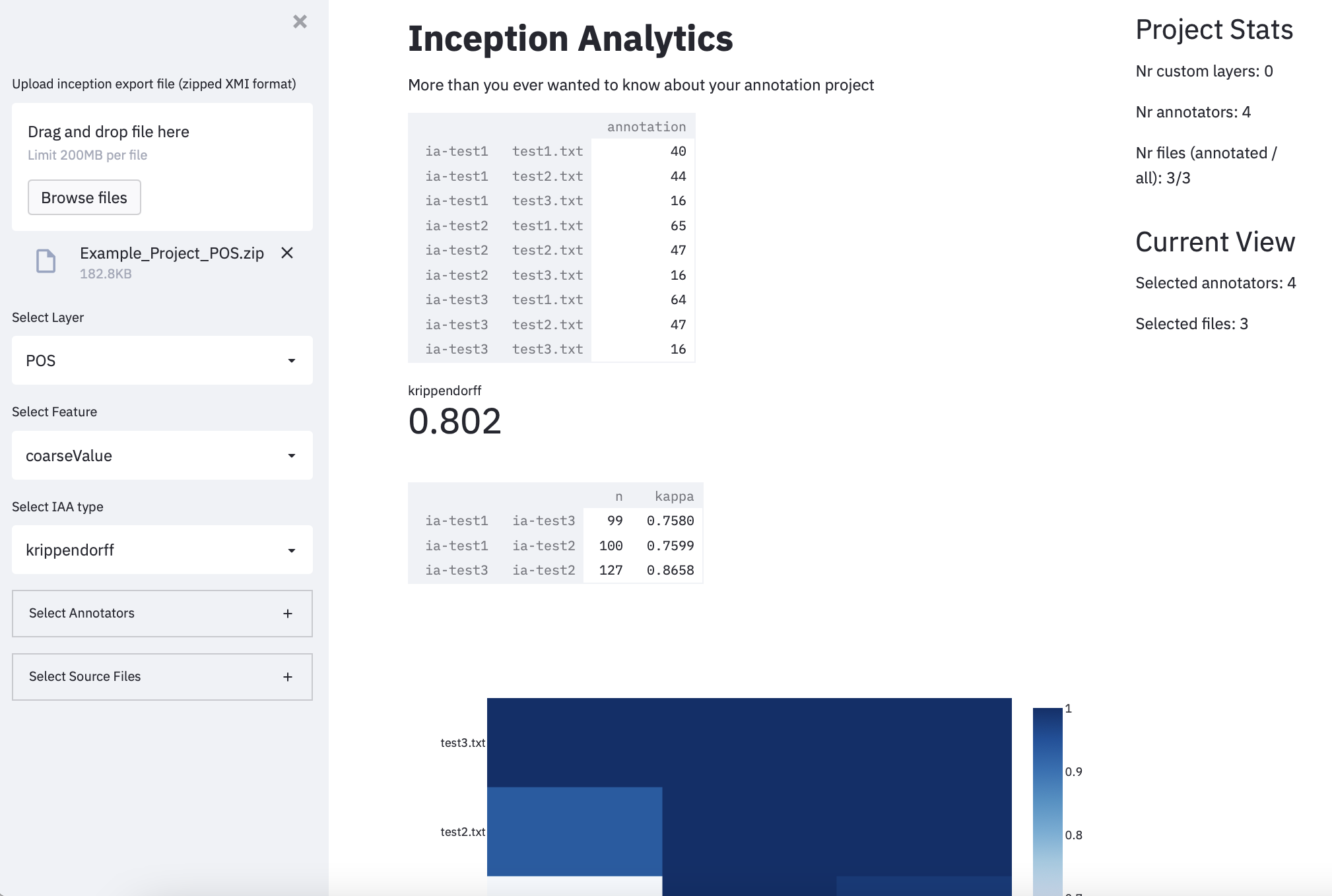An easy-to-use API for analyzing INCEpTION annotation projects.
- We parse an XMI export of an Inception annotation project and provide easy access to (most) of the underlying data including annotators, source files, etc.
- We provide recipes for computing project statistics, confusion matrices, inter-annotator-agreement, or plotting progress reports.
INCEpTALYTICS is on PyPi. To install it run:
pip install inceptalyticsfrom inceptalytics import Project
file = "data/Example_Project_POS.zip"
# load project
project = Project.from_zipped_xmi(file)
# print all annotator names
for annotator in project.annotators:
print(annotator)
# create a view
pos_type = "de.tudarmstadt.ukp.dkpro.core.api.lexmorph.type.pos.POS"
view = project.select(
annotation=project.feature_path(pos_type, "coarseValue"),
annotators=project.annotators,
source_files=project.source_file_names
)
print('# pos annotations in view:', len(view.annotations))
print('IAA Krippendorff: ', view.iaa())See the Documentation for further details.
We also provide a basic Streamlit web application as a starting point for a dashboard that fits your needs.
To run the dashboard, you will have to install some additional dependencies.
pip install -r examples/streamlit_requirements.txtAfterwards, you can run the dashboard.
streamlit run examples/dashboard.pyThe application should be available in your browser under http://localhost:8501. The URL is also printed on the shell.
- Project is now on PyPi.
- Projects can now be loaded using the INCEpTION's Remote API using
Project.from_remote. - Removed plotting functionality from INCEpTALYTICS and moved it to the dashboard under example.
- Added sanity checks and input normalisation to
Project.from_remote. - Updated
Project.from_remoteto be compatible with the latest version of pycaprio.