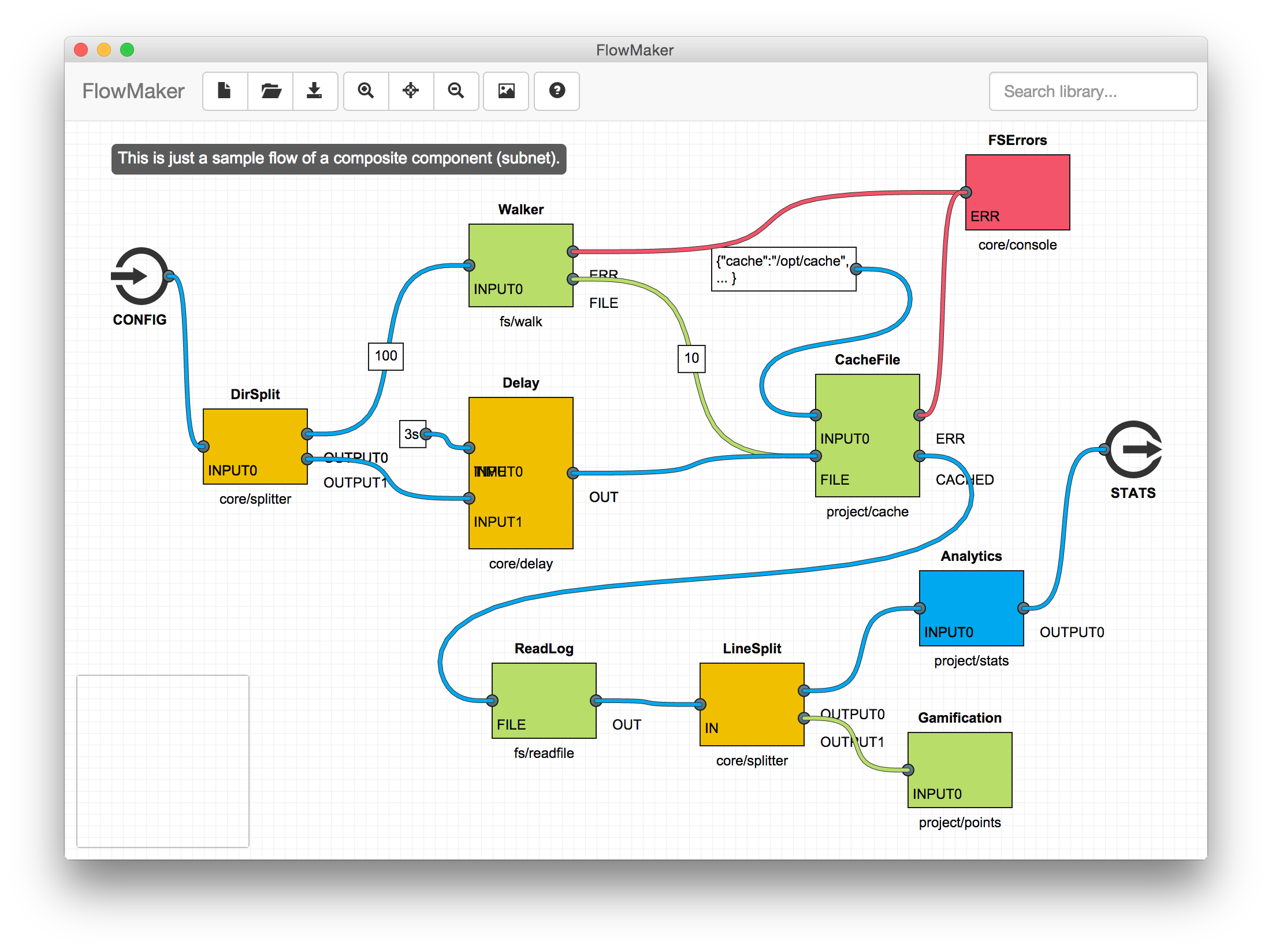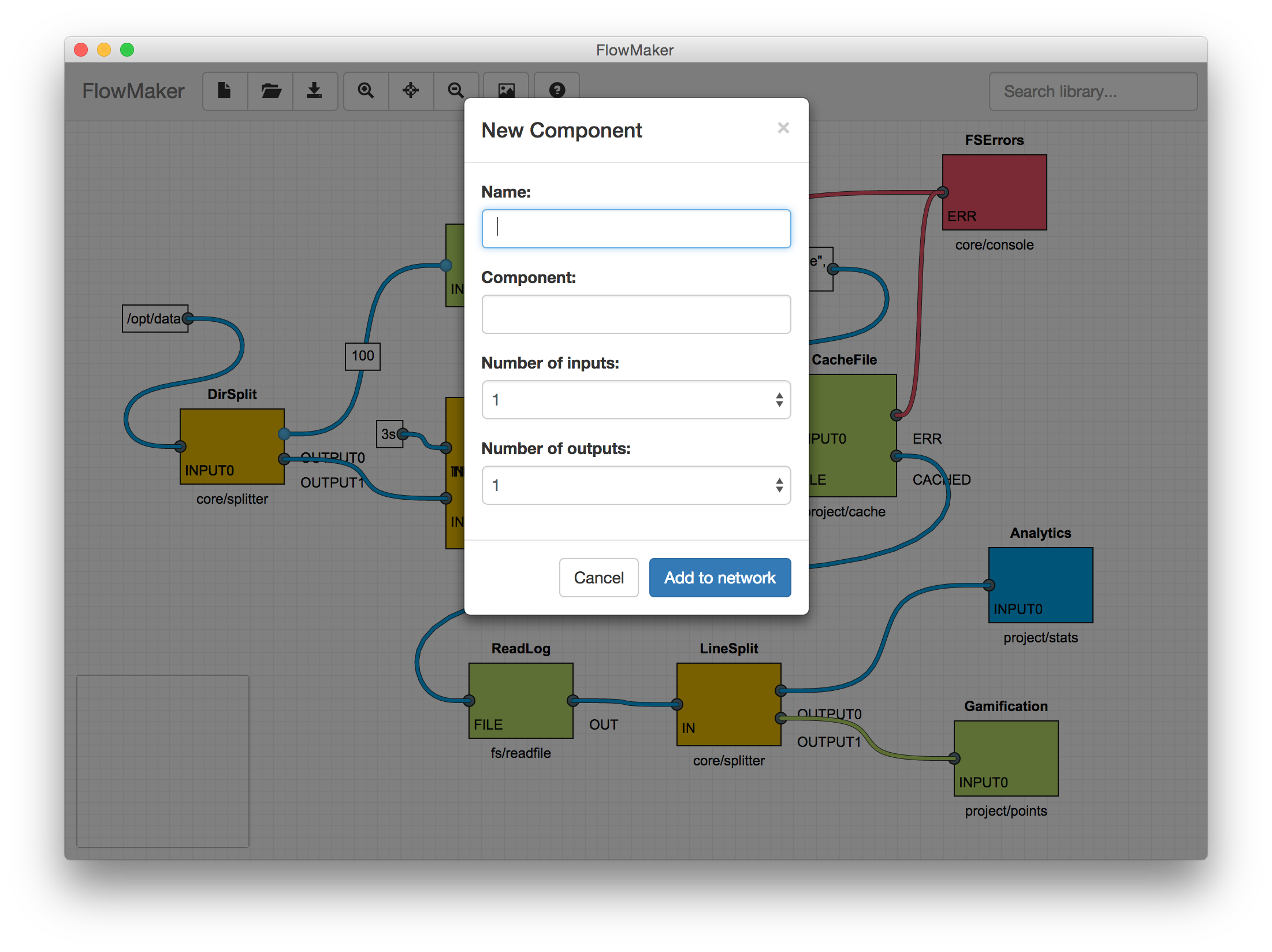Yet another tool for creating and exploring Flow-Based Programming (FBP) diagrams.
Open releases tab and get the binary version.
If you want to run the editor in development mode checkout this repository and follow the installation and configuration steps below.
Make sure you have the following list of disappointments installed on your system:
- node.js (v0.10.33+)
- npm (v2.1.9+)
- grunt (v0.4.5+)
- bower (v1.3.12+)
First install npm related development crap:
npm install .
Then install client-side dependencies using another package manager (welcome to the cruel JavaScript world!):
bower install .
Then download a binary build of node-webkit for your platform. Once you're done run the node-webkit providing the path to the root of the checked out repository as shown below (for OSX):
/Applications/node-webkit.app/Contents/MacOS/node-webkit ~/Projects/OpenSource/Cascades/editor
There's a grunt task for that already:
$ grunt app
Running "jshint:gruntfile" (jshint) task
>> 1 file lint free.
Running "concat:js_frontend" (concat) task
File ./public/assets/js/frontend.js created.
Running "concat:css_fronend" (concat) task
File ./public/assets/css/frontend.css created.
Running "nodewebkit:src" (nodewebkit) task
Latest Version: v0.11.2
Using v0.11.2
Create cache folder in /Users/alex/Projects/OpenSource/Cascades/editor/cache/0.11.2
Using cache for: osx
Create release folder in /Users/alex/Projects/OpenSource/Cascades/editor/webkitbuilds/FlowMaker/osx
>> nodewebkit app created.
Done, without errors.
If you need to include packaging for Windows/Linux just edit the corresponding lines in the Gruntfile.js
node-webkit's code the MIT license, but the diagramming component (Draw2D.js) is GPLv2. Therefore the editor is GPLv2. See our LICENSE file.