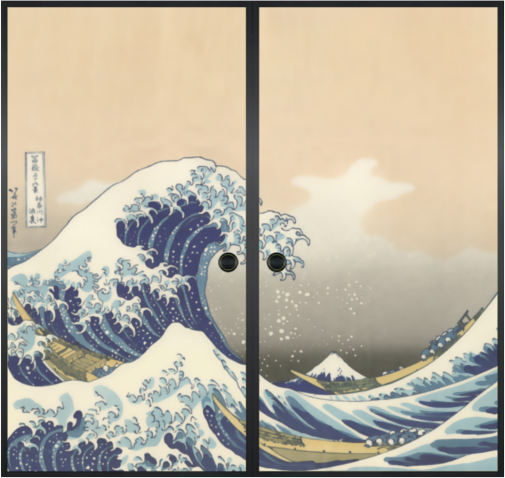Fusuma is multitouch gesture recognizer. This gem makes your linux PC able to recognize swipes or pinchs and assign commands to them.
襖(Fusuma) means sliding door used to partition off rooms in a Japanese house.
IMPORTANT: You MUST be a member of the INPUT group to read touchpad by Fusuma.
$ sudo gpasswd -a $USER inputThen, You MUST LOGOUT/LOGIN or REBOOT to assign this group.
You need libinput release 1.0 or later.
$ sudo apt-get install libinput-tools$ sudo gem install fusumaFor sending shortcuts:
$ sudo apt-get install xdotoolEnsure the touchpad events are being sent to the GNOME desktop by running the following command:
$ gsettings set org.gnome.desktop.peripherals.touchpad send-events enabled$ fusuma$ sudo gem update fusumaYou can customize the settings for gestures to put and edit ~/.config/fusuma/config.yml.
NOTE: You will need to create the ~/.config/fusuma directory if it doesn't exist yet.
$ mkdir -p ~/.config/fusuma # create config directory
$ nano ~/.config/fusuma/config.yml # edit config file.swipe:
3:
left:
command: 'xdotool key alt+Left'
right:
command: 'xdotool key alt+Right'
up:
command: 'xdotool key ctrl+t'
threshold: 1.5
down:
command: 'xdotool key ctrl+w'
threshold: 1.5
4:
left:
command: 'xdotool key super+Left'
right:
command: 'xdotool key super+Right'
up:
command: 'xdotool key super+a'
down:
command: 'xdotool key super+s'
pinch:
in:
command: 'xdotool key ctrl+plus'
threshold: 0.1
out:
command: 'xdotool key ctrl+minus'
threshold: 0.1
threshold:
swipe: 1
pinch: 1
interval:
swipe: 1
pinch: 1if command: properties are blank, the swipe/pinch doesn't execute command.
threshold: is sensitivity to swipe/pinch. Default value is 1.
If the swipe's threshold is 0.5, shorten swipe-length by half.
interval: is delay between swipes/pinches. Default value is 1.
If the swipe's interval is 0.5, shorten swipe-interval by half to recognize a next swipe.
On fusuma version 0.4 command: property is available!
You can assign any command each gestures.
shortcut: property is deprecated, it will be removed on fusuma version 1.0.
You need to replace to command: property.
swipe:
3:
left:
- shortcut: 'alt+Left'
+ command: 'xdotool key alt+Left'
right:
- shortcut: 'alt+Right'
+ command: 'xdotool key alt+Right'-c,--config=path/to/file: Use an alternative config file-d,--daemon: Daemonize process-l,--list-devices: List available devices-v,--verbose: Show details about the results of running fusuma--device="Device name": Open the given device only--version: Show fusuma version
- Check the path where you installed fusuma with
$ which fusuma - Open
$ gnome-session-properties - Add Fusuma and enter the location where the above path was checked in the command input field
- Add the
-doption at the end of the command input field
Bug reports and pull requests are welcome on GitHub at https://github.com/iberianpig/fusuma. This project is intended to be a safe, welcoming space for collaboration, and contributors are expected to adhere to the Contributor Covenant code of conduct.
The gem is available as open source under the terms of the MIT License.