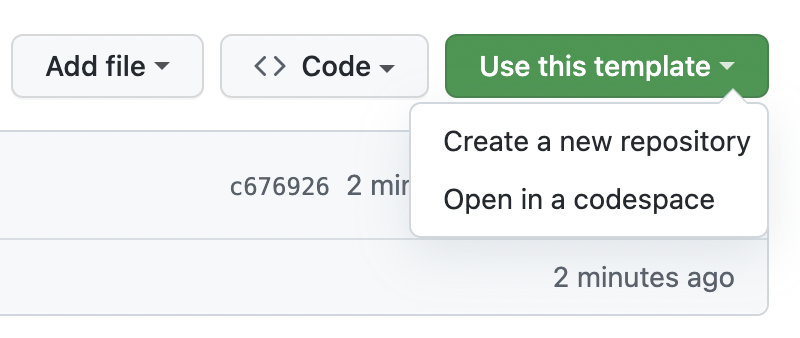- TypeScript
- Linting with Eslint and code formatting with Prettier
- Conventional commit messages with Commitlint
- Build with tsup
- Vitest for Unit test
- Automated release with changesets
-
Use Boilertown CLI.
# npm npm create boilertown@latest -- -b node-cli-boilerplate # yarn yarn create boilertown -b node-cli-boilerplate # pnpm pnpm create boilertown -b node-cli-boilerplate # bun bun create boilertown/node-cli-boilerplate [cli-name]
-
Click the green "Use this template" button to generate a new repository with the same structure and files.
-
Run the app in development mode:
pnpm dev
-
Build the app:
pnpm build
-
Create changeset:
pnpm changeset
This boilerplate uses changesets to automatically generate CHANGELOG, create releases and publish to NPM registry via GitHub Actions. You can see action details at release.yml.
To automating publish your app, follow these steps:
-
Create a
NPM_TOKEN. See this article for more details. Make sure the type of access token is Automation. -
Follow this instruction to add the created token to your GitHub Actions secrets. Name of the secret is
NPM_TOKEN. -
Install changeset bot.
P/S: Remember to check the Allow GitHub Actions to create and approve pull requests in your repo Settings > Actions > General & scroll to Workflow permissions.
node-cli-boilerplate ❤️ your contributions. If you have any ideas, suggestions, fixes, feel free to contribute.