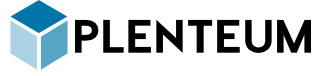Plenteum is a cryptonote based coin that aims to solve (at least) two significant problems in current implementations.
- Sustainability of future mining rewards
- Dust bloat in the blockchain and user wallets
How do we do this? By removing fees from the blockchain, and accumulating a "DustFund" from transaction dust, instead of fees, we sustain the future viability of mining rewards, and lighten the chain for current transactions. Further info is available on our website and social channels!
You will need the following packages: boost, cmake (3.8 or higher), make, and git.
You will also need either GCC/G++, or Clang.
If you are using GCC, you will need GCC-7.0 or higher.
If you are using Clang, you will need Clang 6.0 or higher. You will also need libstdc++-6.0 or higher.
sudo add-apt-repository ppa:ubuntu-toolchain-r/test -ysudo apt-get updatesudo apt-get install aptitude -ysudo aptitude install -y build-essential g++-8 gcc-8 git libboost-all-dev python-pipsudo pip install cmakeexport CC=gcc-8export CXX=g++-8git clone -b master --single-branch https://github.com/plenteum/plenteumcd plenteummkdir buildcd buildcmake ..make
The binaries will be in the src folder when you are complete.
cd src./Plenteumd --version
sudo add-apt-repository ppa:ubuntu-toolchain-r/test -ywget -O - https://apt.llvm.org/llvm-snapshot.gpg.key | sudo apt-key add -
You need to modify the below command for your version of ubuntu - see https://apt.llvm.org/
- Ubuntu 14.04 (Trusty)
sudo add-apt-repository "deb https://apt.llvm.org/trusty/ llvm-toolchain-trusty 6.0 main"
- Ubuntu 16.04 (Xenial)
sudo add-apt-repository "deb https://apt.llvm.org/xenial/ llvm-toolchain-xenial 6.0 main"
- Ubuntu 18.04 (Bionic)
-
sudo add-apt-repository "deb https://apt.llvm.org/bionic/ llvm-toolchain-bionic 6.0 main" -
sudo apt-get update -
sudo apt-get install aptitude -y -
sudo aptitude install -y -o Aptitude::ProblemResolver::SolutionCost='100*canceled-actions,200*removals' build-essential clang-6.0 libstdc++-7-dev git libboost-all-dev python-pip -
sudo pip install cmake -
export CC=clang-6.0 -
export CXX=clang++-6.0 -
git clone -b master --single-branch https://github.com/plenteum/plenteum -
cd plenteum -
mkdir build -
cd build -
cmake .. -
make
The binaries will be in the src folder when you are complete.
cd src./Plenteumd --version
Ensure you have the dependencies listed above.
If you want to use clang, ensure you set the environment variables CC and CXX.
See the ubuntu instructions for an example.
git clone -b master --single-branch https://github.com/plenteum/plenteumcd plenteummkdir buildcd buildcmake ..make
The binaries will be in the src folder when you are complete.
cd src./Plenteumd --version
- Install XCode and Developer Tools.
which brew || /usr/bin/ruby -e "$(curl -fsSL https://raw.githubusercontent.com/Homebrew/install/master/install)"brew install --force cmake boost llvm gcc@8export CC=gcc-8export CXX=g++-8git clone -b master --single-branch https://github.com/plenteum/plenteumcd plenteummkdir buildcd buildcmake ..make
The binaries will be in the src folder when you are complete.
cd src./Plenteumd --version
- Install XCode and Developer Tools.
which brew || /usr/bin/ruby -e "$(curl -fsSL https://raw.githubusercontent.com/Homebrew/install/master/install)"brew install --force cmake boost llvmexport CC=/usr/local/opt/llvm/bin/clangexport CXX=/usr/local/opt/llvm/bin/clang++git clone -b master --single-branch https://github.com/plenteum/plenteumcd plenteummkdir buildcd buildcmake ..make
The binaries will be in the src folder when you are complete.
cd src./Plenteumd --version
- Install Visual Studio 2017 Community Edition
- When installing Visual Studio, it is required that you install Desktop development with C++
- Install the latest version of Boost - Currently Boost 1.68.
- From the start menu, open 'x64 Native Tools Command Prompt for vs2017'.
cd <your_plenteum_directory>mkdir buildcd buildset PATH="C:\Program Files (x86)\Microsoft Visual Studio\2017\Community\Common7\IDE\CommonExtensions\Microsoft\CMake\CMake\bin";%PATH%cmake -G "Visual Studio 15 2017 Win64" .. -DBOOST_ROOT=D:/local/boost_1_68_0
If you have errors on this step about not being able to find the following static libraries, you may need to update your cmake. Open 'Visual Studio Installer' and click 'Update'.
MSBuild Plenteum.sln /p:Configuration=Release /m
The binaries will be in the src/Release folder when you are complete.
cd srccd ReleasePlenteumd.exe --version
The following images are known to work. Your operation system image MUST be 64 bit.
- https://github.com/Crazyhead90/pi64/releases
- https://fedoraproject.org/wiki/Architectures/ARM/Raspberry_Pi#aarch64_supported_images_for_Raspberry_Pi_3
- https://archlinuxarm.org/platforms/armv8/broadcom/raspberry-pi-3
Once you have a 64 bit image installed, setup proceeds the same as any Linux distribution. Ensure you have at least 2GB of ram, or the build is likely to fail. You may need to setup swap space.
git clone -b master --single-branch https://github.com/plenteum/plenteumcd plenteummkdir buildcd buildcmake ..make
The binaries will be in the src folder when you are complete.
cd src./Plenteumd --version
Read the guide by @Charlie
Join our discord here or email us on support AT plenteum.com
Cryptonote Developers, Bytecoin Developers, Monero Developers, Forknote Project, TurtleCoin Developers and TurtleCoin Community
Hi Plenteum contributor, thanks for forking and sending back Pull Requests. We are working on more comprehensive documentation, for now this is the bit we need to get into all the files we touch. Please add it to the top of the files, see src/CryptoNoteConfig.h for an example.
// Copyright (c) 2012-2017, The CryptoNote developers, The Bytecoin developers
// Copyright (c) 2014-2018, The Monero Project
// Copyright (c) 2018, The TurtleCoin Developers
// Copyright (c) 2018, The Plenteum Developers
//
// Please see the included LICENSE file for more information.