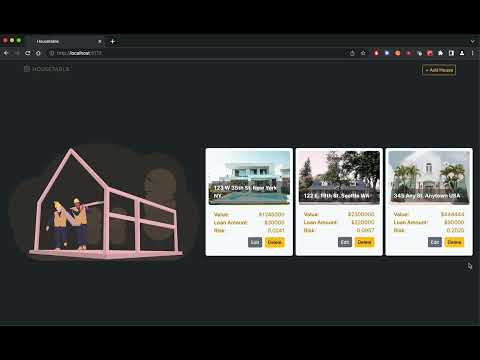A live version might be running here, but likely the backend db is sleeping from non-use, as this is just a demo. check it out: https://housetable-task.onrender.com
(Click on the above image to watch a demo on youtube)
This guide provides step-by-step instructions on how to set up and run the web app locally.
Make sure you have the following software installed on your machine:
- Node.js
- npm (Node Package Manager)
- Clone the repository from GitHub:
git clone https://github.com/avi-l/ht-task.git
- Navigate to the project directory:
cd ht-task
- Install the project dependencies for both the client and the backend:
cd backend
npm install
- Configure database and API credentials: create a .env file in backend root directory with the values listed in .env.template (or use the values I provided to connect to ElephantSql)
- Start the server
npm run dev
- Navigate to client and start the app
cd ../client
npm install
npm run dev
Your terminal should have the localhost url for you to put in a browser and start using.. enjoy!