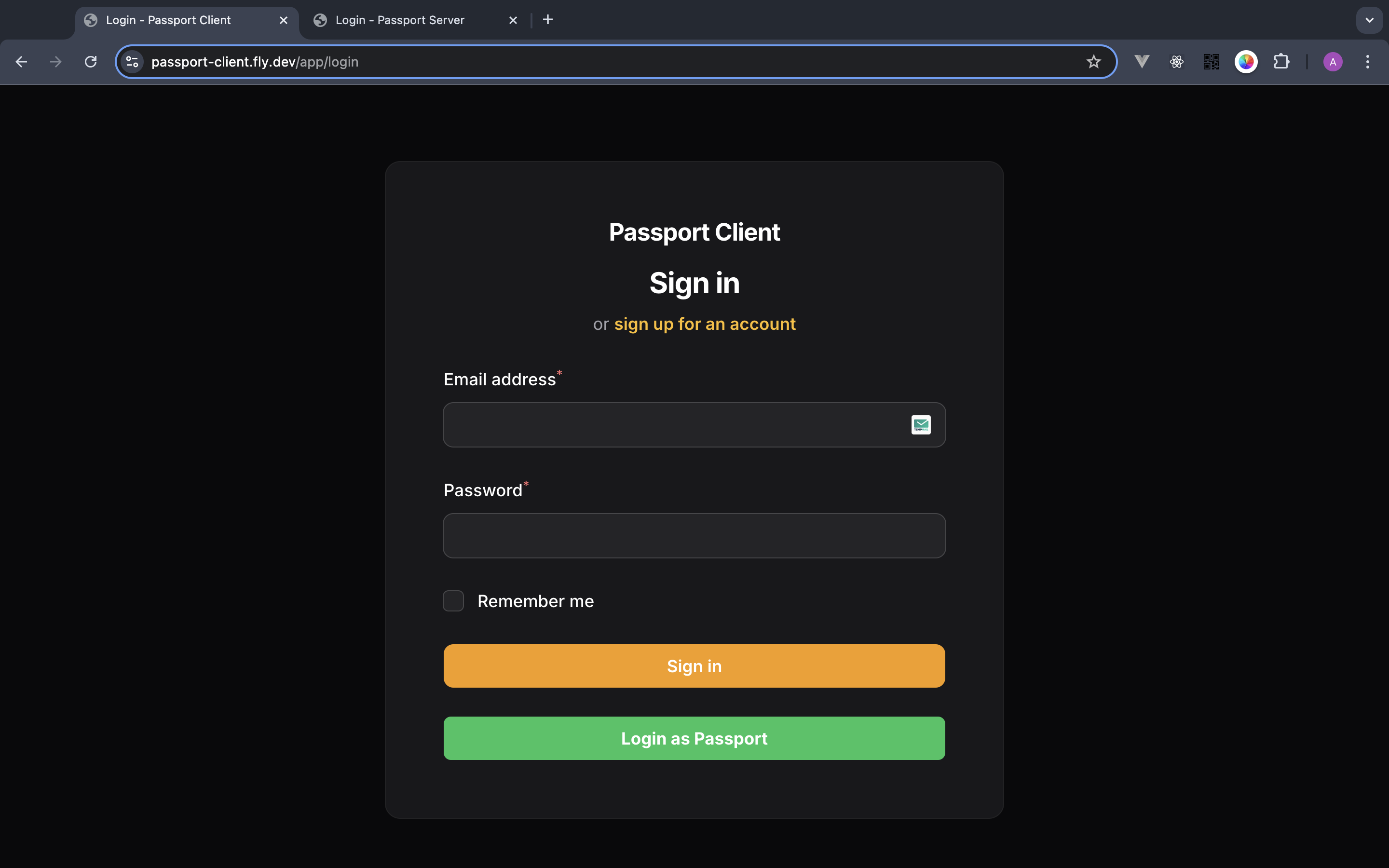The Passport-Server project is an OAuth 2.0 authentication server built with Laravel Passport and Laravel Filament, providing secure login and token management for client applications like Passport-Client.
- Explore the demo: YouTube (Timestamps on description)
- passport server : https://passport-server.fly.dev/
- passport client : https://passport-client.fly.dev/
- reference
- Laravel
- Passport
- Laravel Filament
-
Login Button Click (Passport-Client):
- User clicks the "Login as Passport-Server" button on the Passport-Client login page.
- The client redirects the user to the Passport-Server's authorization endpoint, including a query string with the client ID, redirect URI, and scope.
-
Authenticate on Passport-Server:
- If the user is not already logged in on Passport-Server, they are prompted to log in (e.g., email and password form).
- Once logged in, Passport-Server asks for user consent (if applicable) to share their profile with Passport-Client.
-
Authorization Code Issued:
- Upon successful login and consent, Passport-Server redirects the user back to the Passport-Client's redirect URI, along with an authorization code.
-
Authorization Code Exchanged for Token:
- Passport-Client sends the authorization code, along with its client ID and client secret, to Passport-Server's token endpoint.
- If valid, Passport-Server responds with an access token (and optionally a refresh token).
-
User Logged In:
- Passport-Client uses the access token to fetch the user profile from Passport-Server's user info endpoint.
- Passport-Client creates a session for the user, completing the login process.
- OAuth 2.0 authentication services for secure login.
- A Posts section for users to write and manage their content.
- A Dashboard to manage users, clients, and tokens.
- Ability to revoke client tokens for enhanced security and control.
- Integration with Passport-Server for seamless user authentication.
- A Products section for users to manage product listings.
- Laravel Filament : Using Laravel Filament to provide an elegant admin interface for managing OAuth clients, users, and tokens.
- Authorization Endpoint: Validates the client, authenticates the user, and issues an authorization code.
- Token Endpoint: Exchanges the authorization code for an access token.
- User Info Endpoint: Provides user details when queried with a valid access token.
- Login Flow: Initiates the OAuth flow by redirecting to Passport-Server.
- Callback Handling:
- Processes the authorization code and retrieves the access token.
- Uses the token to fetch user details and establish a session.
- Token Security: Ensuring the secure storage and handling of tokens on both server and client sides.
- OAuth Flow Complexity: Implementing and debugging the complete OAuth 2.0 Authorization Code Grant flow.
- User Experience: Maintaining a seamless user experience during redirections between Passport-Client and Passport-Server.
- Token Revocation: Properly handling token revocation and ensuring affected sessions are invalidated.
- Admin Panel Customization: Adapting Laravel Filament for specialized management tasks like token monitoring and user actions.
- run
composer install - connect your database and run
php artisan migrate - run
php artisan passport:install - run
php artisan passport:client, enterhttp://localhost:9001/callbackfor redirect uri and note id, secret for client server - run
php artisan serve --port=9000 - go to
http://127.0.0.1:9000
- run
npm install - run
vite build - run
composer install - connect your database and run
php artisan migrate - copy
.env.exampleto.env - enter
API_CLIENT_IDandAPI_CLIENT_SECRETto.envfrom noted above - add
http://127.0.0.1:9000(server's address) toAPI_URLin.env - run
php artisan serve --port=9001 - go to
http://localhost:9001
- note that it should be localhost not 127.0.0.1 for cookie conflicts
sequenceDiagram
User ->> passport-client: user clicks login as <br> passport-server
passport-client ->> User : to redirect passport-server <br>(/oauth/authorize)<br> with params
User ->> passport-server: (/oauth/authorize) with <br> client ID, redirect URI, <br> scope params.
passport-server ->> User: ask User to enter credentials <br> and permissions to give access scope
User ->> passport-server : User gives credentials
passport-server ->> passport-client: send back authorization code <br> to client using redirect-url <br> (/callback?code=...)
passport-client ->> passport-server: request access token with <br> client_id, client_secret, <br> grant_type, and authorization code
passport-server ->> passport-client: send back <br> access token and refresh token <br> if client_id, client_secret,<br> and authorization code valid
passport-client ->> passport-server: request user info with <br> access token
passport-server ->> passport-client: send back user info <br> if access token valid
passport-client ->> User : show logged in <br> user info
This project is licensed under the MIT License – see the LICENSE file for details.