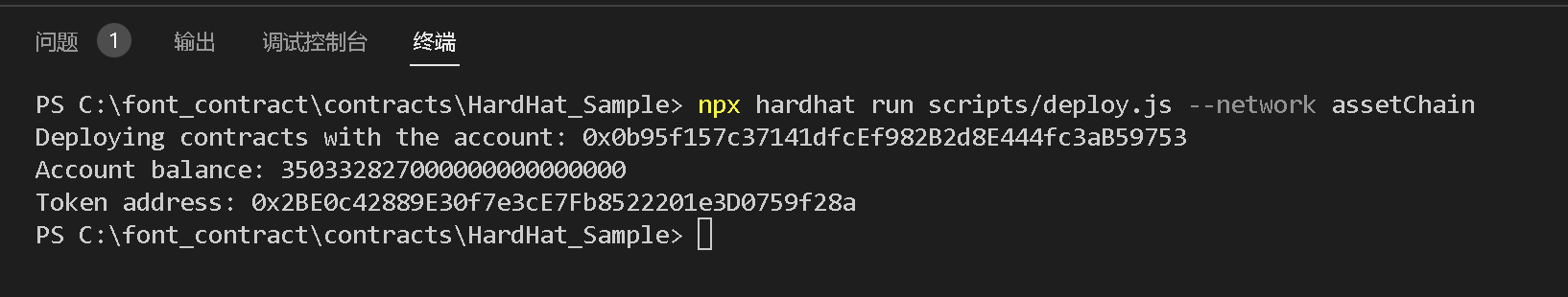-
Notifications
You must be signed in to change notification settings - Fork 4
开发 智能合约 VSCode+Hardhat开发智能合约
linj edited this page Nov 22, 2022
·
2 revisions
下文以Window操作系统为例说明
本文的测试代码在 HardHat_Sample 子目录下
- 安装Node.js (version >= 16.0)
- 安装Yarn或npm
- 安装Visual Studio Code(VSCode), 安装完后再安装[Solidity]插件
- 新建一个文件夹:HardHat_Sample
- 通过VSCode打开这个文件夹,并在VSCode的终端下,进入此文件夹
cd HardHat_Sample
- 初始化一个npm项目
npm init
- 安装HardHat
npm install --save-dev hardhat
- 在安装 Hardhat 的同一目录中运行
npx hardhat
用键盘选择Create an empty hardhat.config.js并按回车键
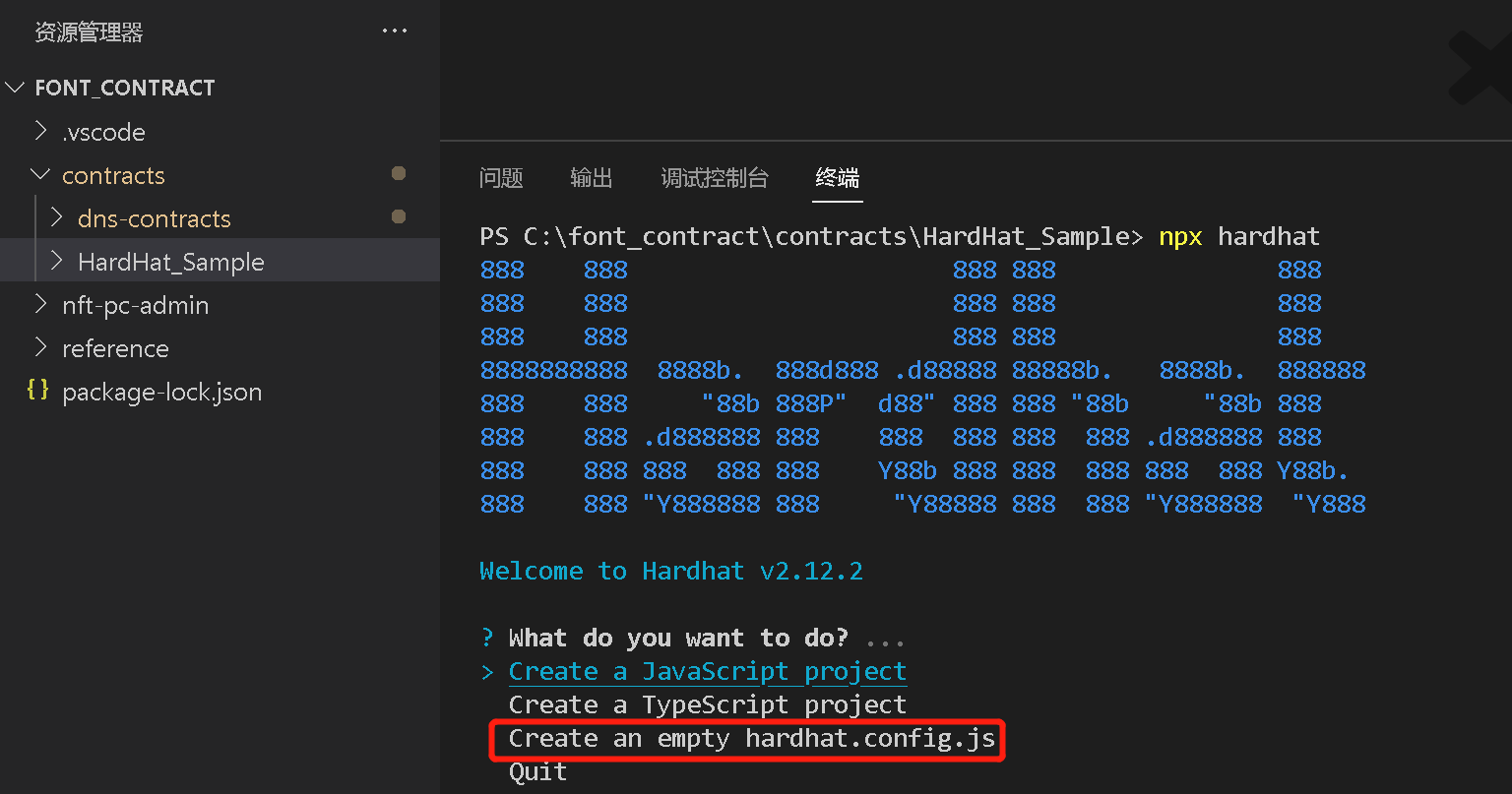
6. 安装harthat-toolbox插件
npm install --save-dev @nomicfoundation/hardhat-toolbox
- 将在hardhat.config.js头部加入以下语句
require("@nomicfoundation/hardhat-toolbox");
- 在HardHat_Sample目录下新建一个contracts的子目录(固定的目录名),再创建一个Token.sol文件,并编写一个合约如下:
//SPDX-License-Identifier: UNLICENSED
// Solidity files have to start with this pragma.
// It will be used by the Solidity compiler to validate its version.
pragma solidity ^0.8.9;
contract Token {
string public name = "My Hardhat Token";
string public symbol = "MHT";
uint256 public totalSupply = 1000000;
address public owner;
mapping(address => uint256) balances;
event Transfer(address indexed _from, address indexed _to, uint256 _value);
/**
* Contract initialization.
*/
constructor() {
// The totalSupply is assigned to the transaction sender, which is the
// account that is deploying the contract.
balances[msg.sender] = totalSupply;
owner = msg.sender;
}
/**
* A function to transfer tokens.
*
* The `external` modifier makes a function *only* callable from *outside*
* the contract.
*/
function transfer(address to, uint256 amount) external {
// Check if the transaction sender has enough tokens.
// If `require`'s first argument evaluates to `false` then the
// transaction will revert.
require(balances[msg.sender] >= amount, "Not enough tokens");
// Transfer the amount.
balances[msg.sender] -= amount;
balances[to] += amount;
// Notify off-chain applications of the transfer.
emit Transfer(msg.sender, to, amount);
}
/**
* Read only function to retrieve the token balance of a given account.
*
* The `view` modifier indicates that it doesn't modify the contract's
* state, which allows us to call it without executing a transaction.
*/
function balanceOf(address account) external view returns (uint256) {
return balances[account];
}
}
- 执行以下命令编译合约
npx hardhat compile
- 编写部署脚本 新建一个scripts目录,再下面新建一个deploy.js文件, 并黏贴以下内容
async function main() {
const [deployer] = await ethers.getSigners();
console.log("Deploying contracts with the account:", deployer.address);
console.log("Account balance:", (await deployer.getBalance()).toString());
const Token = await ethers.getContractFactory("Token");
const token = await Token.deploy();
console.log("Token address:", token.address);
}
main()
.then(() => process.exit(0))
.catch((error) => {
console.error(error);
process.exit(1);
});
- 编写网络连接脚本
编辑hardhat.config.js,添加资产链的服务端口以及部署合约用到的私钥信息,确保私钥对应的地址下有资产通证,否则合约部署不会成功
备注:私钥是用户隐私信息,代码上传github时建议隐去这个信息
require("@nomicfoundation/hardhat-toolbox");
/** @type import('hardhat/config').HardhatUserConfig */
module.exports = {
solidity: "0.8.17",
networks: {
assetChain: {
url: `http://124.71.110.109:8547`,
accounts: ["用户的私钥,里面需要有资产通证"]
}
}
};
5 运行合约部署, 如果一切顺利,可以看到下面截图中的合约地址
npx hardhat run scripts/deploy.js --network assetChain