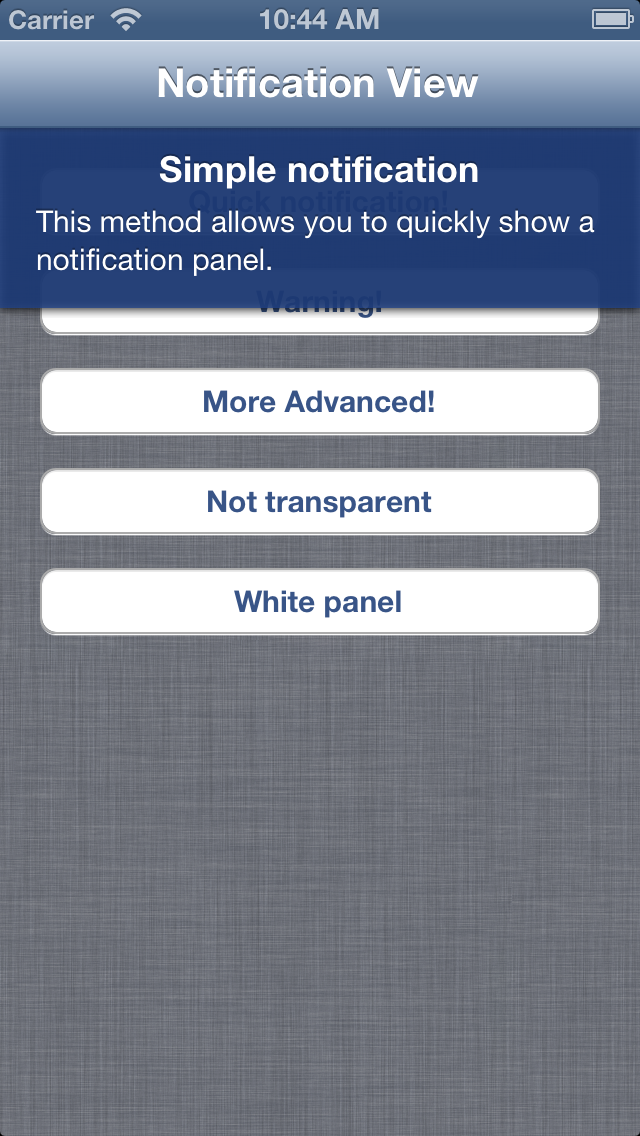DMRNotificationView is a simple panel that slides down to inform the user about something. It has a title and subtitle (optional). You can set custom tint colors (automatically adds 0.85 transparency to tint color), fonts and dismiss interval.
- Add the
DMRNotificationView.h+DMRNotificationView.mto your project
Usage is pretty self-explanatory if you check the demo. DMRNotificationView can be used in different ways. It comes with a few convenience initializers which allow you to present the panel in one line of code. See the header file for more methods.
// The most basic method.
[DMRNotificationView showInView:self.view
title:@"Simple notification"
subTitle:@"This method allows you to quickly show a notification panel."];
// Use a similar method to show a warning
[DMRNotificationView showWarningInView:self.view
title:@"Warning!"
subTitle:@"Simple method to quickly show a warning"];
You can use the default initialiser for advanced usage.
// Create a new DMRNotificationView instance with the default initializer
DMRNotificationView *notificationView = [[DMRNotificationView alloc] initWithTitle:@"Some title" subTitle:@"Some subtitle" targetView:self.view];
// Customise fonts
[notificationView setTitleFont:[UIFont fontWithName:@"MarkerFelt-Thin" size:20.0]];
[notificationView setSubTitleFont:[UIFont fontWithName:@"MarkerFelt-Thin" size:13.0]];
// Customise the time interval which causes the panel to dismiss. Set to 0.0 to disable auto dismiss
[notificationView setHideTimeInterval:6.0];
// Set a custom tint color. If tint color is bright, the text will be dark, otherwise white. Tint color can't be clearColor or nil
[notificationView setTintColor:[UIColor greenColor]];
// Optionally disable transparency
[notificationView setIsTransparent:NO];
[notificationView setDidTapHandler:^() {
// be notified when user taps on panel
}];
[notificationView showAnimated:YES inView:self.view];
- Layout issue when changing interface orientation
- Title can only be one line, no support for long titles