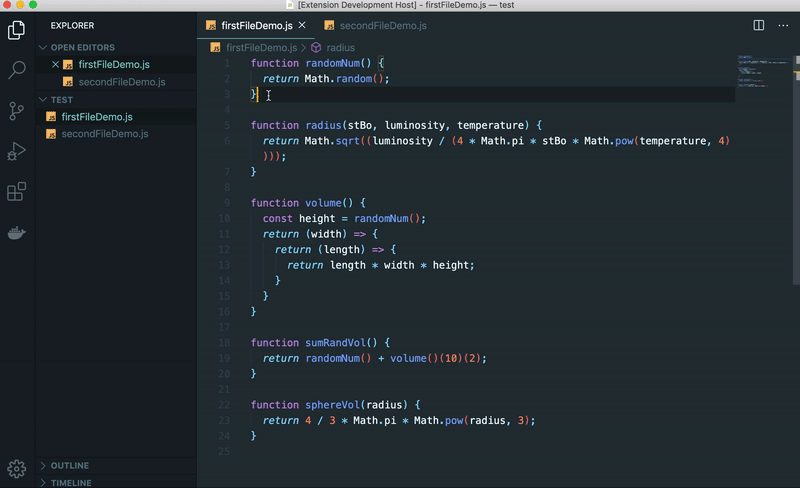Multicopy is a VS Code extension that lets you copy and paste multiple snippets of code in your workspace.
I made this extension because I needed a feature like this on VS Code and I didn't find something similar :)
- Copy multiple snippets of code and add them to the stack
- Paste the saved snippets of code where needed in your workspace
- Delete all snippets from the stack (when you don't need them anymore)
- To copy a snippet you press
cmd+shift+c(on Mac) orctrl+shift+c(on Windows) - To paste a snippet from the list of snippets you press
.and you get the list of snippets - To delete all snippets, if you don't need them anymore, you press
alt+m.
There could be a better (more intuitive) command for deleting all the snippets if you don't need them anymore.
Initial release of multicopy.