This repo contains asm and hip source code to benchmark performance of buffer copy using single workgroup, different configurations of loop unrolling and different number of workitems per workgroup with different shader and memory clock speeds.
You can view the source and run on your AMD ROCm hardware.
In this experiment, we launch a single workgroup of 256, 512 and 1024 workitems doing a buffer copy of 1MB; where each workitem loads a dwordx4 (128bit). With different number of workitems per workgroup, there are multiple ways to write a kernel, one way is to use a loop whose body does single copy from source buffer to destination buffer; another possible way is to do double copy from source buffer to destination buffer thereby decreasing the number of loops by half. Therefore, we use different unroll factors to do loop unrolling for each workgroup dimensions; the ones tested are 2, 4, 8 and 16 (for 1024 workitems workgroup, we use only until unroll factor of 8 as the number of registers available per workitem can't fit unroll factor of 16).
We write the kernels in both hip and asm to find which one performs the best.
There is a naming scheme used for naming kernel names (and assembly files too). The kernels have total loops, unroll factors, number of loops, number of workitems in a workgroup and implementation of the kernel in their names. For example, foo_128_8_16_256_asm means the number of workitems are 256, as each workitem loads 4 32-bit values or 16 bytes the total number of loops each workgroups should do to transfer 1MB of data is 128. We pick loop unroll factor as 8 therefore, the number of loops each workitem does after unrolling is 16 (128/8).
foo_<total loops>_<unroll factor>_<number of loops>_<number of workitems>
Output buffer is validated after running the kernel checking of mistakes in implementation.
Power states of shader clock and memory clock are changed to find the best performance of the combination.
Below, are power states of the GPU used RX Vega 64. There are 8 shader clock (alu clock) power states and 4 memory clock power states
==================== ROCm System Management Interface ====================
================================================================================
GPU[0] : Supported GPU clock frequencies on GPU0
GPU[0] : 0: 852Mhz
GPU[0] : 1: 991Mhz
GPU[0] : 2: 1084Mhz
GPU[0] : 3: 1138Mhz
GPU[0] : 4: 1200Mhz
GPU[0] : 5: 1401Mhz
GPU[0] : 6: 1536Mhz
GPU[0] : 7: 1630Mhz
GPU[0] :
GPU[0] : Supported GPU Memory clock frequencies on GPU0
GPU[0] : 0: 167Mhz
GPU[0] : 1: 500Mhz
GPU[0] : 2: 800Mhz
GPU[0] : 3: 945Mhz
GPU[0] :
================================================================================
==================== End of ROCm SMI Log ====================
The unrolled copy kernels have a pattern in their implementation. In this topic, we describe how copy kernels are written in assembly to achieve good performance over hip kernels.
We split the assembly kernel into 4 sections, section 1, 2, 3 and 4.
This section contains unroll factor number of load instructions to get data from input buffer. The input pointer is incremented between each load instruction where the same registers are used to store the incremented pointer; we are doing this as we don't have to visit the same memory location again. No wait count instructions are issued as we are not ready to copy the loaded data to output buffer.
This section contains unroll factor number of loads and stores. The load instructions get the data from next segment of unroll factor where as the store instructions wait for data requested in the previous section to arrive. The code pattern here is,
- Wait for data requested through a load operation arrives
- Write data to output buffer
- Reuse same data registers to load next unroll factor segment of input buffer
Here, the vmcnt number keeps increasing because, in gfx8, gfx9, vmcnt counts both loads and store operations issued to memory sub-system.
This section is loop section. This section runs number of loop - 2 times, where the body is same as section 2 except the vmcnt values are constant = (unroll factor - 1) * 2
This section stores data from trailing loads dispatched in the previous section to output buffer. Wait count instructions are used appropriately.
The following chart shows performance of different kernels
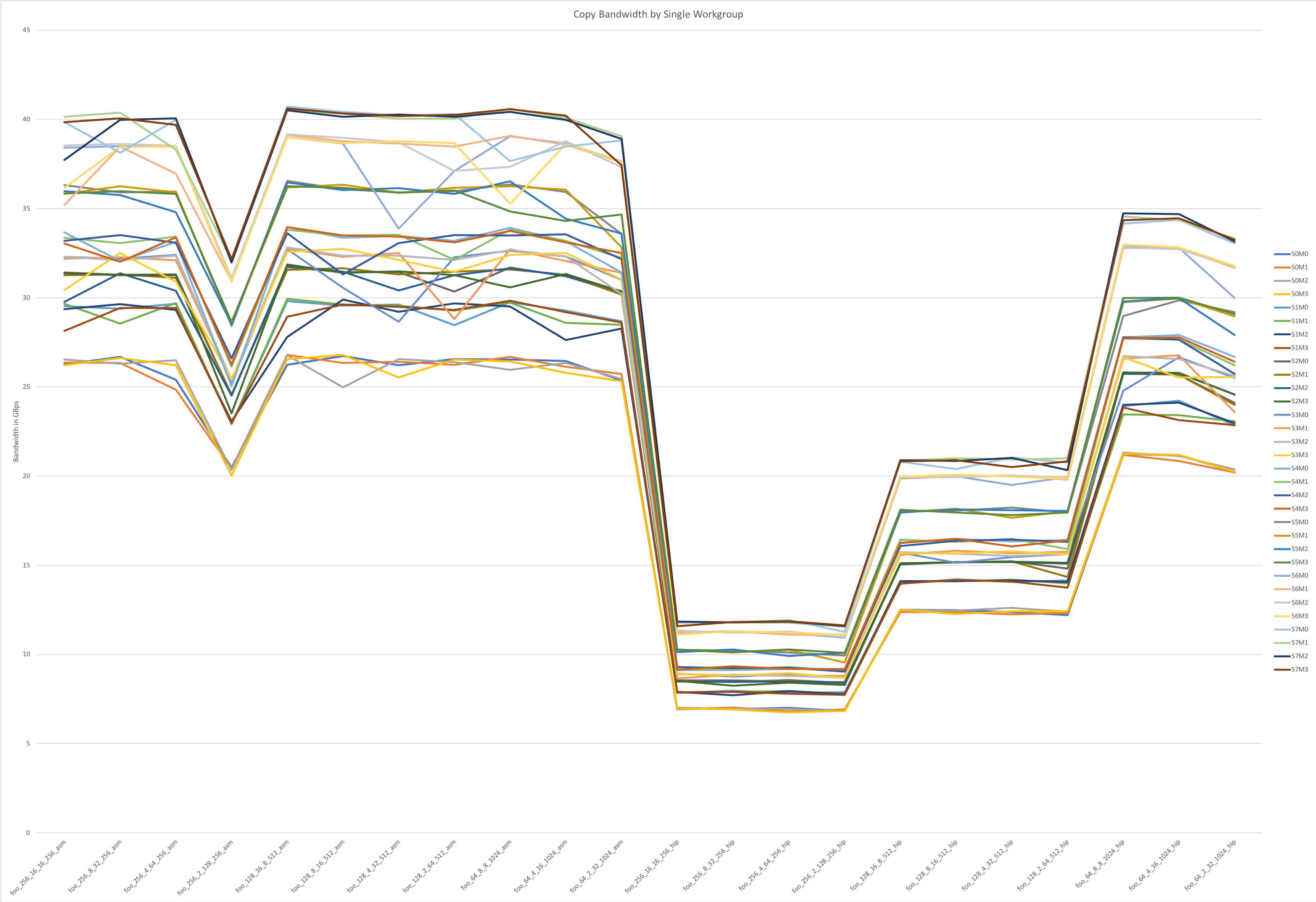
- The assembly kernel performance is shown on the left side of the chart
- The hip kernel performance is shown on the right side of the chart
- The bandwidth at different power states are shows on Y-axis
- Different kernels used for benchmarking is shown on X-axis
- Each colored line in the graph represents a power state
- Power states in the graph are named after which power domain it represents and the state it is in. For example S5M3 represents shader clock = 1401MHz and memory clock = 945MHz
The following chart shows performance of different kernels accessing data from L2
