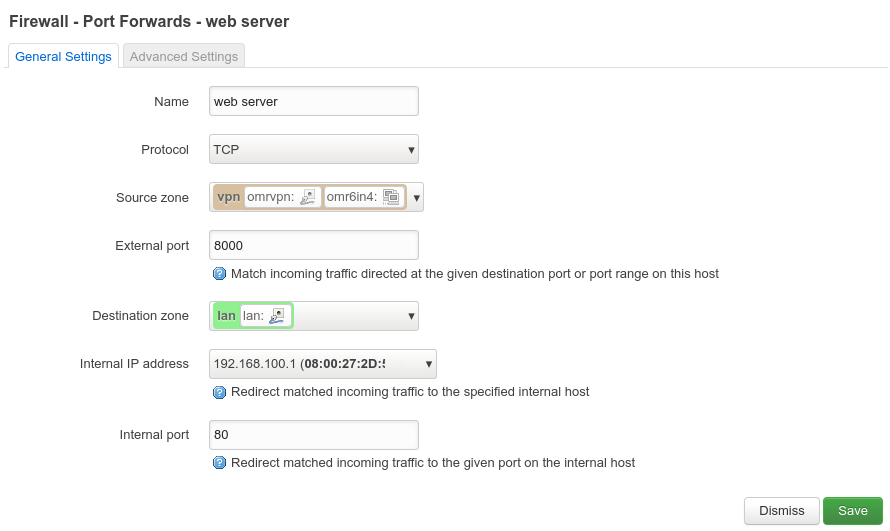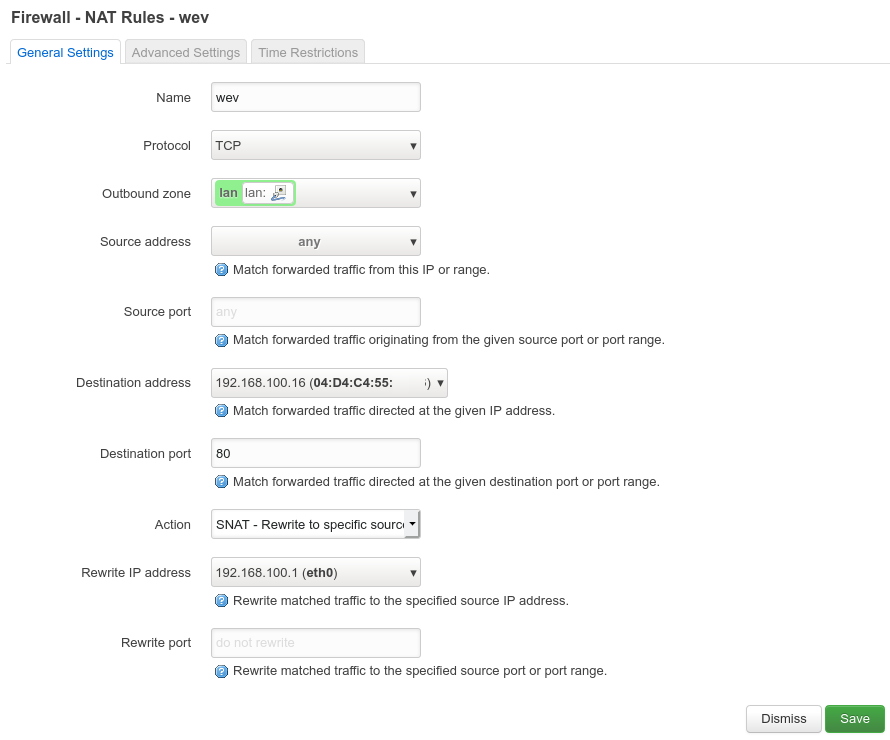-
-
Notifications
You must be signed in to change notification settings - Fork 274
Port forwarding
You can redirect ports < 65000 (port 65000 to 65535 are reserved for OpenMPTCProuter internal usage).
You need to have a VPN set on OpenMPTCProuter (Glorytun TCP by default).
This is only needed if you want to redirect all ports. You shouldn't do that.
Use the checkbox in System->OpenMPTCProuter then Advanced settings tab.
You must have v2ray selected as proxy in System->Wizard and advanced settings checkbox.
This can only be used for TCP and/or UDP forwarding: Port forwarding using V2Ray
Example to redirect port 80 from the VPS to the IP 192.168.100.1 on the network:
First we have to forward the port. Add a new forward rule in Network->Firewall:
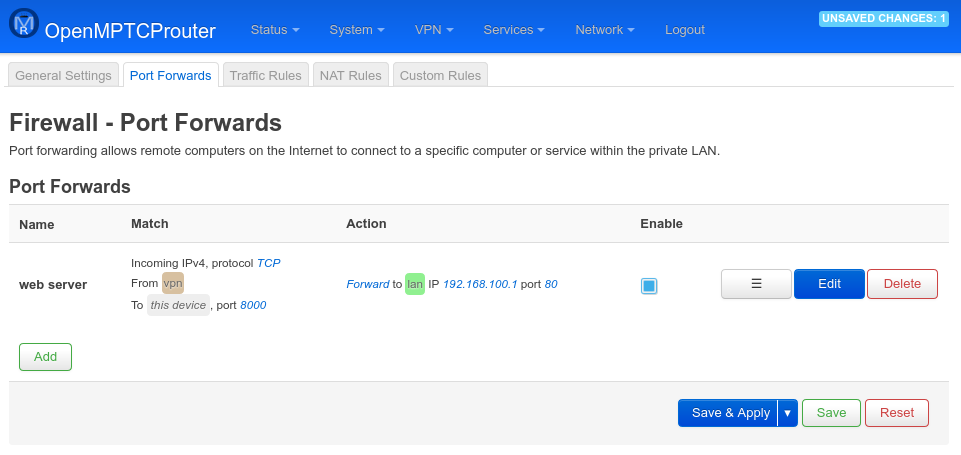
Port will be automatically redirected from the server to the router.
If you want to redirect to a webserver, we need SNAT here. Add a new SNAT rule:
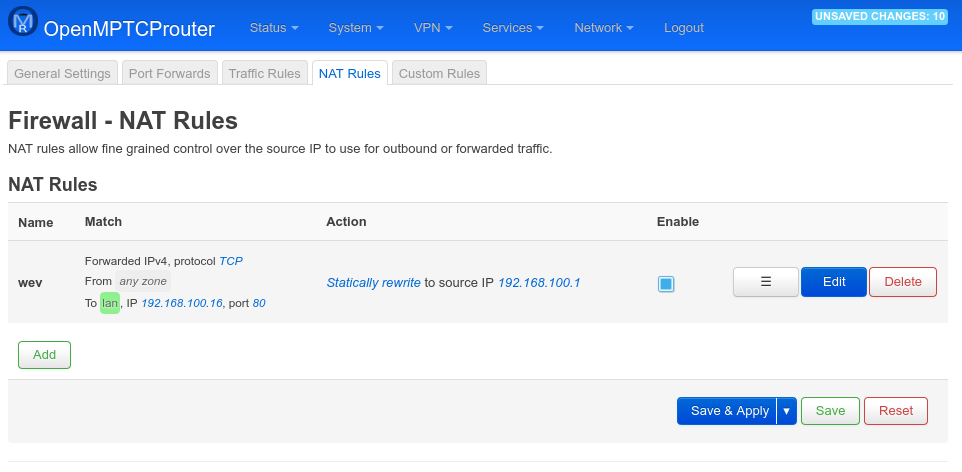
- Check that the VPN is running in System->OpenMPTCProuter and Status tab.
- Check on the VPS in
/etc/shorewall/rulesthat rules you set are available - Check on the VPS in
/etc/shorewall/params.vpnthat OMR_ADDR is the router side VPN IP (10.255.255.2 for glorytun TCP, the default VPN) - Check on the router if packets are coming on port 8080 from the VPN for example:
tcpdump -i tun0 port 8080
If all is ok, then packets come to the router. Set a SNAT rule if not already done else check your firewall rules.