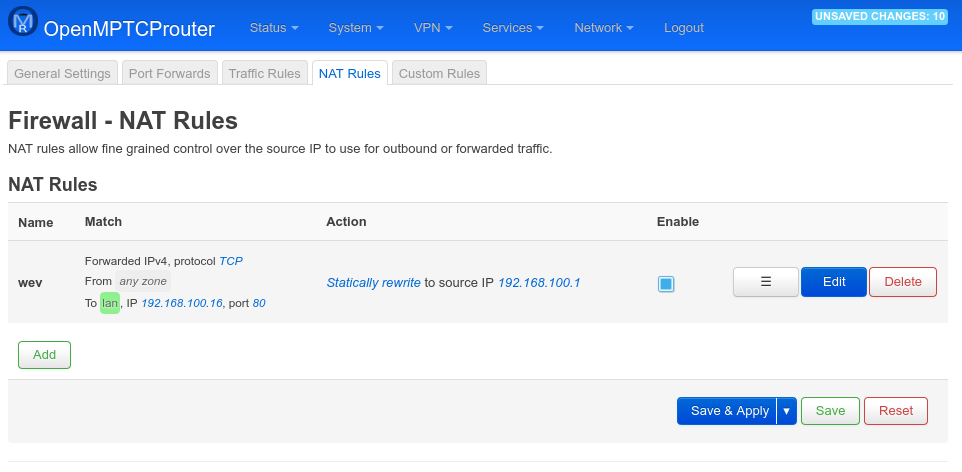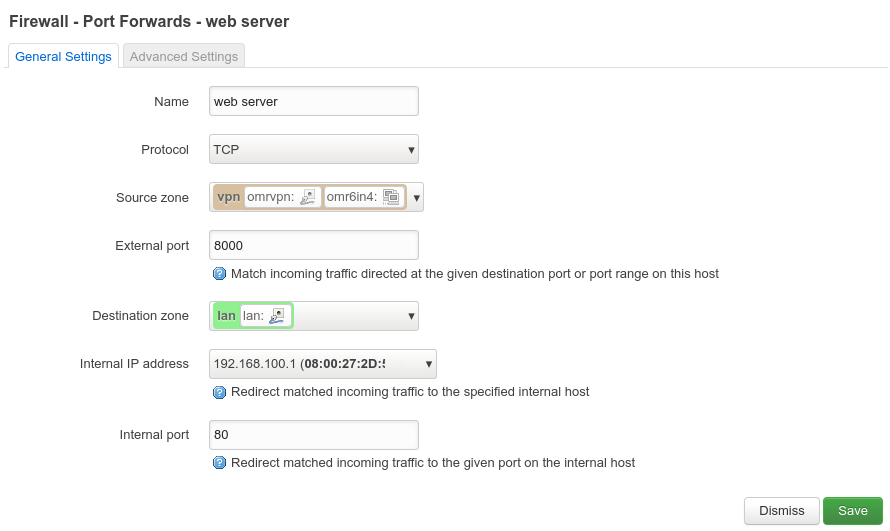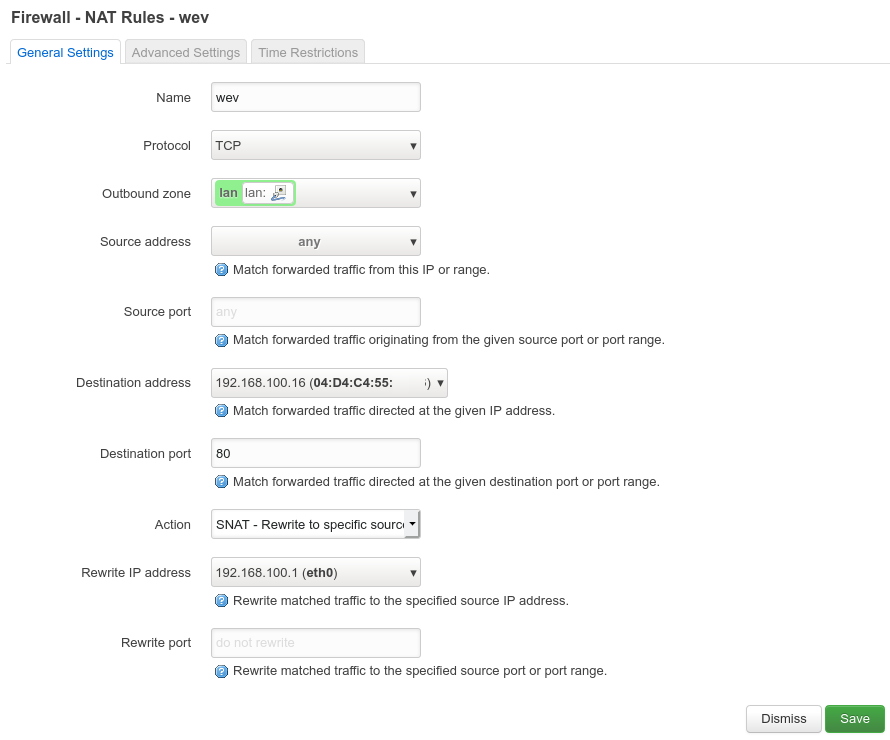-
-
Notifications
You must be signed in to change notification settings - Fork 277
Port forwarding
Ycarus (Yannick Chabanois) edited this page Mar 11, 2020
·
28 revisions
You need to have Glorytun configured on OpenMPTCProuter. If you want to do this manually follow this guide.
(this is only needed if you want to redirect all ports)
Use the checkbox in System->OpenMPTCProuter then Advanced settings tab.
Example to redirect port 80 from the VPS to the IP 192.168.100.3 on the network:
First we have to forward the port. Add a new forward rule:
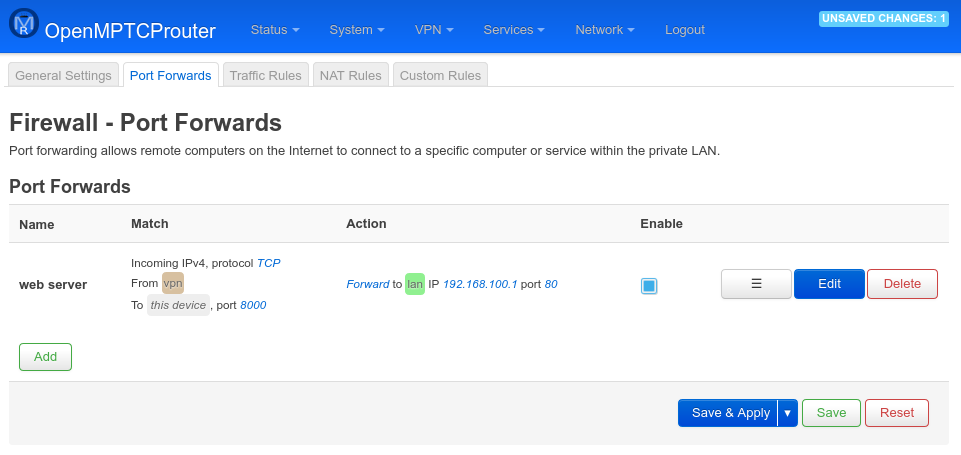
Port will be automatically redirected from the server to the router.
It's a webserver, we need SNAT here. A a new SNAT rule: