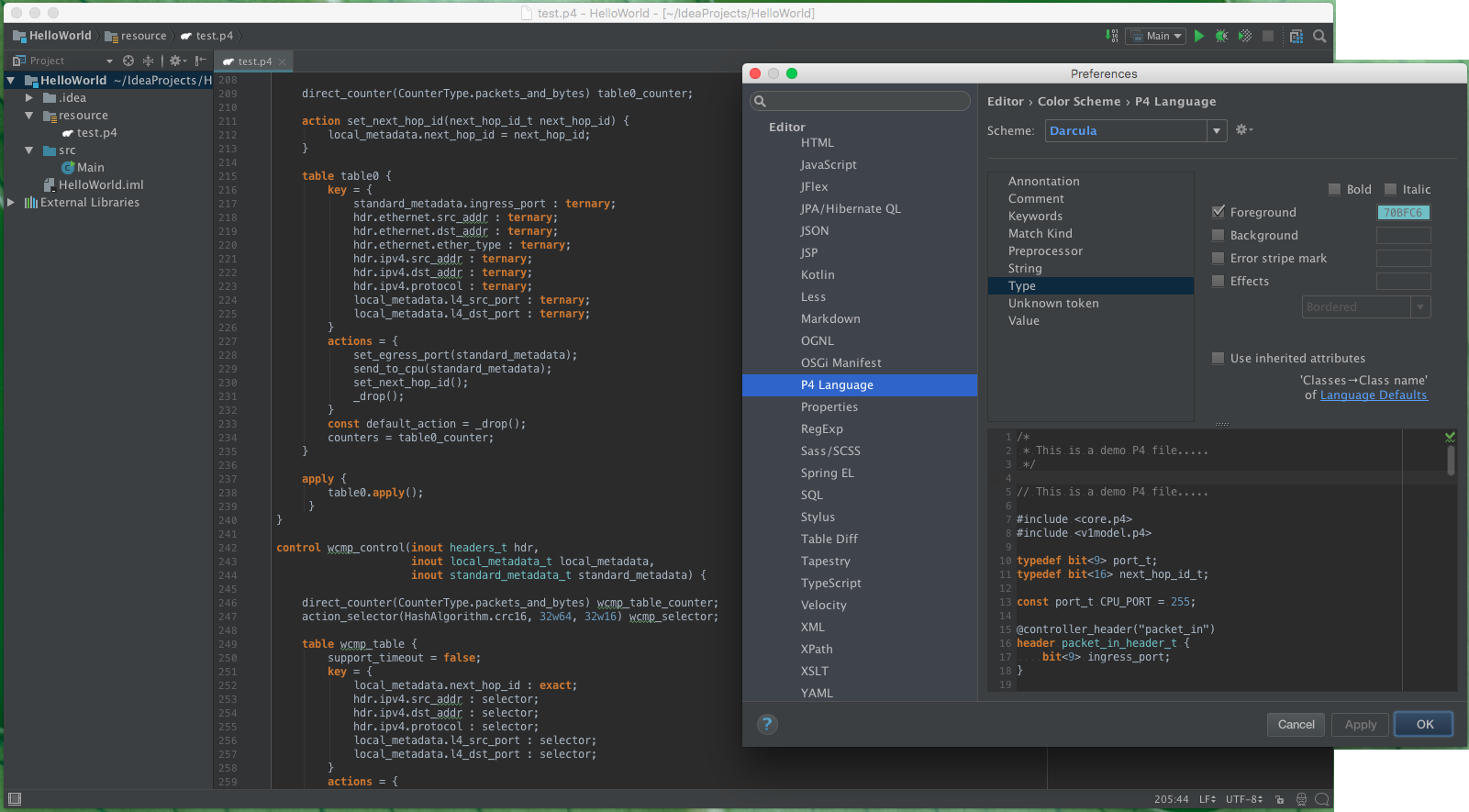This plugin provides P4 language support by IntelliJ IDE
- Syntax highlighting
- Basic grammar check
- P4 module support
- P4 settings (Include paths setting)
- Type check from include path
- Code completed
Download jar from release and install manually or download from Intellij plugin repository.
To set the p4-include-path, create a file name .p4plugin.cfg in your home directory with the following contents:
p4-include-path=<your custom P4 include path>
gradle idea
gradle runIde
gradle buildPlugin [-PideaVersion=2019.3]
After build, you will get the plugin zip file in build/distributions/
Apache License