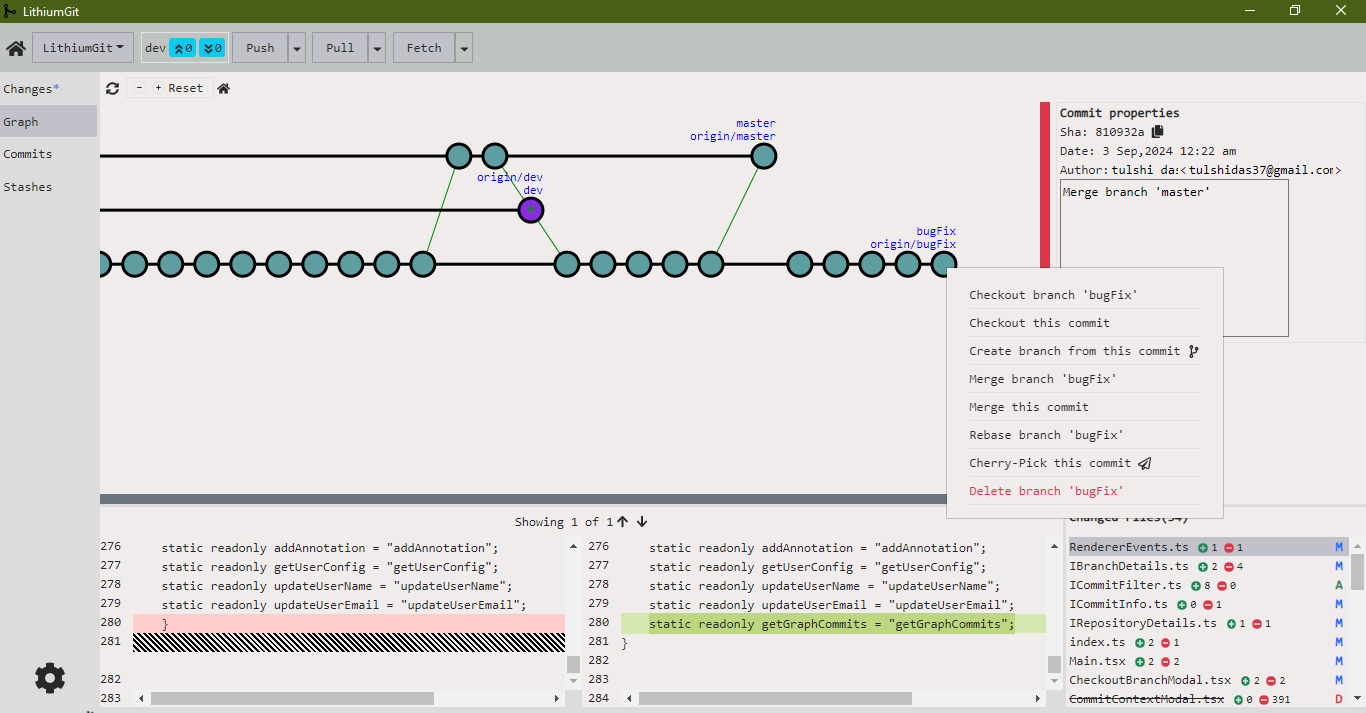LithiumGit is an advanced desktop application designed to simplify and supercharge your Git workflow. Whether you're a seasoned Git user or just getting started, LithiumGit provides you with a seamless, feature-rich, and customizable experience while managing your repositories.
-
🌟 User-Friendly Interface: Manage your repositories with ease using our intuitive GUI. No more memorizing complex Git commands – it's all here at your fingertips!
-
⚙️ Advanced Git Operations: Perform even the most complex Git tasks effortlessly. From branching to cherry-picking, we've got you covered.
-
📈 Interactive Graph View: Visualize the history and structure of your repositories with a sophisticated graph view.
-
💻 Cross-Platform Support: LithiumGit works everywhere you code: Windows, macOS, and Linux.
-
⚡ Customizable Workflows: Tailor the application to fit your unique development needs.
Follow these steps to install LithiumGit Client on your machine:
- Download the latest release for Windows from the Releases Page.
- Run the installer and follow the on-screen instructions.
- Launch LithiumGit and start exploring Git like never before!
- Download the
.dmgfile from the Releases Page. - Open the
.dmg, drag the app into yourApplicationsfolder, and you're ready to go!
- Download the appropriate
.AppImageor.debfile for your distribution.
For AppImage:For Debian/Ubuntu:chmod +x [LithiumGit].AppImage ./[LithiumGit].AppImage
sudo dpkg -i [lithiumgit].deb
- Run and enjoy a powerful Git experience.
- Open LithiumGit and select a repository you'd like to manage or clone a repository from any Git URL.
- Perform various Git operations such as:
- View commit history through the Interactive Graph View.
- Stage/Unstage changes with a few clicks.
- Branch creation and merging made simple.
- Customize your workflows through settings and shortcuts for efficiency.
Enjoy lightning-fast Git operations from one central tool!
Contributions are more than welcome! Please feel free to:
- Submit bug reports or feature requests on GitHub Issues.
- Fork the repository, make your changes, and open a Pull Request to get your contributions merged.
- Clone the repository:
git clone https://github.com/tulshidas39/lithiumgit.git cd lithiumgit - Install dependencies:
npm install # Or yarn install - Start the main process:
npm start
- Navigate to ui:
cd ui - Install dependencies of ui:
npm install # Or yarn install - Start the renderer process:
npm start
This project is licensed under the MIT License. See the LICENSE file for full details.
For detailed usage instructions, and resources, visit our website:
👉 LithiumGit Documentation & Guide
If you have any questions, feedback, or feature requests, feel free to reach out to:
- GitHub Issues: GitHub Issues
We welcome users and contributors alike. Let's build the best Git client experience together! 🚀
If you find LithiumGit helpful, please consider giving this repository a ⭐ on GitHub. It helps others discover the project!