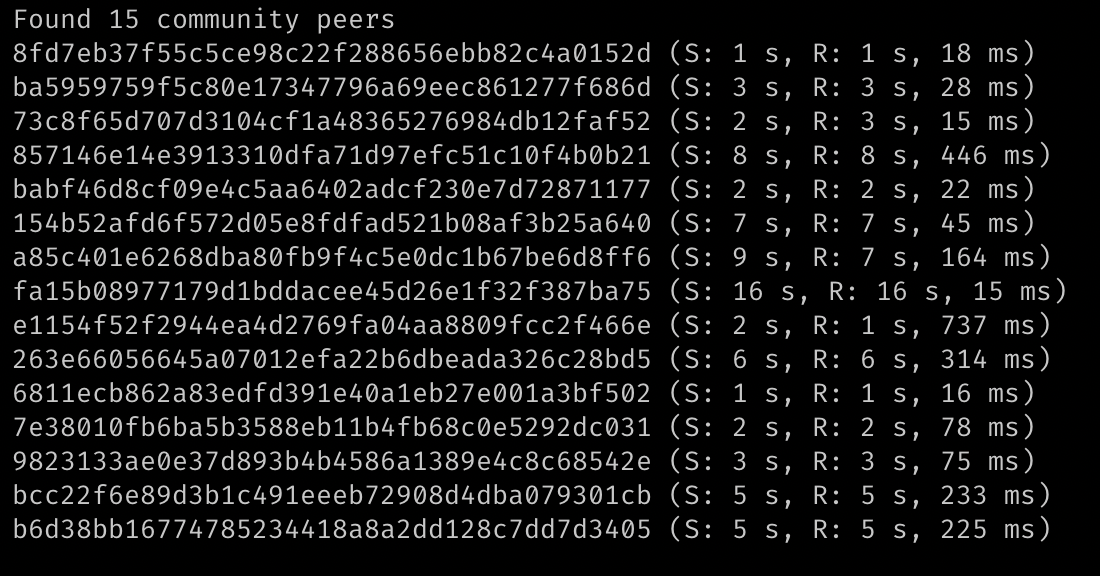IPv8 is a P2P protocol providing authenticated communication. Peers in the network are identified by public keys, and physical IP addresses are abstracted away. The protocol comes with integrated NAT puncturing, allowing P2P communication without using any central server. The protocol is easily extensible with the concept of communities which represent services implemented on top of the protocol.
If you want to deep dive into technical details of the protocol and understand how existing communities work, please check out the IPv8 Protocol Specification. You can also refer to the py-ipv8 documentation.
IPv8 has been originally implemented in Python more than a decade ago and continuously improved since then. However, smartphones have become the primary communication device, and there has been yet no library facilitating direct device to device communication. As there is no efficient way to run Python on Android, we have decided to re-implement the IPv8 protocol stack in Kotlin, and provide this missing library.
Kotlin is a relatively new, but increasingly popular, modern, statically typed programming language. Compared to Java, it features null safety, type inference, coroutines, and is more expressive. Moreover, it is 100% interoperable with Java, so applications using this library can still be built in Java.
The protocol is built around the concept of communities. A community (or an overlay) represents a service in the IPv8 network. Every peer can choose which communities to join when starting the protocol stack. The following communities are implemented by the IPv8 core:
- DiscoveryCommunity implements peer discovery mechanism. It tries to keep an active connection with a specified number of peers and keeps track of communities they participate in. It performs regular keep-alive checks and drops inactive peers. While it is possible to run IPv8 without using this community, it is not recommended.
- TrustChainCommunity implements TrustChain, a scalable, tamper-proof and distributed ledger, built for secure accounting.
The project is a composed of several modules:
ipv8(JVM library) – The core of IPv8 implementation, pure Kotlin library module.ipv8-android(Android library) – Android-specific dependencies and helper classes (IPv8Android,IPv8Android.Factory) for running IPv8 on Android Runtime.demo-android(Android app) – Android app demonstrating the initialization ofipv8-androidlibrary.ipv8-jvm(JVM library) – JVM-specific dependencies for running IPv8 on JVM.demo-jvm(JVM app) – The CLI app demonstrating the usage ofipv8-jvmlibrary.tracker(JVM app) – The bootstrap server implementation.
When building kotlin-ipv8, run gradlew using JDK 1.8. Either modify your JAVA_HOME path variable to point to JDK 1.8 or add a line to gradle.properties with org.gradle.java.home=</path_to_jdk_directory> (see this stackoverflow link for a discussion on the topic). Make sure to use forward slashes (/) for your path. To build specific modules, execute gradlew :<module-name>:build. To run, execute gradlew :<module-name>:run. For instance, run the JVM demo with gradlew :demo-jvm:run.
The following list contains reminders and recommendations to help you import this project locally using Gradle, when using it as a library.
- The project's root folder contains a
build.gradlefile that defines variables and dependencies that are used by the otherbuild.gradlefiles in different modules. In order to use this project as a library, your ownbuild.gradlefile needs to define these variables and dependencies, too. A working template would be to simply copy parts of the root folder'sbuild.gradlefile. - Don't forget to
include ':ipv8'into your ownsettings.gradle, as well as the module that you're going to use, presumablyipv8-androidoripv8-jvm. - This repository currently uses Gradle version
8.8.0. Ensure that yourgradle-wrapper.propertiesuses the same version. - This repository currently uses Java version
17. Ensure that your Gradle builds with this, too.- By default, Gradle looks at the
JAVA_HOMEvariable, which might not point to17.
- By default, Gradle looks at the
- This repository currently uses Kotlin version
2.1.10. Ensure that your Gradle builds with this Kotlin version.
For an example of a project that uses this repository, refer to the Trustchain app.
Check out TrustChain Super App to see a collection of distributed Android apps implemented on top of IPv8.
The JVM app merely shows a list of connected peers in the CLI, to demonstrate the feasibility of running the stack without any Android dependencies.
Run the app locally in JVM:
./gradlew :demo-jvm:run
SLF4J with SimpleLogger is used for logging. You can configure the behavior of the logger by providing supported system properties as arguments. E.g., if you want to see debug logs:
./gradlew :demo-jvm:run -Dorg.slf4j.simpleLogger.defaultLogLevel=debug
IPv8 currently requires a trusted bootstrap server (a tracker) that introduces new peers to the rest of the network. The bootstrap server can be started with the following command, where a port can be specified in the port property:
./gradlew :tracker:run -Dport=8090
The tracker should be reachable on a public IP address and its address should be added in Community.DEFAULT_ADDRESSES.
We strive for a high code coverage to keep the project maintainable and stable. All unit tests are currently able to run on JVM, there are no Android instrumented tests. Jacoco is used to report the code coverage.
Run unit tests:
./gradlew test
Generate code coverage report:
./gradlew jacocoTestReport
The generated report will be stored in ipv8/build/reports/jacoco/test/html/index.html.
Ktlint is used to enforce a consistent code style across the whole project.
Check code style:
./gradlew ktlintCheck
Run code formatter:
./gradlew ktlintFormat