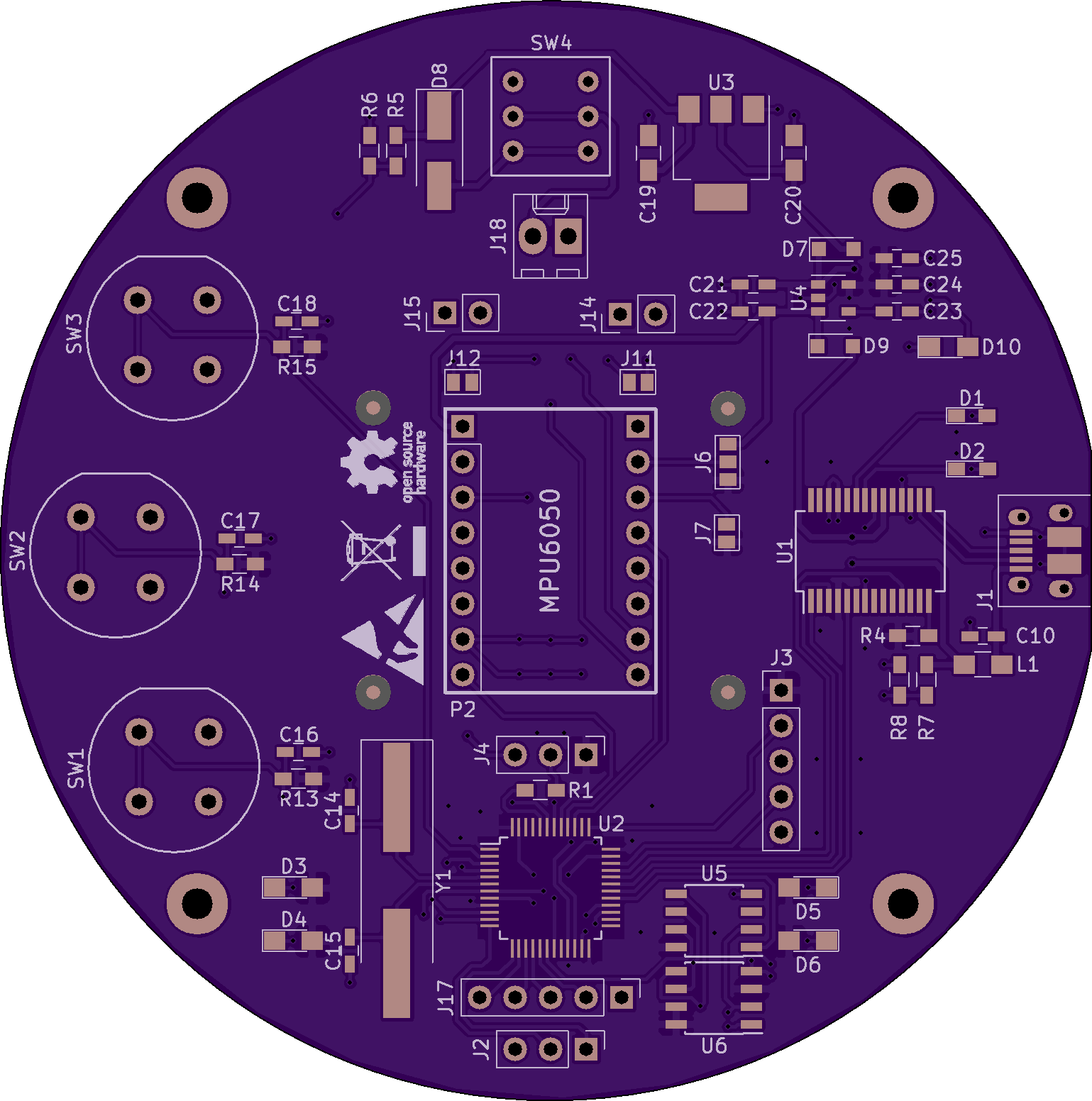AccelerationDataLogger provides a hardware-software bundle to measure and log accelerations. Originally developed to measure oscillations in engineering models, it may be used in the following applications, among others:
- Structural dynamics
- Sports science
- Simple vibration analysis
- Fall detection
- Wearables development
- As an accelerometer playground
The board is capable of measuring two accelerations simultaneously with a maximum sampling frequency of 800Hz, during 11 seconds. Longer measurements are possible reducing the sampling rate, or using only one accelerometer.
It currently uses jellybean parts as accelerometers. The board currently supports the following breakout boards:
- MPU6050 (GY-521 breakout)
- ADXL345 (GY-291 and Sparkfun breakouts)
- Power the board using batteries or the USB cable.
- Fix the board into the structure or person.
- Calibrate the board by pressing the Calibrate button.
- Acquire the acceleration by pressing the Acquire button.
- Connect the board to your computer to download the data.
You may find the KiCad schematic and board in the Board directory.
The board does all the acquisition and storing procedure autonomously. Hence, it may be battery powered during acquisition, and then connected to a computer to download the data. In the current state, the board requires at least 6.8V to work autonomously (this tension may be provided by two LiPo cells or a 9V battery).
It has three pushable buttons, in order to reset the system, calibrate the device and acquire data. A pushable switch enables or disables the battery for autonomous mode.
The board may be connected to a computer using a USB micro-B cable.
That's all you need to know about the hardware!
The board has 1MBit of RAM, where all the data is stored. Given that a 16-bit accelerometer provides 6 bytes of data for each measurement (plus 1 byte for the accelerometer ID), the board is capable of saving 18724 measurements.
That equals:
- 11.7 seconds using two accelerometers at 800Hz
- 23.4 seconds using one accelerometer at 800Hz
- 6.24 minutes with one accelerometer at 50Hz
- ...
ChibiOS RTOS is used for the firmware. Tasks are used to separate the
acquisition of each sensor, write the RAM, and send measurements when
requested. Give a look into the Firmware folder.
A simple interface has been written in Qt C++, in order to download and preview the data. The interface looks like this:
Currently, the interface only allows to connect and download the data from the board. Future versions will allow the modification of some parameters, such as the sampling frequency.
You can build your own AccelerationDataLogger. Mounting the PCB requires average soldering skills (0603 footprints and LQFP packages), but it is the cheap way to go.
You can get the PCB from OSH
Park, or generate your
own Gerbers from the PCB. The BOM is in the Board directory.
We can send you a populated PCB. Just contact us at admin [at] toroid.io for a quote.
Do you want to add or request a new feature? Did you find a bug in the code? Create an issue or a pull request! All contributions are welcome.
A non-exhaustive list of future features:
- Add support to more accelerometers
- Use a coin cell to power the system autonomously
- Reduce the size of the board
- Implement other MEMS features (DMP, fall detection)