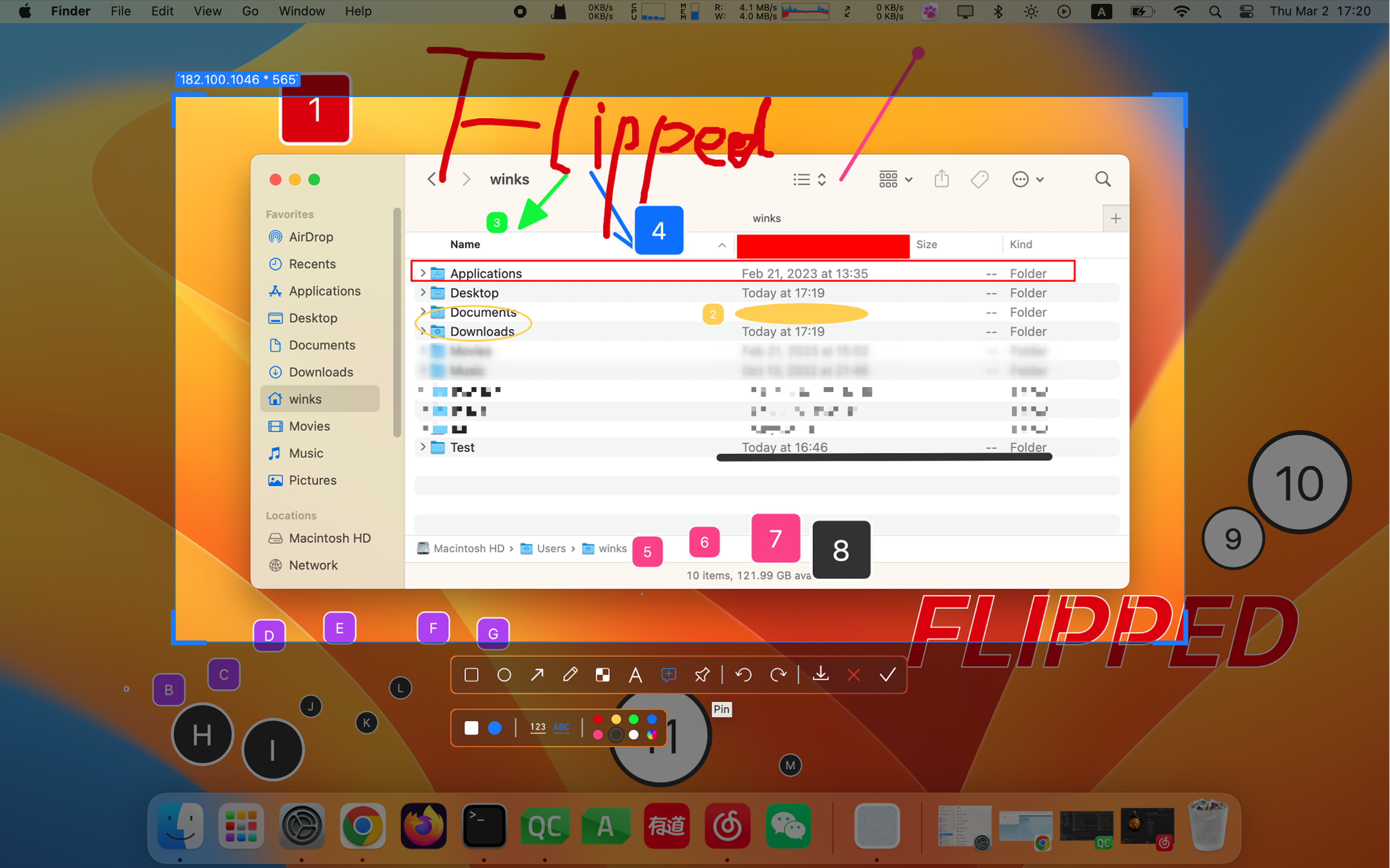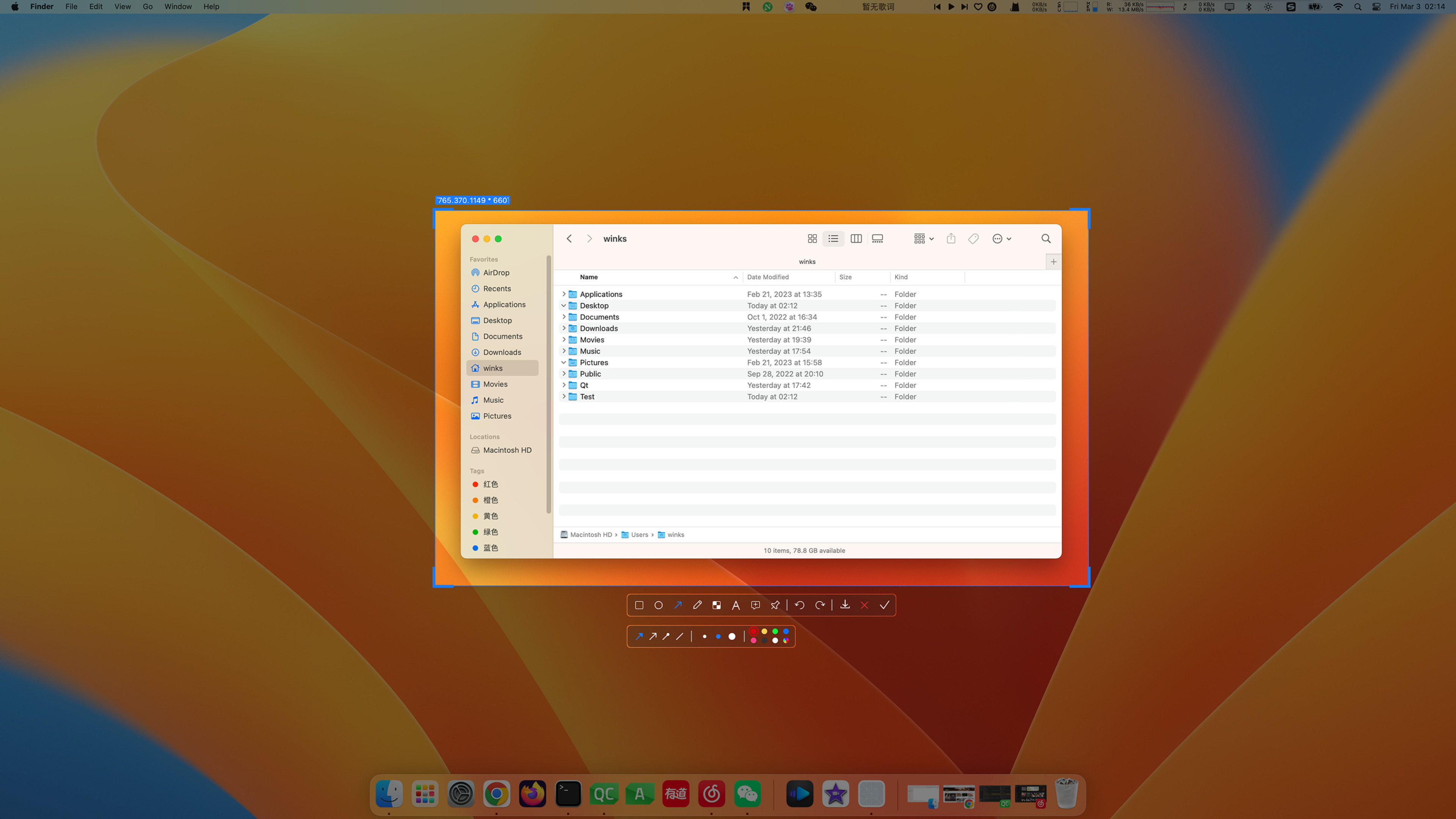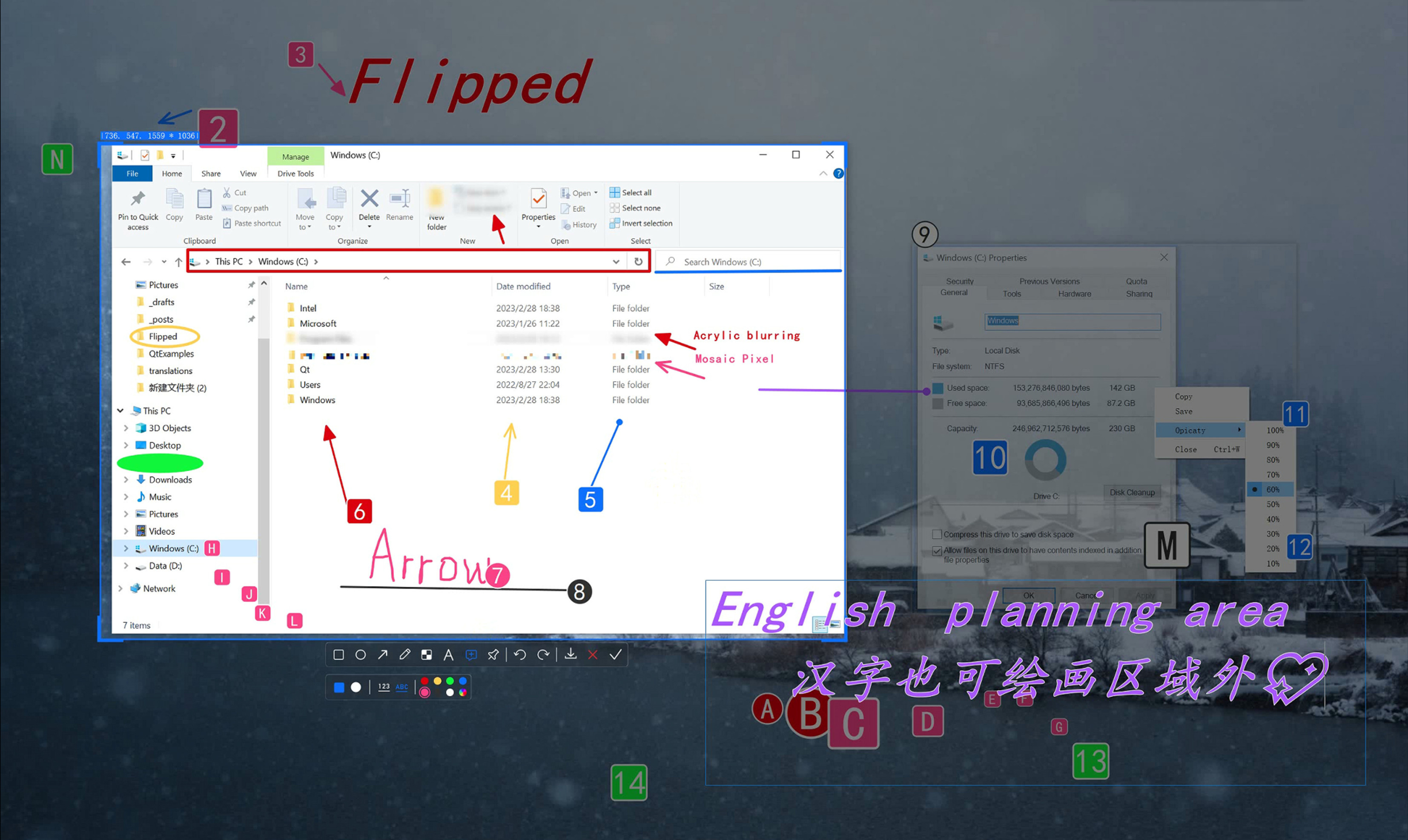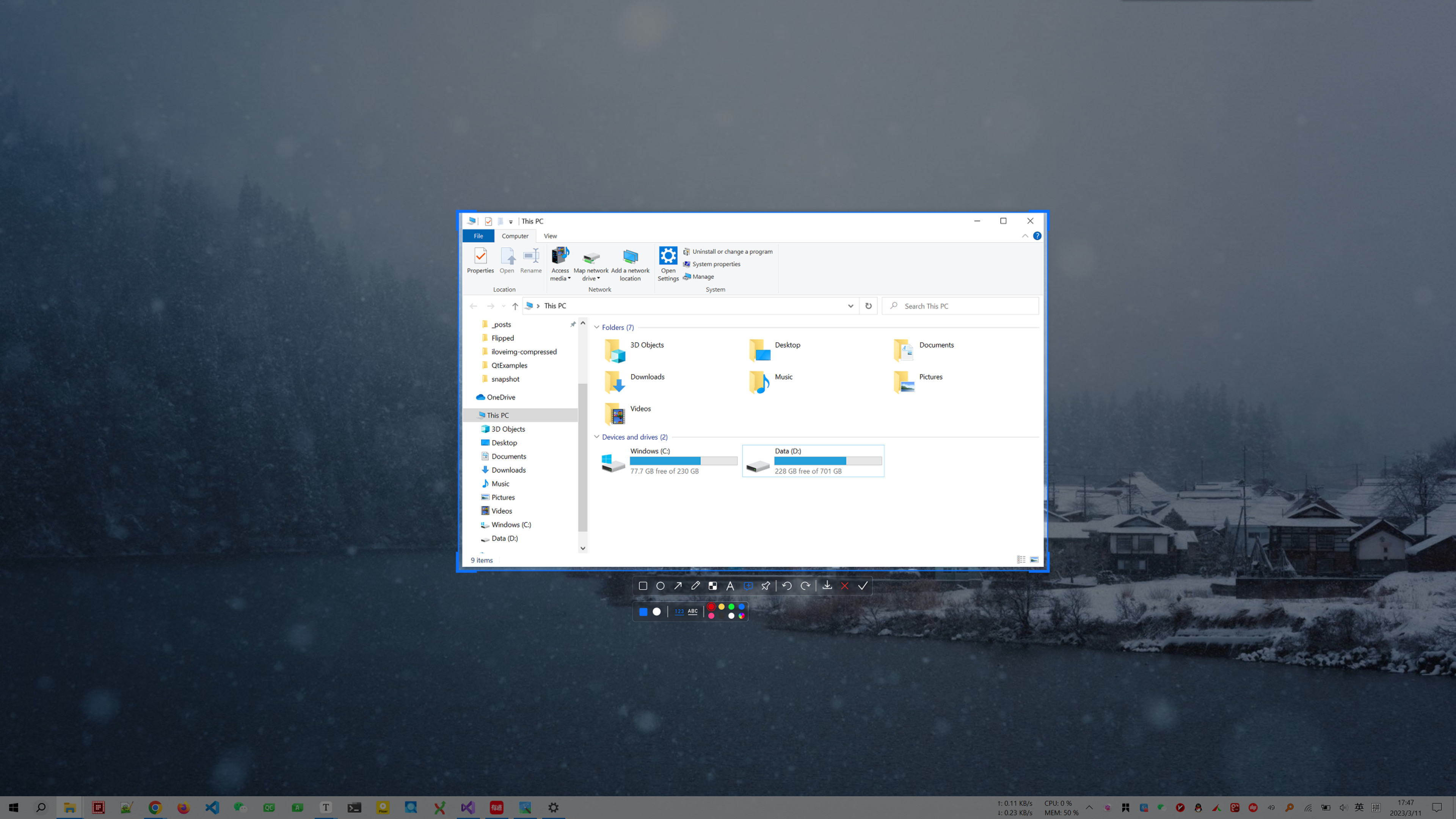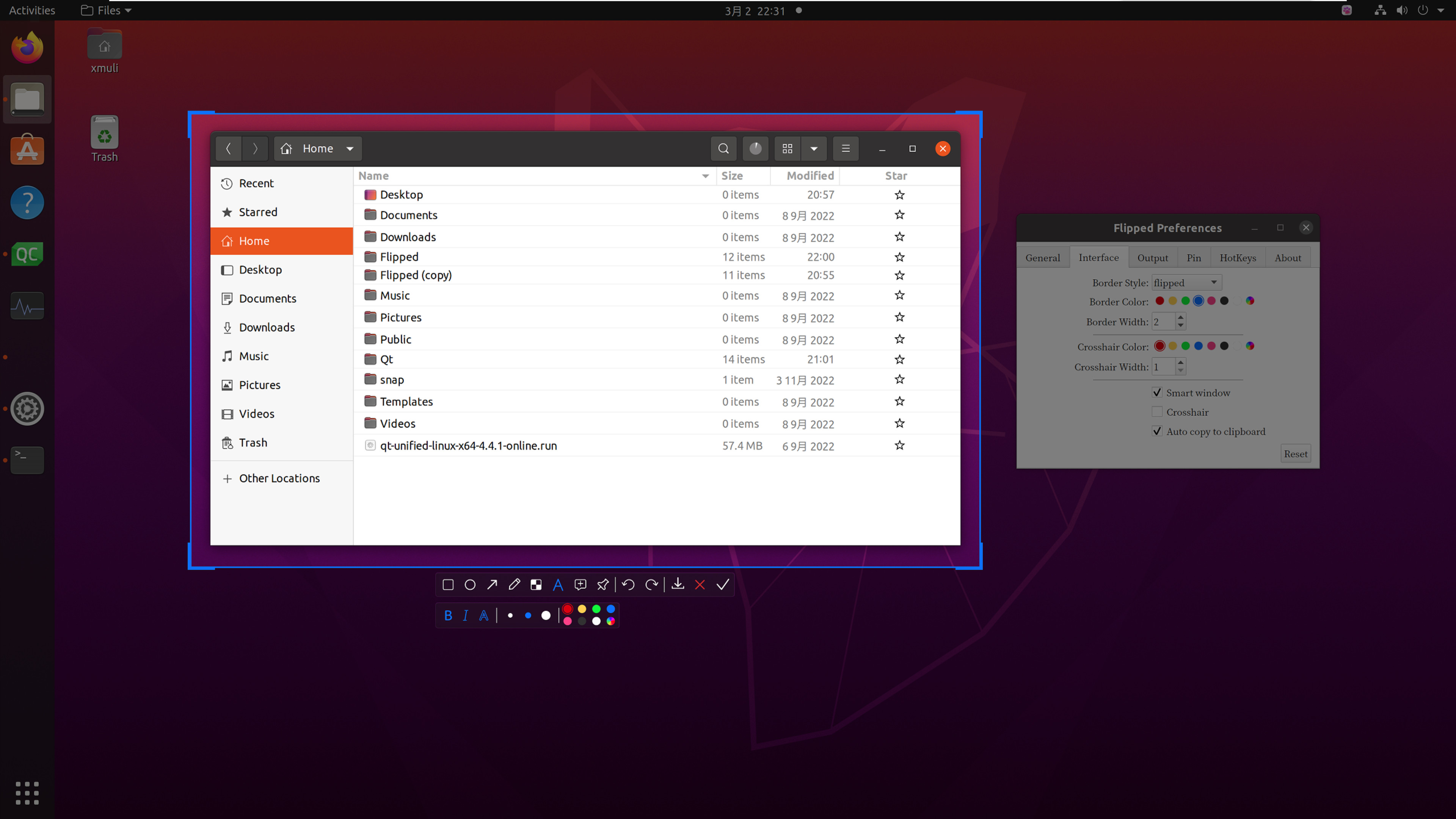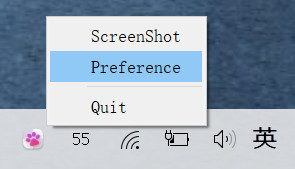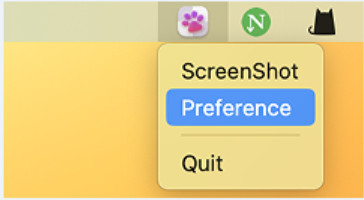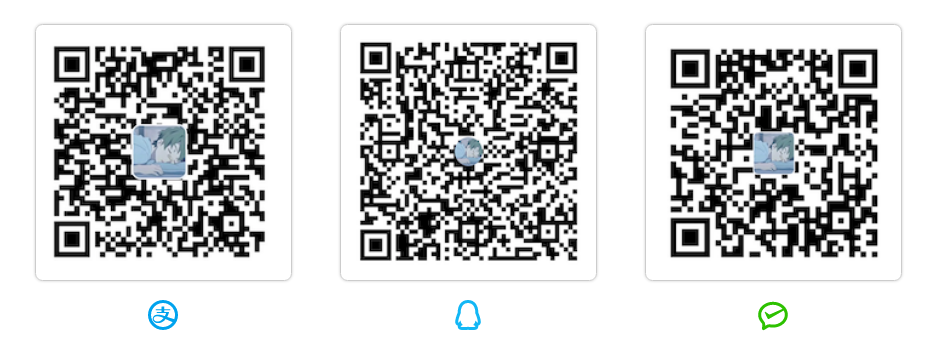[TOC]
Next releases: Recommended for: Sunny Screenshot, supports OCR for text extraction and image translation.
Development experience: How to develop a screenshot software?
ps: I hope the source code of this project has reference value for you, and the ⭐Star of this project will also be rewarded.
- Multi-screen screenshot, time-lapse screenshot, custom screenshot
- Pinning the picture
- Intelligent window recognition(Windows & Linux)
- Draw Rectangle, Ellipse, Arrow, Custom Path, Mosaic, Text, Serial Number
- Undo, Redo (multi-level), Save, Cancel, Copy
- Plugin Framework
- [P1] FLIPPED-MACOS operation demonstration
- [P2] FLIPPED-WINDOWS operation demonstration
- [P3] FLIPPED-LINUX (ubuntu 20.04) operation demonstration
Other: More snapshoot effects can be → [here](. \snapshot) preview
| Keys | Description | Mode |
|---|---|---|
| ←, ↓, ↑, → ( A, S, W, D ) | Move selection 1px | Local |
| Ctrl + ←, ↓, ↑, → | Extended selection 1 px | Local |
| Alt + ←, ↓, ↑, → | Shrink selection 1 px | Local |
| Shift + ←, ↓, ↑, → | Move selection 10 px | Local |
| Shift + Ctrl + ←, ↓, ↑, → | Extended selection 10 px | Local |
| Shift + Alt + ←, ↓, ↑, → | Shrink selection 10 px | Local |
| Shift + F4 | Quick Save Screenshot | Local |
| Esc | Exit | Local |
| F6 | Window Smart Screenshot | Global |
| F7 | Delayed Screenshot | Global |
| F8 | Full Screen | Global |
- Qt >= 5.15.2
- CMake >= 3.16
- MSVC >= 2019 | MinGW >= 8.1.0 | GCC >= 9.4 | Clang >= 12.0
NOTE: This is a successfully compiled dependency version, lower versions have not been tested.
-
Kit Tools: Windows 10 & Qt 5.15.2 & CMake 3.24.1 & MSVC 2019 ( or MinGW 8.1.0)
-
Compile Step:
# ******************** MSVC 2019 ******************** #『Step1』 # x86: # After adding "C:\Qt\5.15.2\msvc2019\bin" to the path, execute echo %PATH% in the terminal to make it take effect immediately. "C:\Program Files (x86)\Microsoft Visual Studio\2019\Professional\VC\Auxiliary\Build\vcvarsall.bat" x86 cmake -G "Visual Studio 16 2019" -A Win32 .. devenv Flipped.sln /Build "Release|Win32" # x64: # After adding "C:\Qt\5.15.2\msvc2019_64\bin" to the path, execute echo %PATH% in the terminal to make it take effect immediately. "C:\Program Files (x86)\Microsoft Visual Studio\2019\Professional\VC\Auxiliary\Build\vcvarsall.bat" x64 cmake -G "Visual Studio 16 2019" -A x64 .. devenv Flipped.sln /Build "Release|x64" #『Step2』 Visual Studio 2019 open `Flipped.sln` #『Step3』 windeployqt bin/Flipped.exe --no-translations # ******************** MinGW 8.1.0 ******************** QtCreator opens the `CMakeLists.txt` file in the root directory of the source code
-
Kit Tools:
- MacOS: MacOS 10.15 & Qt 5.15.2 & CMake 3.24 & Clang 12.0
- Linux: Ubuntu 20.04 & Qt 5.15.2 & CMake 3.24 & GCC 9.4
-
Compile Step:
git clone --recursive https://github.com/XMuli/Flipped.git cd Flipped mkdir build & cd build cmake .. make -j16




If it helps you, or find it useful, you can click on the item's ⭐Star 🍴 Fork of the two icons, conveniently lift the hand between, said a point of praise the hand, There is a fragrance in your hand;The next best thing is to buy me a cold Coke.
Of course you can also give a cold Coke [Donate/Reward ← Click to expand QR code]
- If you have something to learn from the project, you can also invite me to share a glass of Fat House Ice and Coke. -
Feedback & How to contribute
You are very welcome to join us! You can open an issue ; for any bug, suggestion, feature idea, or to help improve this software. Or help improve the project by submitting a Pull Request.
You can also add 
QtExamples Welcome star ⭐ and fork 🍴 to this series of C++ / QT / DTK studies, with a table of contents for learning from the beginning to the end
ExCMake Welcome star ⭐ and fork 🍴 to this series of CMake studies, with a table of contents for learning from the beginning to the end