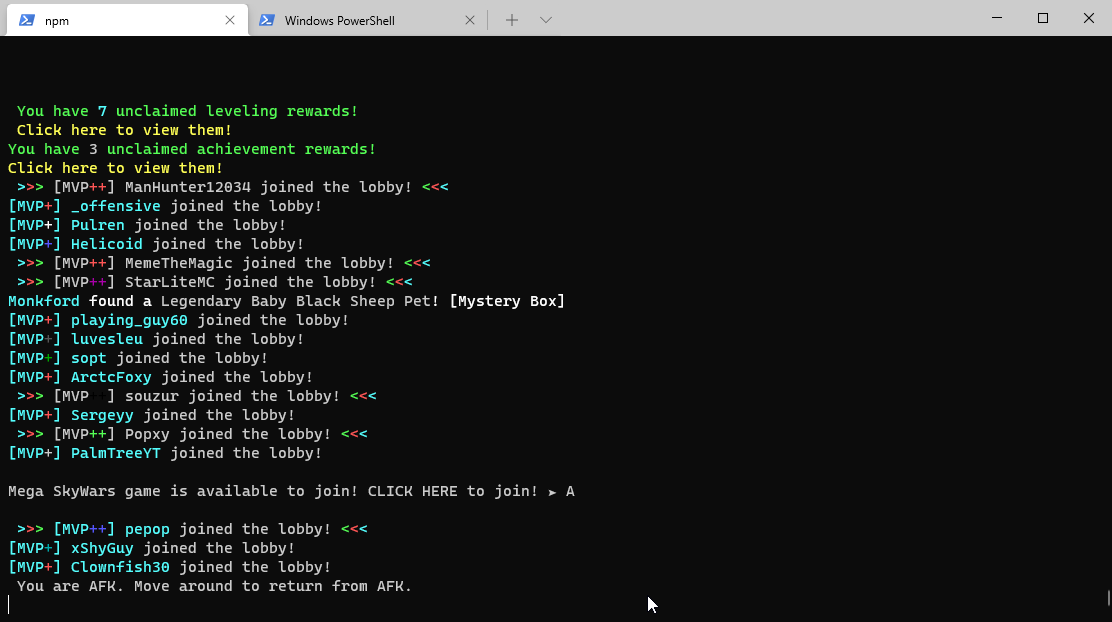Join minecraft servers from console! (Currently cannot send messages)
How to use
- Download your code with your preffered method (git clone, download as zip...
- Open the downloaded code and run
npm installto install required dependencies. - Create a new file called credentials.json.
- In it type your username and password in the format
{ "username": "USERNAMEHERE", "password": "PASSWORDHERE", "serverip": "SERVERIP HERE" } - Run
npm startto start console client