XStorage is a Valheim mod that lets you open multiple chests at once, rename them, and move items/stacks to the most suitable chest.
(click the image!)
XStorage is a BepInEx plugin. As such, you must have BepInEx installed. Most other Valheim mods are also BepInEx plugins, so chances are you already have this.
XStorage makes use of the Jotunn library, so you must install that before installing XStorage. If you do not install Jotunn, XStorage will simply not be loaded by your game and it will not work.
I very strongly recommend using a mod manager such as Vortex or r2modman. They will take care of everything for you and you don't have to worry about which files go where. I recommend against manual installation.
- Make sure you have BepInEx installed.
- Install Jotunn.
- On Nexus Mods click 'Mod manager download', or on Thunderstore click 'Install with Mod Manager'.
To install XStorage on a dedicated server, copy all of the contents of the plugins\ directory found inside the .zip file download to the Valheim\BepInEx\plugins\ directory on your server.
To report a bug, please navigate to the Issues page, click New issue, choose Bug report, and fill out the template.
For feature requests, choose Feature request on the New issue page.
I will soon write a guide to get XStorage working in your development environment. For now, you can probably figure some stuff out by having a look at the JotunnModStub project that XStorage is based on. Please bear in mind that the information there might have changed since XStorage was created, and that XStorage itself may over time have diverted from the steps laid out there. Again, a guide will follow soon!
Please have a look at my other mod too! XPortal lets you select a portal destination from a list of existing portals, so that you don't have to match portal tags anymore.