-
Notifications
You must be signed in to change notification settings - Fork 3
How to use gainCalibrationMacro
Genie Jhang edited this page Oct 22, 2015
·
6 revisions
This macro generates gain calibration data using the pulser data.
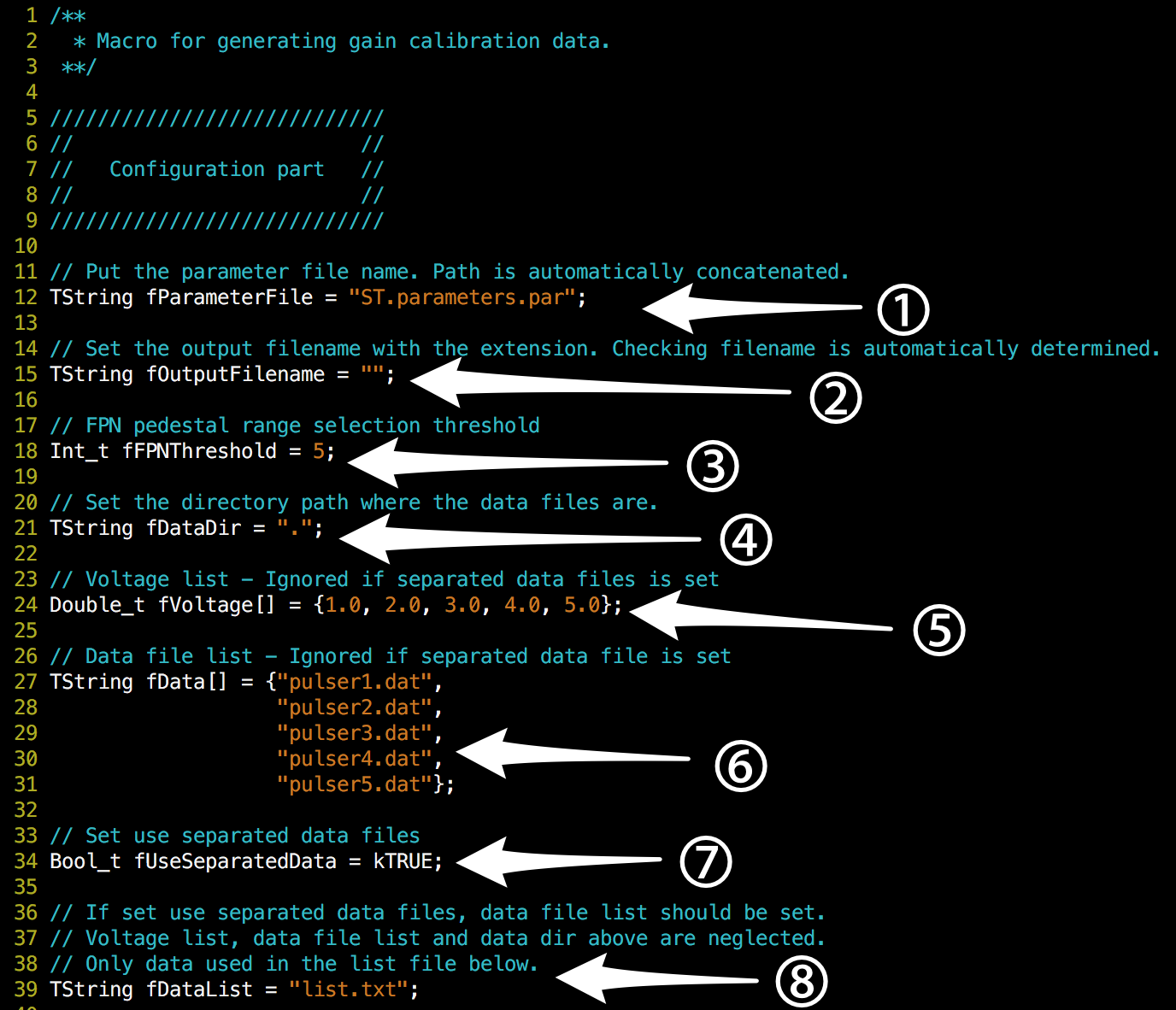
- Parameter file name
- Just write the file name with extention. Don't add any path in front of it. The code will look for the parameters folder to find the matching parameters file. By specifying this file, the code will know which mapping file to use and the length of time buckets.
- Output file name
- Put the file name you want for output file.
- FPN sigma threshold
- When subtracting pedestal using FPN channels, this value is used as threshold for selecting baseline.
- Data path
- Specity the path where the data files are located. This value is applied both for merged data and list file.
- Voltage List
- If you're going to use merged data files, put the voltages separating with comma. The order of the voltage and the merged data file list should be the same.
- Data file list
- If you're going to use merged data files, put the data file names separating with comma. The order of the files should be the same as that of voltages.
- Flag for separated data file
- If you're not going to use merged data files and use separated data files, set it to kTRUE. This method is about 6 times faster than using merged data.
- Separated data file list
- If you set the flag above, this list must be provided. The list is generated by createPulseList.sh described below.
Opening the file shows you the setting part of the macro like below.
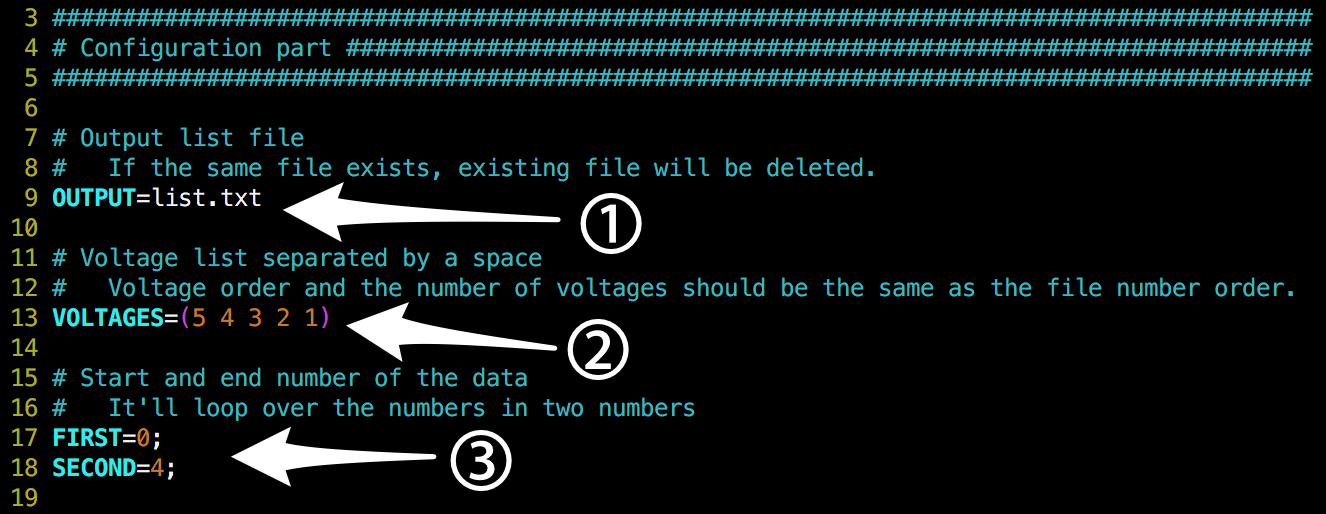
- OUTPUT
- Set the output file name. This should be ending with txt.
- VOLTAGES
- Voltage list separated by space. The order of this list should be the same as that of run number provided below.
- FIRST and SECOND
- The macro will scan the data folder from the FIRST number to the SECOND number increasing by 1. For example, if you set FIRST=0 and SECOND=4, it will generates 5 data points having run number 0, 1, 2, 3 and 4 and corresponding voltages are 5, 4, 3, 2 and 1, respectively.
Data file for checking the calibration data is also created with the word checking in between the output file name and its extension. For example, if you set the output file name as test.root, then the file for checking will be test.checking.root.
If you open the macro file, you'll see the configuration part as below.
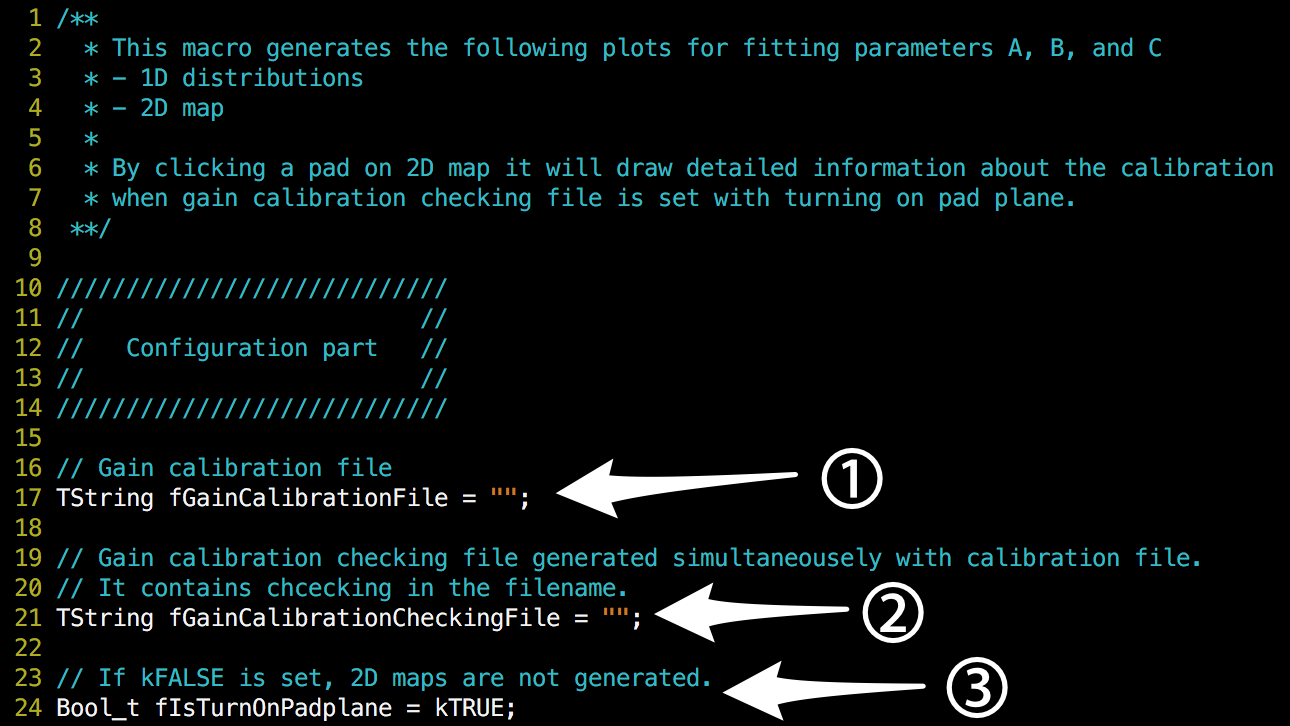
-
Calibration file
- Put the file name you set when generating calibration file.
-
Calibration Checking file
- Put the checking file. If not set, detailed information is not shown when you click the pad on 2D map. To see this information, you should set the flag below to kTRUE.
-
Flag for drawing 2D map.
- If this flag is set, it will show you 2D map of each fitting parameter. If the checking file is set, clicking on pad will show the details of fitting status.
gainCalibrationCheck.C macro generates following figure.

If you set the 2D map flag, it will also show the following three figures.


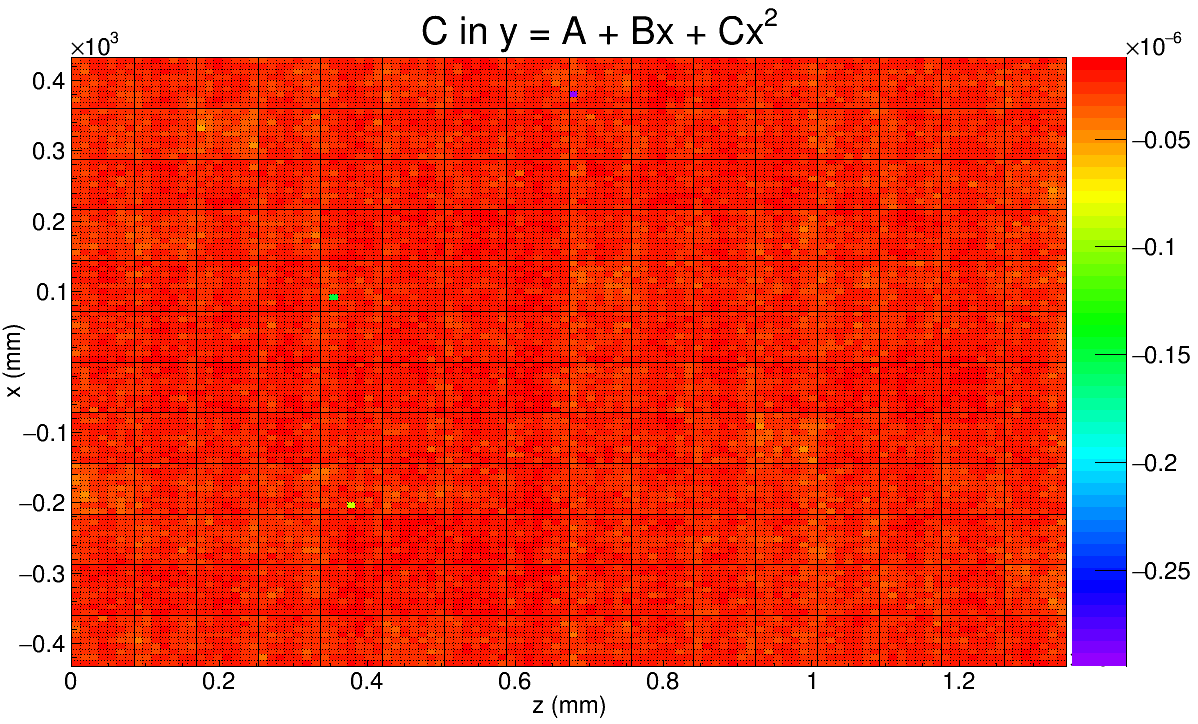
If you click on a pad, it will give you the following details.

- How to
- Use GitHub
- Add new classes
- Install packages
- Use quickViewer
- Use gainCalibrationMacro
- Use pedestalMacro
- [Online Viewer](Procedures for Commissioning Run)
- Reconstruction
- Analysis
- Reconstruction Macro
- Reading Reco File
- STRecoTrack
- STTrack (use no more)
- MC Truth
- General
- MC Generation
- Digitization
- Event Display
- Before Current Version
- Physics Analysis Macros
