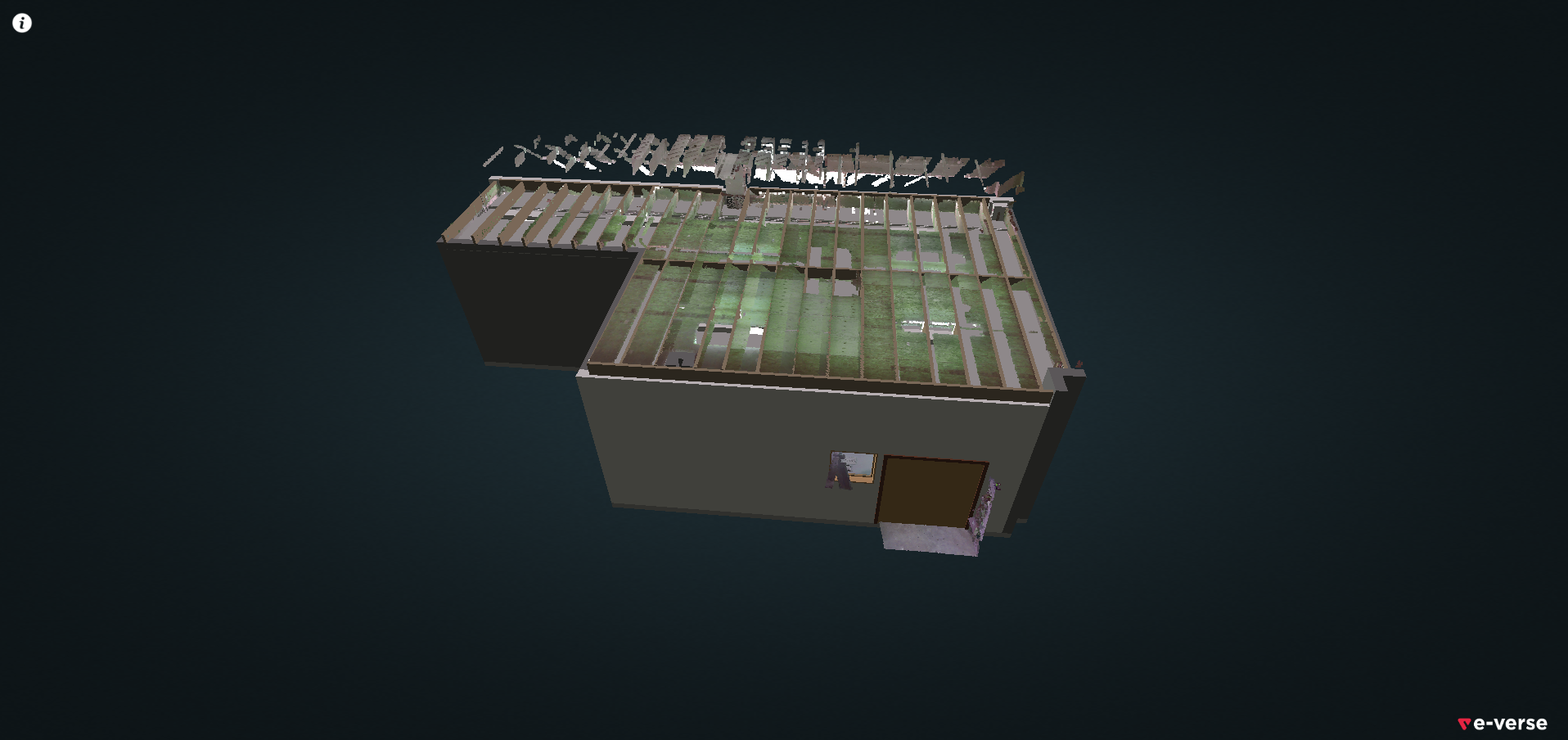Sample based on Potree and the IFCLoader from threejs.
Install node.js
Install dependencies, as specified in package.json, and create a build in ./build/potree.
npm installUse the npm start command to
- create ./build/potree
- watch for changes to the source code and automatically create a new build on change
- start a web server at localhost:3000.
Go to http://localhost:3000/examples/ to test the examples.
- Simply upload the Potree folderm with all your point clouds, the build directory, and your html files to a web server.
- It is not required to install node.js on your webserver. All you need is to host your files online.
Download PotreeConverter and run it like this:
./PotreeConverter.exe C:/pointclouds/data.las -o C:/pointclouds/data_converted
Copy the converted directory into <potreeDirectory>/pointclouds/data_converted. Then, duplicate and rename one of the examples and modify the path in the html file to your own point cloud.
- Potree
- PotreeConverter - Convert your point cloud to the Potree format.
- PotreeDesktop - Desktop version of Potree. Allows drag&drop of point clouds into the viewer.
We are an international mix of AEC professionals, product designers, and software developers. We work together to transform construction requirements into accurate and partnership-driven technological solutions.