-
Notifications
You must be signed in to change notification settings - Fork 126
Installation
The content on this page has moved: https://docs.sonarsource.com/sonarlint/eclipse/getting-started/installation/
The SonarLint documentation has a new home! Please visit https://docs.sonarsource.com/sonarlint/eclipse/ to check out the new documentation website. We’ve improved the documentation as a whole, integrated the four SonarLint IDE extension docs together, and moved everything under the sonarsource.com domain to share a home with the SonarQube docs (SonarCloud to come in Q3 of 2023).
These GitHub wikis will no longer be updated after September 1st, 2023 but no worries, we’ll keep them around for a while for those running previous versions of SonarLint for Visual Studio.
SonarLint is an Eclipse plugin, provided as an update site.
First be sure to check the requirements.
The simplest way to install SonarLint is to use the Eclipse Marketplace client. See the Getting Started tutorial for more details.
ℹ️ By using this method, you will be automatically notified of new updates of SonarLint (assuming you have allowed Eclipse to check for updates).
Official Eclipse documentation
If you can't use the Eclipse Marketplace client, you can still use directly the SonarLint update site.
- Open Install New Software

- Click on the Add... button to add a new repository pointing to https://eclipse-uc.sonarlint.org. Give the repository a meaningful name.
Don't worry if you can't open this URL in your web browser, Eclipse will automatically look for files compositeContent.xml and compositeArtifacts.xml
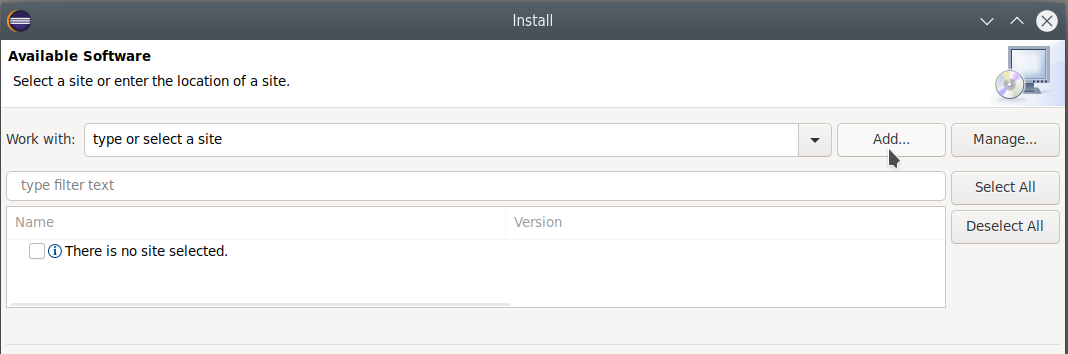

- Select the just added SonarLint repository, and tick the SonarLint for Eclipse feature

- Review the features about to be installed, and click Finish
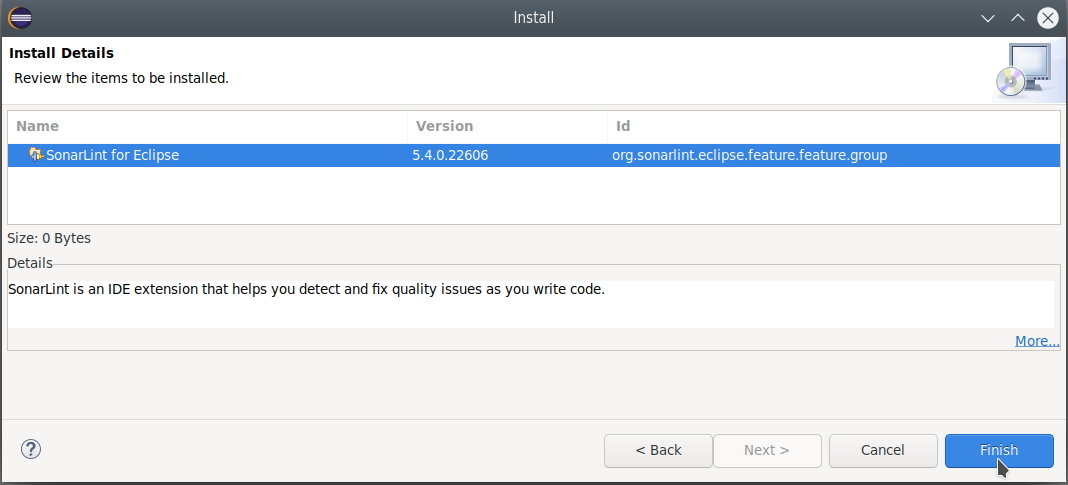
- When requested, restart you IDE
ℹ️ By using this method, you will be automatically notified of new updates of SonarLint (assuming you have allowed Eclipse to check for updates).
If you can't perform an online installation, you can use a SonarLint repository archive.
-
Manually download the latest archive (.zip) of the SonarLint repository from https://binaries.sonarsource.com/?prefix=SonarLint-for-Eclipse/releases/
-
Open Install New Software

- Click on the Add... button to add a new repository. Click on the Archive... button to select the zip file you have downloaded. Give the repository a meaningful name.
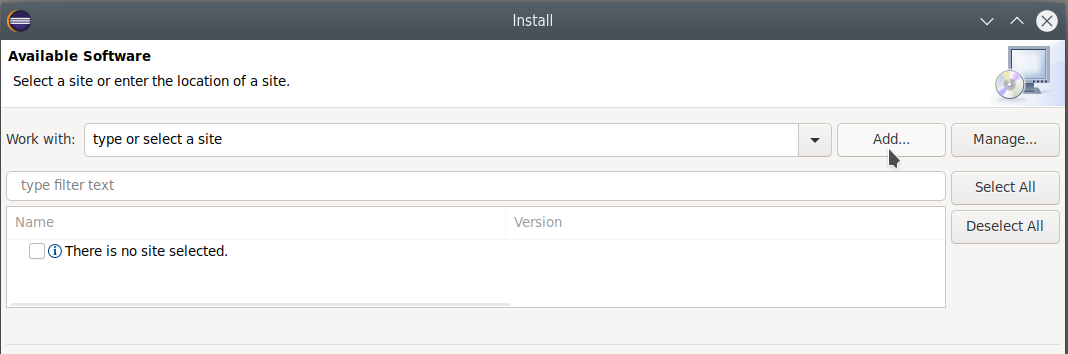
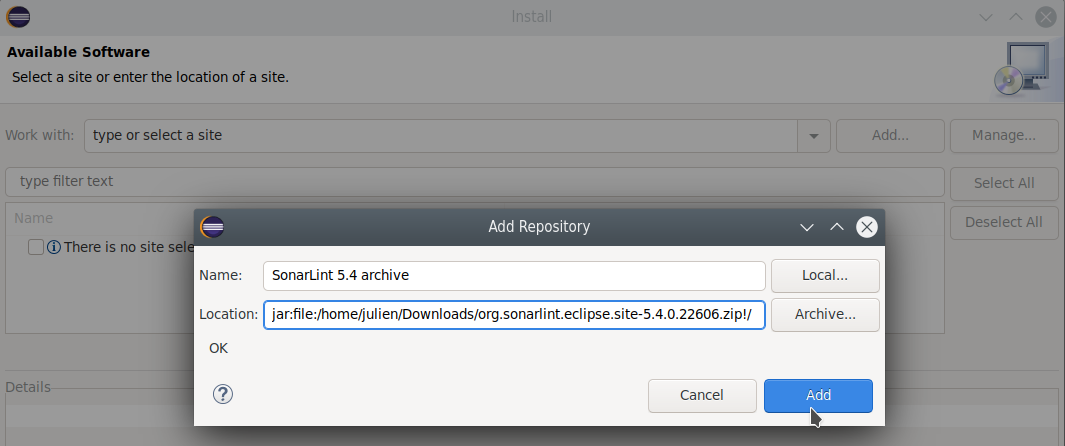
- Select the just added repository, and tick the SonarLint for Eclipse feature

- Review the features about to be installed, and click Finish
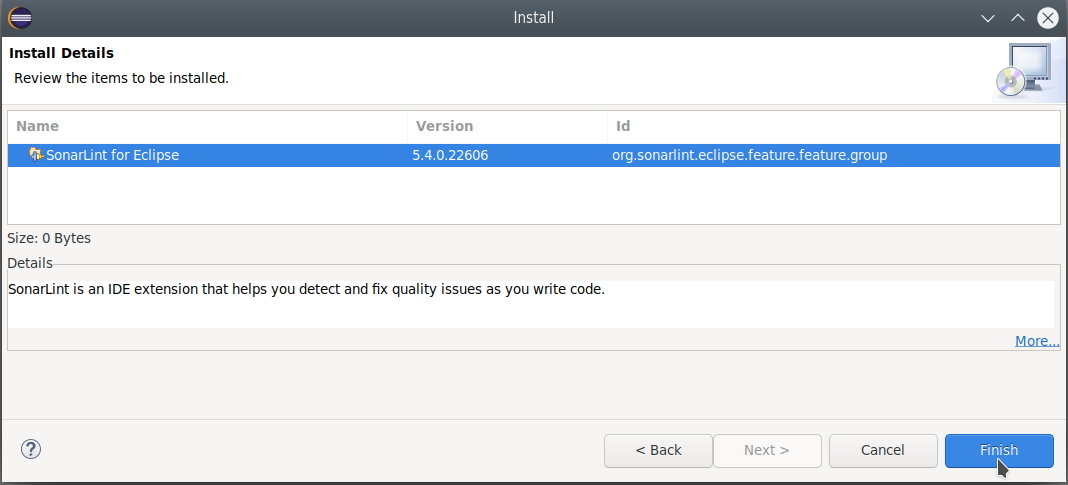
- When requested, restart you IDE