-
Notifications
You must be signed in to change notification settings - Fork 356
Item Conduit
The Item Conduit transfers items between containers.
The GUI is split between the 2 modes of an Item Conduit: insert and extract. They can be toggled independently.
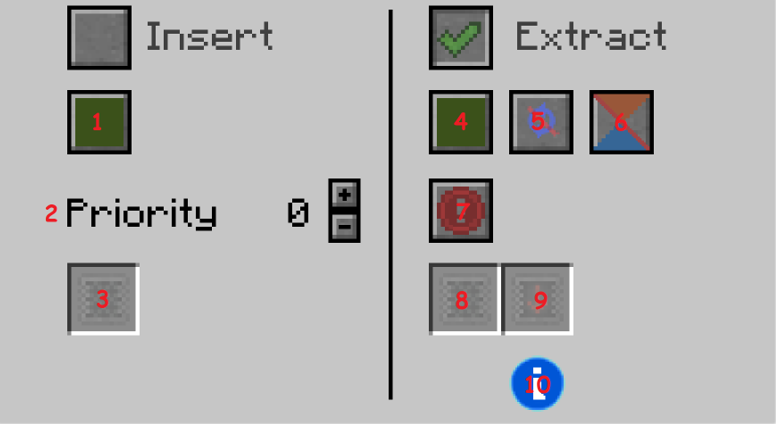
Insertion can be configured in these ways:
Channels are used to split a single item conduit network into multiple networks that act independently.
There are 16 different channels. Each of them has a different color, corresponding to the 16 minecraft colors:
Green, Brown, Blue, Purple, Cyan, Light Gray, Gray, Pink, Lime, Yellow, Light Blue, Magenta, Orange, White, Black
The insertion uses the priority system. The priority is represented by an integer.
The items will be inserted into the containers with the highest priority first.
Insertion can be filtered. There is a single slot for filters.
Extraction can be configured in these ways:
Channels are used to split a single item conduit network into multiple networks that act independently.
There are 16 different channels. Each of them has a different color, corresponding to the 16 minecraft colors:
Green, Brown, Blue, Purple, Cyan, Light Gray, Gray, Pink, Lime, Yellow, Light Blue, Magenta, Orange, White, Black
If Round Robin is disabled, items will be inserted normally, Nearest-First, into the containers with the highest priority.
If Round Robin is enabled, items will be split equally between the containers with the highest priority.
Normally, Item Conduits will not try to put fluids directly back into the block or machine they extracted them from. Switching on "Self Feed" will enable them to do so.
Controls when the extraction should happen in regards to Redstone Signal. It can be set to these modes:
Extraction is always active, ignoring redstone signal.
Extraction only happens if the conduit receives a redstone signal(power 1-15).
If the redstone signal is transmitted by a redstone conduit, the Signal Color can be set.
Extraction only happens if the conduit doesn't receive a redstone signal(power 0).
If the redstone signal is transmitted by a redstone conduit, the Signal Color can be set.
Extraction is never active, ignoring redstone signal.
Extraction can be filtered. There is a single slot for filters.
The Speed of the Extraction can be modified using Speed Upgrades and Speed Downgrades.
By default, item conduits extract 4 items per operation.
There's an info button (10) in the GUI that shows the Effective Speed while Hovering.
Every added Speed Upgrade increases extraction speed by 4 items per operation.
The Maximum Amount of Speed Upgrades that can be added in an item conduit is 15, for a maximum extraction speed of 64 items per operation!
The Maximum Amount of Speed Downgrades that can be added in an item conduit is 3!
1 added Speed Downgrade decreases extraction speed to 1 item per operation(THE MINIMUM EXTRACTION SPEED).
2 added Speed Downgrades decrease extraction speed to 2 items per operation.
3 added Speed Downgrades decrease extraction speed to 3 items per operation.
This wiki is being rewritten from scratch, and mechanics may change during the mod's development. Currently, the information on this wiki is largely incomplete and may be out of date. If you want to make this wiki better, here are directions on how to Contribute to the wiki.
Energy (µI)
Alloys
Crafting Components
Dark Weapons, Tools, and Armor
Ender Weapons, Tools, and Armor
Dark Steel Upgrades
Enchantments
Simple Machines
Generators
Powered Machines
Unpowered Machines
Enhanced Machines
Obelisks
Conduits
Filters
Upgrades
Capacitor Banks
Facades
Power Monitors
Energy Gauge
Inventory Panel
Inventory Panel Remotes
Inventory System Storage
Inventory Sensor
Remote Awareness Upgrade
Alloys
Grinding Balls
Energy Conduits
Capacitors
Stellar Weapons, Tools, and Armor


