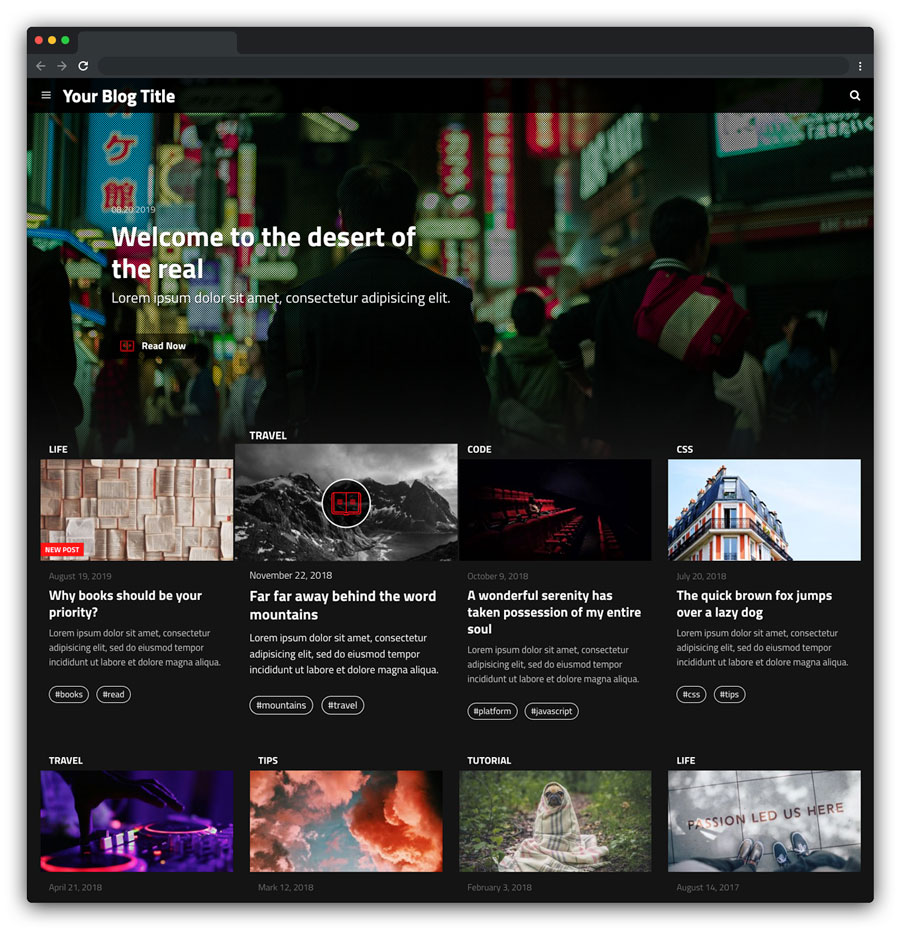See the demo here.
A theme for Jekyll inspired by Netflix panel for who loves movies and series and would like to have a blog with this cool appearance ~
- Live Search
- Estimated Reading Time
- Reading Progress Bar (optional)
- "New Post" tag
- Load images on demand
- Push Menu
- SVG icons
- Shell script to create posts
- Tags page
- About page
- Contact page
- 404 error page
- Feed RSS
- Disqus (optional)
- Featured post (optional)
- Home page pagination (optional)
- Posts sidebar (optional)
- Paginated posts (optional)
- "Before you go" modal (optional)
- Post recommendation
- Netlify CMS ready
- Translations new!
- Math Expressions (optional) new!
- Google Analytics
- Meta tags
- JSON-LD
- Sitemap.xml
- Social Media ready
In the case you're installing to existing Jekyll project, add this line to your project's Gemfile:
gem "jekflix"
Add this line to your project's _config.yml:
theme: jekflix
And then run:
$ bundle
Or install it yourself as:
$ gem install jekflix
Create the file /assets/css/styles.scss and add:
---
---
$themeColor: #ff0a16;
$primaryDark: #141414;
$accentDark: #ffffff;
$lightGray: #f2f2f2;
$texts: #333333;
@import "jekflix";
Modify the variables above to change your theme colors.
Below are some properties you can change in your project _config.yml, check the documentation for more details.
# Site Settings
name: Jekflix
title: Jekflix | A blog theme for Jekyll
description: Jekflix is a template for Jekyll inspired by Netflix and made by Thiago Rossener.
tags:
- blog
- template
- jekyll
- theme
- netlify
email: [email protected]
disqus_username: disqus_username
show_hero: true
menu:
- title: Home
url: /
- title: About
url: /about
- title: Contact
url: /contact
- title: Feed
url: /feed.xml
# Social Media Settings
# Remove the item if you don't need it
github_username: github_username
facebook_username: facebook_username
twitter_username: twitter_username
instagram_username: instagram_username
linkedin_username: linkedin_username
medium_username: medium_username
# Posts Settings
show_time_bar: true
show_modal_on_exit: false
show_modal_on_finish_post: true
two_columns_layout: true
# Advanced Settings
baseurl: "" # the subpath of your site, e.g. /blog
url: "" # the base hostname & protocol for your site
google_analytics: "UA-XXXXXXXX-X"
language: "en"
categories_folder: category
sent_message_url: "/contact/message-sent/"
# Build settings
markdown: kramdown
highlighter: rouge
permalink: /:title/
collections:
authors:
output: true
paginate_path: "/page/:num/"
show_get_theme_btn: true
use_logo: false
# Content paginator
paginate_content:
enabled: true
debug: false
collections:
- posts
auto: false
separator: "--page-break--"
permalink: "/:num/"
seo_canonical: true
properties:
part:
is_generated: true
last:
is_generated: true
single:
is_generated: true
# SASS
sass:
style: compressed
# Plugins
plugins:
- jekyll-paginate
- jekyll-paginate-content
In the case you're cloning this repo, follow those instructions:
See the settings documentation to customize layout, titles, social media and more.
You can easily change the theme colors by changing the file src/yml/theme.yml, then running gulp build in your terminal.
It's a known issue that you can't run Gulp when deploying the website into GitHub pages. So, you must change the theme colors and run gulp build locally, then push the changes into your repo, there is no other way.
To see how your website is going to look like when you deploy it, run bundle exec jekyll serve locally and access http://127.0.0.1:4000/.
Use the Front Matter properties to create posts.
Note: In the case you're cloning this repo, you can use the available script to generate posts automatically.
File a GitHub issue please.
Do you like my work? Buy me a coffee!
Jekflix Template is available under the MIT license. See the LICENSE file for more info.