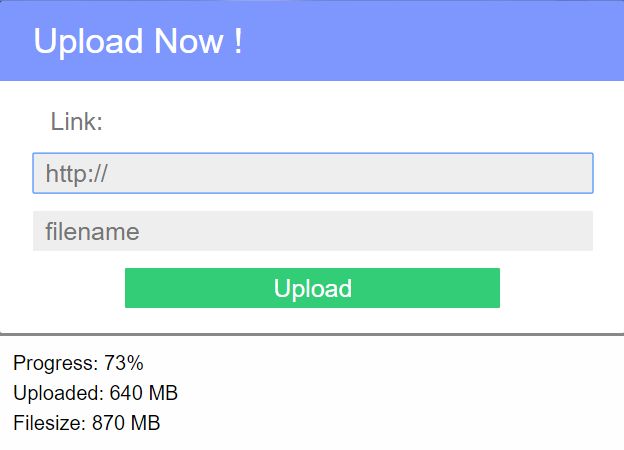Upload FIle to server with percentage progress
This is easy way to remote upload your file to target server.
1 - First upload all files to your host. then open index.html and replace your server url.(this file have comment).
2 - Second, upload remote.php on your target server.
3 - Run Script and enjoy!
Updates:
- See file progress even after refresh page
Thanks