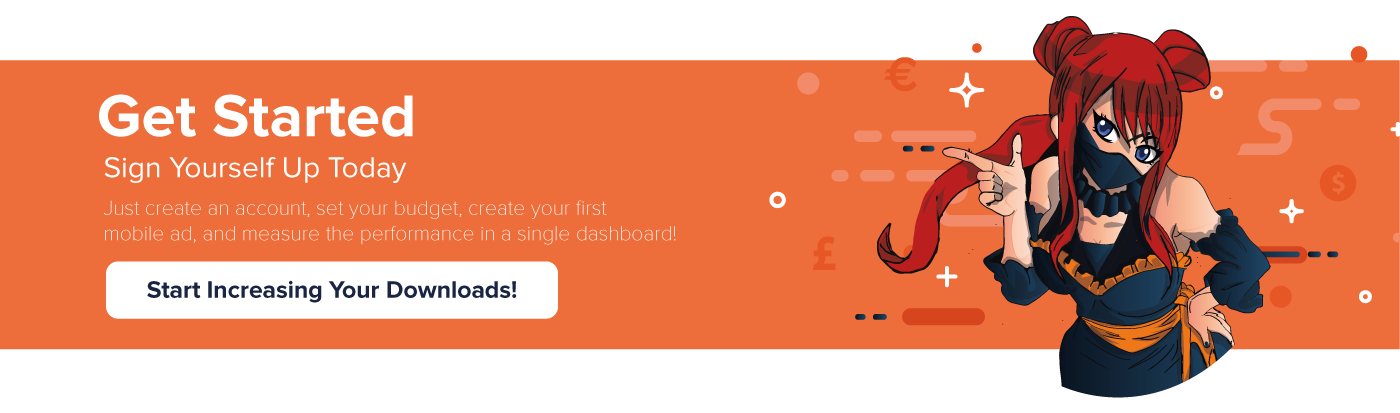AppSamurai Ad SDK targets iOS 8 or higher.
You can use Google AdMob for backup. Simply follow Google AdMob Mobile Ads SDK(IOS) - Getting Started steps and refer to initialization steps for each ad unit of AppSamuraiAdSDK for Google AdMob ’s unitId settings. Moreover, you need to contact with team for required further configurations.
AppSamuraiAdSDK is available through CocoaPods. To install it, simply add the following line to your Podfile:
pod 'AppSamuraiAdSDK'It is also required to set Always Embed Swift Libraries to Yes from Build Settings for projects written in Objective-C
Download latest SDK from Releases and unzip it. Import the following framework into your Xcode project:
- AppSamuraiAdSDK.framework
- OMSDK_Appsamurai.framework
Add AppSamuraiAdSDK.framework to Embedded Binaries in General.
It is also required to set Always Embed Swift Libraries to Yes from Build Settings for projects written in Objective-C
You need to do following steps to remove unwanted architectures to archive the applicaiton for the App Store;
- Go to
Build Phasesin application target - Add
New Run Script Phaseand add strip-frameworks.sh content in the text box.
Application needs to import related modules to use AppSamuraiAdSDK. Add following lines to import’s to achieve this;
import AppSamuraiAdSDK@import AppSamuraiAdSDK;You can check version of SDK with getSDKVersion method
ASMobileAds.getSDKVersion()[ASMobileAds getSDKVersion];ASMobileAds is required to configuration of ad units. Application can not request any ad before ASMobileAds initialization is complete.
In application’s didFinishLaunchingWithOptions callback, call ASMobileAds.initialize function with applicationId parameter. This parameter should be your application id from AppSamurai Monetization Dashboard, you can use test application id for development purposes. Check following code for sample;
ASMobileAds.initialize(applicationId: "appsamurai-sample-ios-app-id")[ASMobileAds initialize:@"appsamurai-sample-ios-app-id"];AppSamuraiAdSDK uses test ads when one of the following conditions satisfy;
- Application runs on simulator,
- If test
applicationIdis used for ASMobileAds initialization. - If test
adUnitIdis used for ad unit creation. - If
testDevicesofASAdRequestis set. (There will be log to show how to usetestDeviceswhen you callloadAdbefore request was made.)
AppSamuraiAdSDK logging level can be changed with setLogLevel after ASMobileAds.initialize call.
ASMobileAds.setLogLevel(logLevel: .debug)[ASMobileAds setLogLevelWithLogLevel:ASLogLevelDebug];For current version, AppSamurai Ad SDK only support 320x50 banner size, which is represented by ASAdSize.asAdSizeBanner. You need to create a ASBannerView to display banner ads. It can be done via two approaches;
- From Storyboard
ASBannerView can be added to storyboard and xib file by defining
Custom Classas ASBannerView inIdentity Inspector. In this approach, settingwidthandheightconstraints is a must. For example, setwidthandheight320 and 50 respectively for Banner_320x50. - Programmatically
let asBannerView = ASBannerView(adSize: .asAdSizeBanner)
self.view.addSubview(asBannerView)
self.view.addConstraint(NSLayoutConstraint(item: asBannerView,
attribute: .centerX,
relatedBy: .equal,
toItem: self.view,
attribute: .centerX,
multiplier: 1,
constant: 1))
self.view.addConstraint(NSLayoutConstraint(item: asBannerView,
attribute: .centerY,
relatedBy: .equal,
toItem: self.view,
attribute: .centerY,
multiplier: 1,
constant: 1))self.asBannerView = [[ASBannerView alloc] initWithAdSize: ASAdSize.asAdSizeBanner];
[self.view addSubview:self.asBannerView];
[self.view addConstraint:[NSLayoutConstraint constraintWithItem:self.asBannerView
attribute:NSLayoutAttributeCenterX
relatedBy:NSLayoutRelationEqual
toItem:self.view
attribute:NSLayoutAttributeCenterX
multiplier:1
constant:1]];
[self.view addConstraint:[NSLayoutConstraint constraintWithItem:self.asBannerView
attribute:NSLayoutAttributeCenterY
relatedBy:NSLayoutRelationEqual
toItem:self.view
attribute:NSLayoutAttributeCenterY
multiplier:1
constant:1]];ASBannerView is now ready as view and it needs to be configured to display ad correctly. adUnitID must be set. You need to use test id for debugging purposes. In simulator, test ads are used automatically. rootViewController must be set to present overlay when ad is clicked.
Please note that , you can pass Google AdMob banner ad unit id for backup usage.
asBannerView.adUnitID = "appsamurai-sample-ios-banner-ad-id"
// Optional gadAdUnitID for those who want to use Google Ad Mob flow
asBannerView.gadAdUnitID = "/6499/example/banner"
asBannerView.rootViewController = selfself.asBannerView.adUnitID = @"appsamurai-sample-ios-banner-ad-id";
// Optional gadAdUnitID for those who want to use Google Ad Mob flow
self.asBannerView.gadAdUnitID = @"/6499/example/banner";
self.asBannerView.rootViewController = self;You’re ready to load ad.
asBannerView.loadAd(adRequest: ASAdRequest())[self.asBannerView loadAdWithAdRequest:[[ASAdRequest alloc] init]];Application can listen ad events from ASBannerView by setting delegate property with an object that implements ASBannerViewDelegate protocol.
// Notify when ad is succesfully received
func adViewDidReceiveAd(_ asBannerView: ASBannerView) {
print("adViewDidReceiveAd")
}
// Notify when ad is failed to receive, check ASAdRequestError types and console logs for details
func adViewDidFailToReceiveAd(_ asBannerView: ASBannerView, error: ASAdRequestError) {
print("adViewDidFailToReceiveAd \(error.localizedDescription)")
}
// Notify when ad is clicked and another app will be opened
func adViewWillLeaveApplication(_ asBannerView: ASBannerView) {
print("adViewWillLeaveApplication")
}// Notify when ad is succesfully received
- (void)adViewDidReceiveAd:(ASBannerView * _Nonnull)asBannerView {
NSLog(@"%s", "adViewDidReceiveAd");
}
// Notify when ad is failed to receive, check ASAdRequestError types and console logs for details
- (void)adViewDidFailToReceiveAd:(ASBannerView * _Nonnull)asBannerView error:(ASAdRequestError * _Nonnull)error {
NSLog(@"%s", "adViewDidFailToReceiveAd");
}
// Notify when ad is clicked and another app will be opened
- (void)adViewWillLeaveApplication:(ASBannerView * _Nonnull)asBannerView {
NSLog(@"%s", "adViewWillLeaveApplication");
}You need to create new ASInterstitial object each time when you want to display interstitial ad. Please note that , you can pass Google AdMob interstitial ad unit id for backup usage.
asInterstitial = ASInterstitial(adUnitID: "appsamurai-sample-ios-interstitial-ad-id")
// Initialize ASInterstitial with optional gadAdUnitID for those who want to use Google Ad Mob flow
asInterstitial = ASInterstitial(adUnitID: "appsamurai-sample-ios-interstitial-ad-id", gadAdUnitID: "/6499/example/interstitial")_asInterstitial = [[ASInterstitial alloc] initWithAdUnitID:@"appsamurai-sample-ios-interstitial-ad-id"];
// Initialize ASInterstitial with optional gadAdUnitID for those who want to use Google Ad Mob flow
_asInterstitial = [[ASInterstitial alloc] initWithAdUnitID:@"appsamurai-sample-ios-interstitial-ad-id" gadAdUnitID:@"/6499/example/interstitial"];You’re ready to load ad.
asInterstitial.loadAd(adRequest: ASAdRequest())[_asInterstitial loadAdWithAdRequest:[[ASAdRequest alloc] init]];After loading completed, you can present ad any time. ASInterstitial needs be ready and has not used before to be presented. You need to check before presenting, otherwise interstitialDidFailToReceiveAd is dispatched with related error.
if asInterstitial.isReady && !asInterstitial?.hasBeenUsed {
asInterstitial.present(rootViewController: self)
}if (_asInterstitial != nil && _asInterstitial.isReady && !_asInterstitial.hasBeenUsed) {
[_asInterstitial presentWithRootViewController:self];
}Application can listen ad events from ASInterstitial by setting delegate property with an object that implements ASInterstitialDelegate protocol.
// Notify when ad is succesfully received
func interstitialDidReceiveAd(_ asInterstitial: ASInterstitial) {
print("interstitialDidReceiveAd")
}
// Notify when ad is failed to receive, check ASAdRequestError types and console logs for details
func interstitialDidFailToReceiveAd(_ asInterstitial: ASInterstitial, error: ASAdRequestError) {
print("interstitialDidFailToReceiveAd \(error.localizedDescription)")
}
// Notify when ad will be presented screen on fullscreen
func interstitialWillPresentScreen(_ asInterstitial: ASInterstitial) {
print("interstitialWillPresentScreen")
}
// Notify when ad will dismiss from screen
func interstitialWillDismissScreen(_ asInterstitial: ASInterstitial) {
print("interstitialWillDismissScreen")
}
// Notify when ad dismissed from screen
func interstitialDidDismissScreen(_ asInterstitial: ASInterstitial) {
print("interstitialDidDismissScreen")
}
// Notify when ad is clicked and another app will be opened
func interstitialWillLeaveApplication(_ asInterstitial: ASInterstitial) {
print("interstitialWillLeaveApplication")
}/// Notify when ad is succesfully received/
- (*void*)interstitialDidReceiveAd:(ASInterstitial **_Nonnull*)asInterstitial {
NSLog(@"%s", "interstitialDidReceiveAd");
}
/// Notify when ad is failed to receive, check ASAdRequestError types and console logs for details/
- (*void*)interstitialDidFailToReceiveAd:(ASInterstitial **_Nonnull*)asInterstitial error:(ASAdRequestError **_Nonnull*)error {
NSLog(@"%s", "interstitialDidFailToReceiveAd");
}
/// Notify when ad will be presented screen on fullscreen/
- (*void*)interstitialWillPresentScreen:(ASInterstitial **_Nonnull*)asInterstitial {
NSLog(@"%s", "interstitialWillPresentScreen");
}
/// Notify when ad will dismiss from screen/
- (*void*)interstitialWillDismissScreen:(ASInterstitial **_Nonnull*)asInterstitial {
NSLog(@"%s", "interstitialWillDismissScreen");
}
/// Notify when ad dismissed from screen/
- (*void*)interstitialDidDismissScreen:(ASInterstitial **_Nonnull*)asInterstitial {
NSLog(@"%s", "interstitialDidDismissScreen");
}
/// Notify when ad is clicked and another app will be opened/
- (*void*)interstitialWillLeaveApplication:(ASInterstitial **_Nonnull*)asInterstitial {
NSLog(@"%s", "interstitialWillLeaveApplication");
}You need to create new ASRewardBasedVideoAd object each time when you want to display interstitial ad. Please note that , you can pass Google AdMob interstitial ad unit id for backup usage.
asRewardBasedVideoAd = ASRewardBasedVideoAd(adUnitID: "appsamurai-sample-ios-rewardbasedvideo-ad-id")
// Initialize ASRewardBasedVideoAd with optional gadAdUnitID for those who want to use Google Ad Mob flow
asRewardBasedVideoAd = ASRewardBasedVideoAd(adUnitID: "appsamurai-sample-ios-rewardbasedvideo-ad-id", gadAdUnitID: "/6499/example/rewarded-video")_asRewardBasedVideoAd = [[ASRewardBasedVideoAd alloc] initWithAdUnitID:@"appsamurai-sample-ios-rewardbasedvideo-ad-id"];
// Initialize ASRewardBasedVideoAd with optional gadAdUnitID for those who want to use Google Ad Mob flow
_asRewardBasedVideoAd = [[ASRewardBasedVideoAd alloc] initWithAdUnitID:@"appsamurai-sample-ios-rewardbasedvideo-ad-id" gadAdUnitID:@"/6499/example/rewarded-video"];You’re ready to load ad.
asRewardBasedVideoAd.loadAd(adRequest: ASAdRequest())[_asRewardBasedVideoAd loadAdWithAdRequest:[[ASAdRequest alloc] init]];After loading completed, you can present ad any time. ASRewardBasedVideoAd needs be ready to be presented. You need to check before presenting, otherwise rewardBasedVideoAdDidFailToReceiveAd is dispatched with related error.
if asRewardBasedVideoAd.isReady {
asRewardBasedVideoAd.present(rootViewController: self)
}if (_asRewardBasedVideoAd.isReady) {
[_asRewardBasedVideoAd presentWithRootViewController:self];
}Application can listen ad events from ASRewardBasedVideoAd by setting delegate property with an object that implements ASRewardBasedVideoAdDelegate protocol.
// Notify when ad is succesfully received
func rewardBasedVideoAdDidReceive(_ asRewardBasedAd: ASRewardBasedVideoAd) {
print("rewardBasedVideoAdDidReceive")
}
// Notify when ad is failed to receive, check ASAdRequestError types and console logs for details
func rewardBasedVideoAdDidFailToReceiveAd(_ asRewardBasedAd: ASRewardBasedVideoAd, error: ASAdRequestError) {
print("rewardBasedVideoAdDidFailToReceiveAd \(error.localizedDescription)")
}
// Notify when ad is opened
func rewardBasedVideoAdDidOpen(_ asRewardBasedAd: ASRewardBasedVideoAd) {
print("rewardBasedVideoAdDidOpen")
}
// Notify when ad is closed
func rewardBasedVideoAdDidClose(_ asRewardBasedAd: ASRewardBasedVideoAd) {
print("rewardBasedVideoAdDidClose")
}
// Notify when video ad playback is started
func rewardBasedVideoAdStartPlaying(_ asRewardBasedAd: ASRewardBasedVideoAd) {
print("rewardBasedVideoAdStartPlaying")
}
// Notify when video ad playback is completed
func rewardBasedVideoAdCompletePlaying(_ asRewardBasedAd: ASRewardBasedVideoAd) {
print("rewardBasedVideoAdCompletePlaying")
}
// Notify when ad reward is succesfully received
func rewardBasedVideoAdDidReward(_ asRewardBasedAd: ASRewardBasedVideoAd) {
print("rewardBasedVideoAdDidReward")
}
// Notify when ad is clicked and another app will be opened
func rewardBasedVideoAdWillLeaveApplication(_ asRewardBasedAd: ASRewardBasedVideoAd) {
print("rewardBasedVideoAdWillLeaveApplication")
}/// Notify when ad is succesfully received/
- (*void*)rewardBasedVideoAdDidReceive:(ASRewardBasedVideoAd * *_Nonnull*)asRewardBasedAd {
NSLog(@"%s", "rewardBasedVideoAdDidReceive");
}
/// Notify when ad is failed to receive, check ASAdRequestError types and console logs for details/
- (*void*)rewardBasedVideoAdDidFailToReceiveAd:(ASRewardBasedVideoAd * *_Nonnull*)asRewardBasedAd error:(ASAdRequestError * *_Nonnull*)error {
NSLog(@"%s", "rewardBasedVideoAdDidFailToReceiveAd");
}
/// Notify when ad is opened/
- (*void*)rewardBasedVideoAdDidOpen:(ASRewardBasedVideoAd * *_Nonnull*)asRewardBasedAd {
NSLog(@"%s", "rewardBasedVideoAdDidOpen");
}
/// Notify when ad is closed/
- (*void*)rewardBasedVideoAdDidClose:(ASRewardBasedVideoAd * *_Nonnull*)asRewardBasedAd {
NSLog(@"%s", "rewardBasedVideoAdDidClose");
}
/// Notify when video ad playback is started/
- (*void*)rewardBasedVideoAdStartPlaying:(ASRewardBasedVideoAd * *_Nonnull*)asRewardBasedAd {
NSLog(@"%s", "rewardBasedVideoAdStartPlaying");
}
/// Notify when video ad playback is completed/
- (*void*)rewardBasedVideoAdCompletePlaying:(ASRewardBasedVideoAd * *_Nonnull*)asRewardBasedAd {
NSLog(@"%s", "rewardBasedVideoAdCompletePlaying");
}
/// Notify when ad reward is succesfully received/
- (*void*)rewardBasedVideoAdDidReward:(ASRewardBasedVideoAd * *_Nonnull*)asRewardBasedAd {
NSLog(@"%s", "rewardBasedVideoAdDidReward");
}
/// Notify when ad is clicked and another app will be opened/
- (*void*)rewardBasedVideoAdWillLeaveApplication:(ASRewardBasedVideoAd * *_Nonnull*)asRewardBasedAd {
NSLog(@"%s", "rewardBasedVideoAdWillLeaveApplication");
}App Samurai Mobile Team, [email protected]