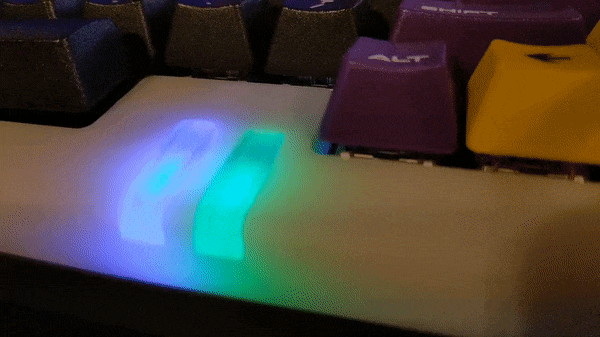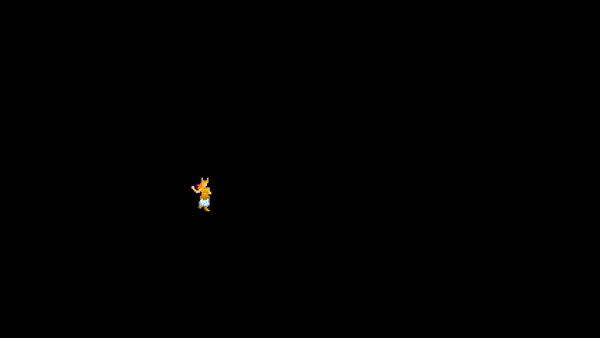looking for examples in other languages?
Go check my repo for ASM doodles here: https://github.com/Mu0n/F256KsimpleASMdoodles
Go check my repo for C doodles here: https://github.com/Mu0n/F256KsimpleCdoodles
A collection of small superbasic experiments for the F256K from Foenix Retro Systems
Website: https://c256foenix.com/
Foenix Retro Systems is a homebrew effort to bring 8/16/32-bit era processors in a new, reimagined retro series of computer designed by Stefany Allaire (https://twitter.com/StefanyAllaire)
These simple examples in basic are my first steps into discovering the machine and its graphic, sound and input capabilities.
To run these, simply copy them over (probably using an SD card) and load them with load 'program name.bas' followed by run. When you're done, just hit CTRL-C to break execution from an infinite loop.
Very simple code that toggles the Bit[2] (L0) from the Sys0 register (at $D6A0), which will make the SD card access blue LED blink
blink.bas
Shows all 256 colors of the default palette in a 10x10 block per color, 16x16 color grid
showpalette.bas
Using a pre-compiled sprite object from Ernesto Contreras' demo project in basic, along with its default palette file
dance.basdefault.palvalkyre.bspr
Use the joystick in port 2 to move around and dance (using the fire button) or control with the keyboard with 'Z' and 'X' for left and right and 'K' and 'M' for up and down and 'L' to dance (fire).
An example usage of the assemble superbasic token that puts inline assembly instructions into a specific area of RAM.
inlineasm.bas
Generates the well-known Mandelbrot fractal using all 320x240 pixels and 40 colors as per the maxiter variable. This algorithm uses superbasic floats (varnam#) and is of course, quite slow.
mandel.bas
v0.5 - Lets you do extremely simple tunes to make the Pulse Sound Generator play square waves. The notes die out after a few ticks if you let go of the keys, but you can sustain them longer by holding them down. XCVBNM,./QWERTYUIOP[] gives you white notes starting from the A 1 octave under the orchestral A (440Hz) and the characters 1 row above gives you the appropriate semi-tones (ie black notes). Press Escape to quit.
piano.bas