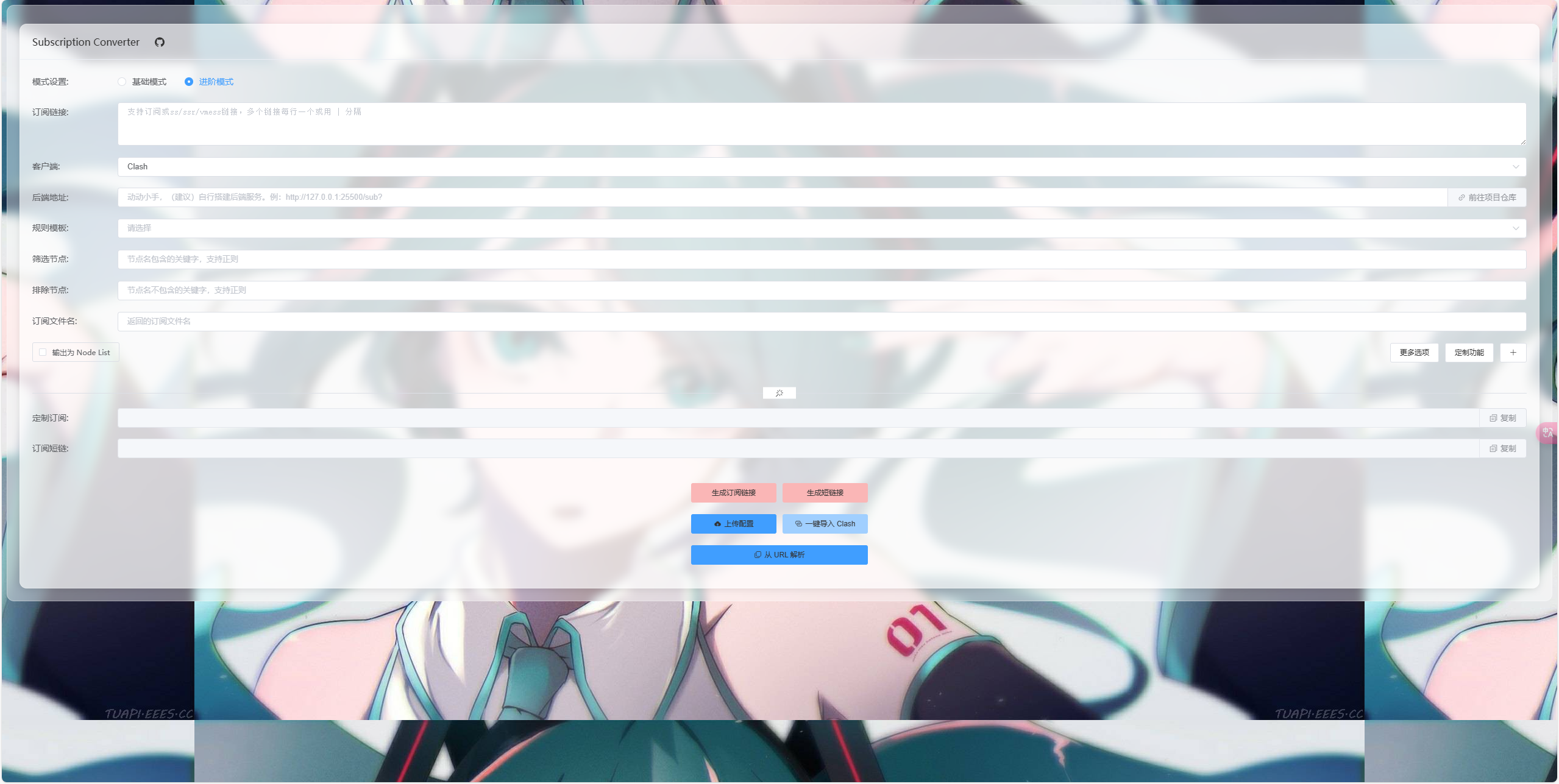基于 vue-cli 与 tindy2013/subconverter 后端实现的配置自动生成。
-
20200730
- 独立各类后端配置到 .env 文件中,现在修改后端只需要修改 .env 即可。
拉取镜像仓库到你的服务器,进入sub-web目录,利用docker buildx构建镜像
docker run -d -p 58080:80 --restart always --name subweb xiao6666/subweb:latest若需要对代码进行修改,你需要在本地构建镜像并运行。 注:每次修改代码,你都需要重新执行 docker build 来执行打包操作。
docker -v
Docker version 23.0.4, build f480fb1
sudo docker buildx build --platform linux/amd64 -f ./Dockerfile --output "type=docker,name=sub-web:latest" .
#推送至docker hub
sudo docker buildx build --platform linux/amd64,linux/arm64 -f ./Dockerfile --output "type=image,name={你的名称}/{仓库名称}:latest,push=true" .
docker run -d -p 58080:80 --restart always --name subweb subweb-web:latest具体教程请参考我的博客
使用MyUrls短链时,需改写.env文件
# 短链接后端
VUE_APP_MYURLS_API = "https://你的域名/short"
请务必在域名结尾加上/short,否则将无法使用短链功能
PRs accepted.
Small note: If editing the README, please conform to the standard-readme specification.
MIT © 2020 CareyWang