Raccoon is a web-based script that can be installed on various PHP hosting platforms. Using the Raccoon script, you can create an online website to display the details of a service and its remaining balance. This allows your users to easily view their service details by entering their configuration name in a complete and online format.
1- Ability to connect to alireza and sanaei and xpanel panels (without version limitations)
2- Display download and upload amounts
3- Display total consumption
4- Display the service expiration date
5- Display the active or inactive status of the service
6- Display the remaining days
7- Display remaining traffic
8- Support for multiple languages
9- Online chat feature
10- Support for using multi panels in one script
To install, simply download the project files and transfer them to your hosting. Then, put your panel information in the config.php file.
Supported types: sanaei, alireza,xpanel
Then, to activate the online chat, enter the crisp.chat site and become a member. After going through the membership process and entering the first page, click on the bottom gear and then select the first account option and then enter the Website Settings section in this front section. Click the name of your site on settings and click Setup instructions and copy the Website ID and enter it in the config.php file instead of Your ID.
for apache and litespeed(not open-litespeed) just keep .htaccess file in directory of script (.htaccess file doesn't work in open-litespeed by default)
location = ^/(.db.db|.cookie.txt)$ {
# Deny access to the db.db file
deny all;
# Optionally, you can specify a fallback page or redirect
# error_page 403 /path/to/fallback-page.html;
# or
# return 403;
}$HTTP["url"] =~ "^/(.db.db|.cookie.txt)$" {
url.access-deny = ( "" )
}
Trx Wallet: TQhwK6q94GgpUZSsHBjiUWc6xAHz5Df9mW
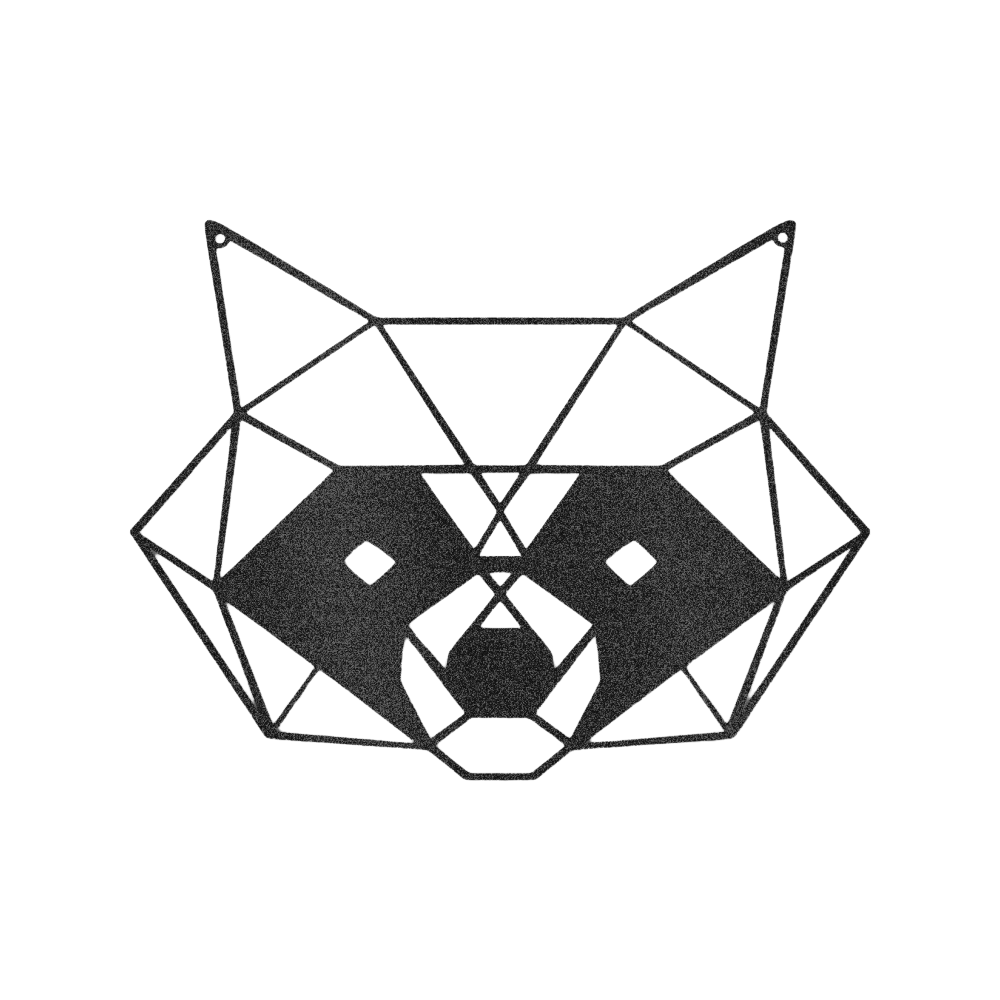

.png)
.png)