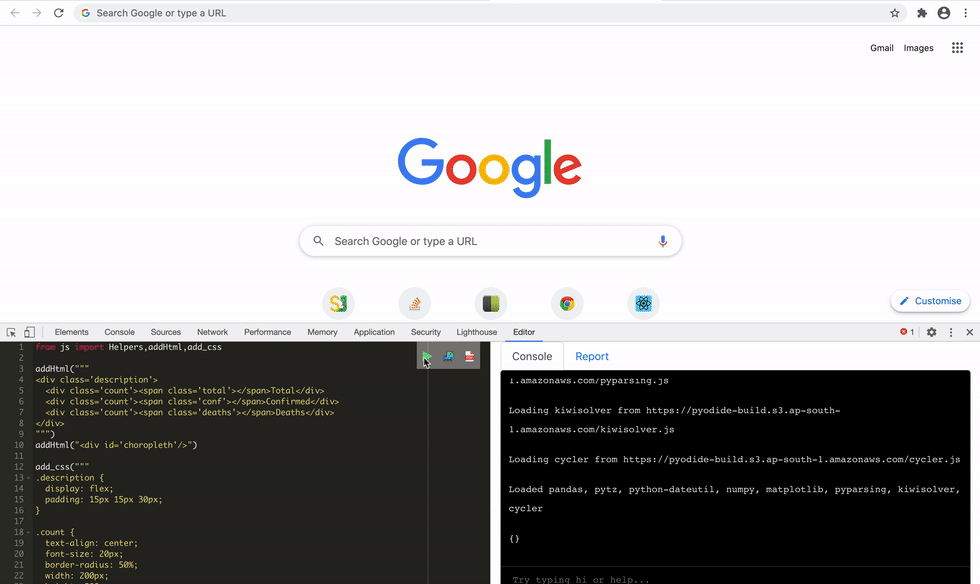Key Features • How To Use • Download • Running extension •
- Import supported pyodide on the fly
- Support for extending dev panel to tab
- Report View for Graph Representation and Custom Html
- Download Report as PDF
- Python Console right in your dev panel or tab
- Search Support For Editor
- Python available offline
- Packages available for download to disk cache packages
Pull from master for release . To get development pull from develop branch
- Installing
npm install - For building
npm run build - Running
npm run start
- Build app
- Go to chrome -> Extension -> Developer Mode ON -> Load unpacked(/repo/pkg)
- open devtools , you should be able to see the Editor
These Function enable let you to write html , css , add javascript and download data
from js import Helpers,addHtml,add_css
addHtml("""
<div class='description'>
<div class='count'><span class='total'></span>Total</div>
<div class='count'><span class='conf'></span>Confirmed</div>
<div class='count'><span class='deaths'></span>Deaths</div>
</div>
""")
addHtml("<div id='choropleth'/>")
add_css("""
.description {
display: flex;
padding: 15px 15px 30px;
}
.count {
text-align: center;
font-size: 20px;
border-radius: 50%;
width: 200px;
height: 200px;
padding: 26px;
}
.count span {
display: block;
font-size: 30px;
font-weight: 100;
}
""")
Helpers.get.js("https://cdnjs.cloudflare.com/ajax/libs/d3/4.10.2/d3.js")
Helpers.get.js("https://cdn.plot.ly/plotly-latest.min.js")
Helpers.get.data("https://covid.ourworldindata.org/data/ecdc/total_cases.csv")
from js import Helpers
import json
Helpers.get.js("https://cdnjs.cloudflare.com/ajax/libs/d3/4.10.2/d3.js")
Helpers.get.js("https://cdn.plot.ly/plotly-latest.min.js")
Helpers.get.data("https://covid.ourworldindata.org/data/ecdc/total_cases.csv")
data = json.loads(Helpers.get.json("https://get.geojs.io/v1/ip/country.json"))
import numpy as np
from matplotlib import pyplot as plt
x = np.linspace(0.0, 2.0 * np.pi, 100)
y = np.sin(x)
plt.plot(x,y)
plt.show()
from js import output_element , Helpers , document
import json
data = json.loads(Helpers.get.json("https://get.geojs.io/v1/ip/country.json"))
table = output_element("table")
thead = table.createTHead();
row = thead.insertRow();
for key in data.keys():
th = document.createElement("th");
text = document.createTextNode(key);
th.appendChild(text);
row.appendChild(th);
row = table.insertRow();
for key in data.keys():
cell = row.insertCell();
text = document.createTextNode(data[key]);
cell.appendChild(text);