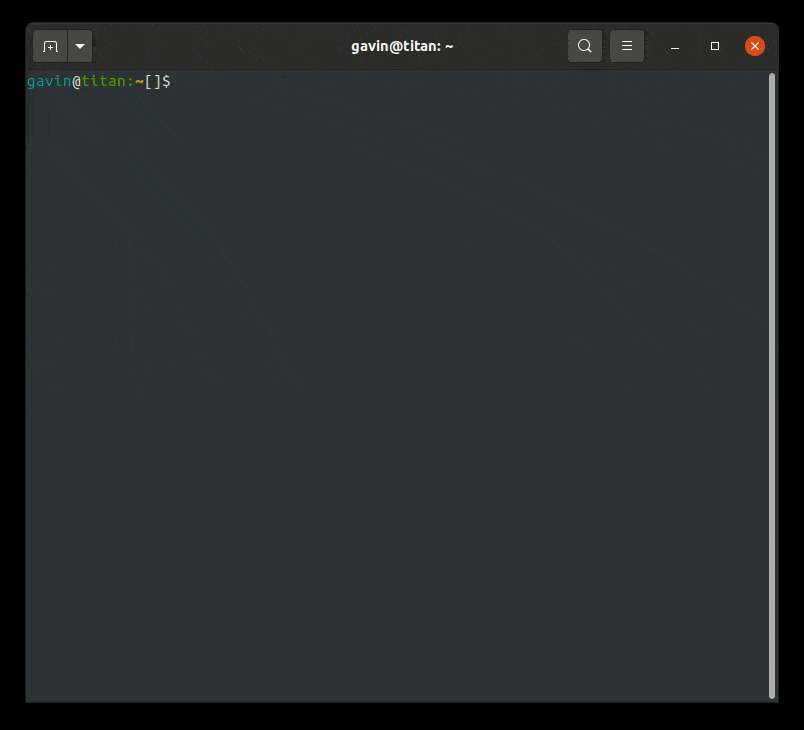TerminusDB is an open-source graph database and document store. It is designed for collaboratively building data-intensive applications and knowledge graphs. If you want to collaborate with colleagues or build data-intensive applications, nothing will make you more productive.
It is a native revision control database that is architecturally similar to Git and other distributed version control systems.
TerminusDB provides a RESTful API for interacting via the JSON-LD exchange format. You can easily compose applications within your own toolchain that utilise the powerful features of TerminusDB.
TerminusDB is a lightweight, high-speed immutable database. Our delta-encoding approach makes branch, merge, push, pull, clone, time-travel, and other git-like operations possible.
Data collaboration is facilitated through TerminusHub, which is a freemium service that allows users to manage access to databases and collaboratively work on shared resources.
- Get started in minutes. Whatever language you're using or if you prefer our low-code console, TerminusDB is easy - you can have your database running in just a few minutes. And nothing will make you more productive
- Powerful query allows you to search for repeating patterns using recursion
- Generate forms, get data validation, and a flexible & surfable document interface (in the console)
- Visual tool to build complex data models, which are easy, maintainable, and enforced
- Data science/data engineering functionality directly in the database and via TerminusHub
- Clone the production database, branch, merge, collaboration, lineage, versioning, and time travel - Git-like revision control for large databases
- New paradigm in data-centric application development
Desktop versions of TerminusDB can be found in our Download Center.
For development and testing, we recommend our TerminusDB Bootstrap installer, which uses the Docker image.
In order to build from the source, follow the build from source directions.
Once you have installed terminusdb-server either from the docker image or built from source you can enter the server location into your browser to view your database from the console "http://SERVER:PORT/". (the default is: https://127.0.0.1:6363/).
In order to start the terminusdb server or simply to explore a store from the command line, you can use the TerminusDB Command Line Interface.
In order to begin manipulating and querying your database you can
start the TerminusDB server (using the CLI) and then simply point your
browser to "http://SERVER:PORT/" which should allow you to manage
and query your database.
You can also perform all configuration, querying, and management functions via the RESTful API. We have a number of client libraries to help you get started:
The JavaScript client libraries give you assistance with programmatic access.
The JavaScript Console allows manipulation of the database using the javascript client fluent syntax.
The Python client libraries allows you to use a pythonic syntax to query the database.
In order to use your TerminusDB through the console rather than directly through clients, you should look at the documentation on our TerminusDB documentation website.
Come visit us on our discord server
or our forum. We are also on twitter
Licensed under the Apache License, Version 2.0 (the "License"); you may not use this file except in compliance with the License. You may obtain a copy of the License at
http://www.apache.org/licenses/LICENSE-2.0