An arctic, north-bluish clean and elegant Notepad++ color theme.
Designed for a fluent and clear workflow.
Based on the Nord color palette.
Font: Source Code Pro 12px.
Copy the nord.xml file into the theme directory located in the install directory of Notepad++.
The default path is %AppData%\notepad++\themes unless the Don't use %APPDATA% option was set during setup. In this case, the default path would be C:\ProgramFiles\Notepad++\themes or C:\Program Files(x86)\Notepad++\themes depending on your OS architecture type.
- Restart Notepad++
- Open the Settings menu and select Style Configurator
- Select
nordfrom the theme drop-down box - Apply the change with the Save & Close button
Nord Notepad++ contains optimized styles to achieve a consistent and uniform coloring across languages.
Detailed descriptions for supported languages can be found in the project wiki.
Batch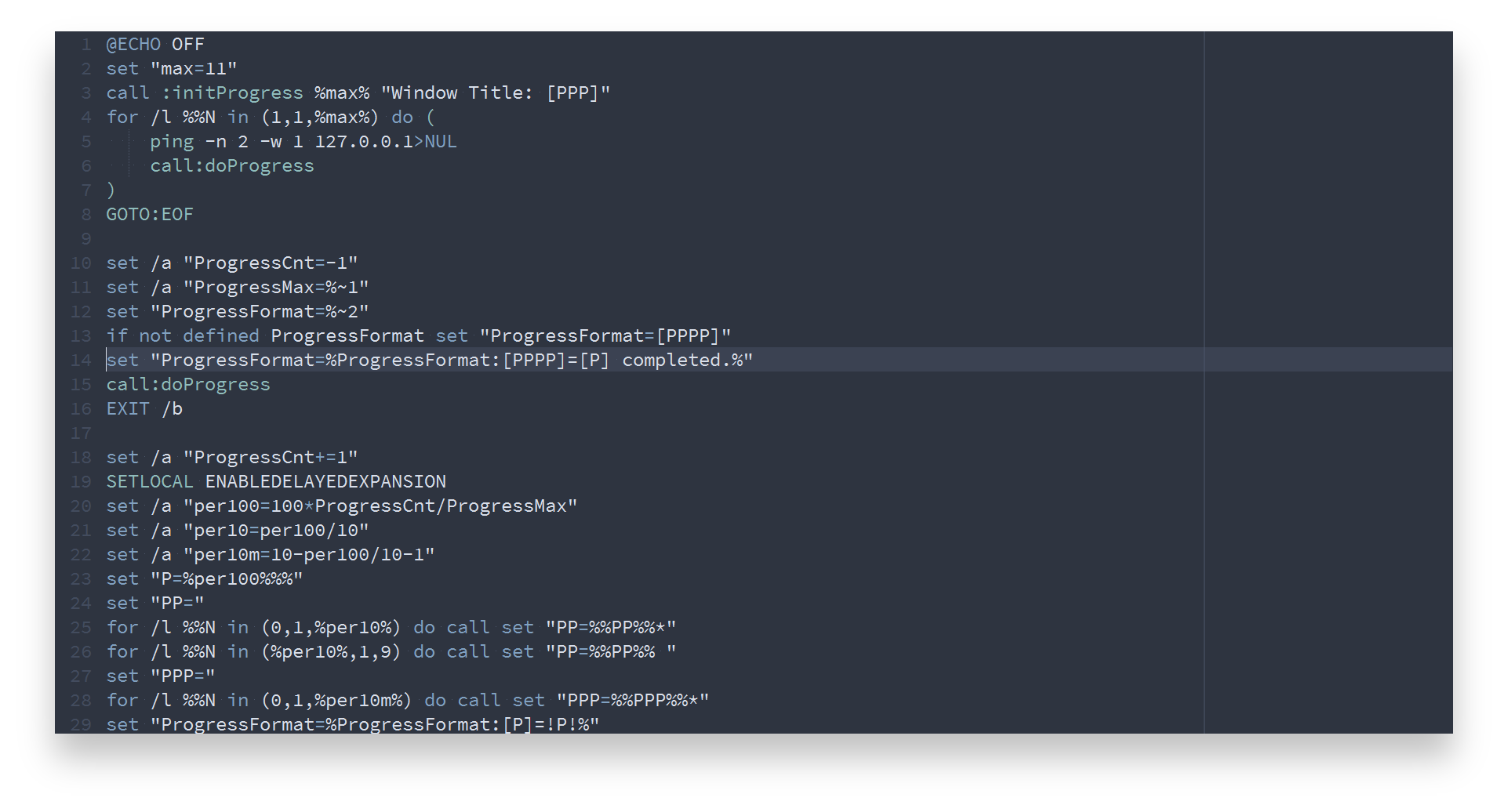
C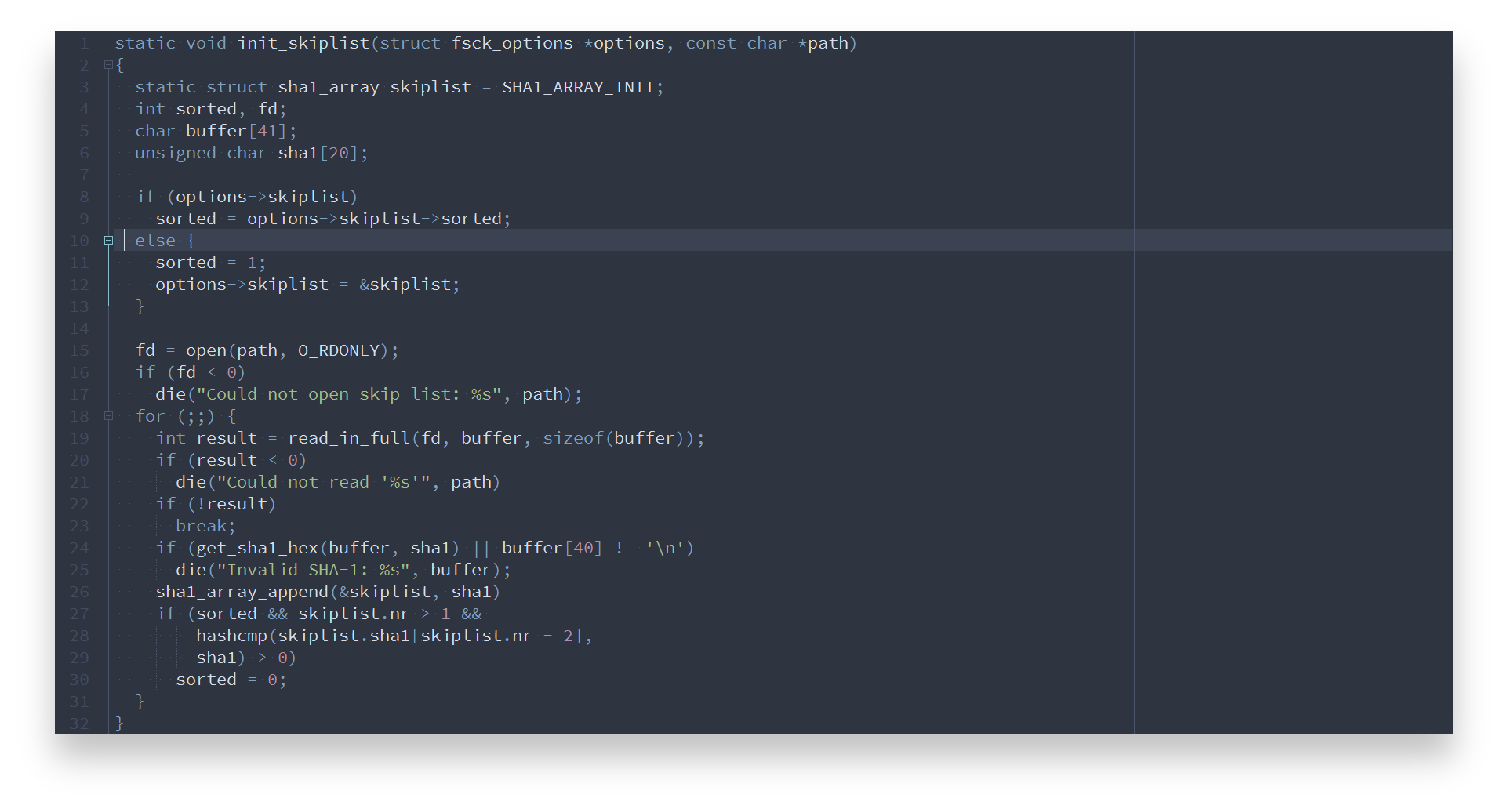
C++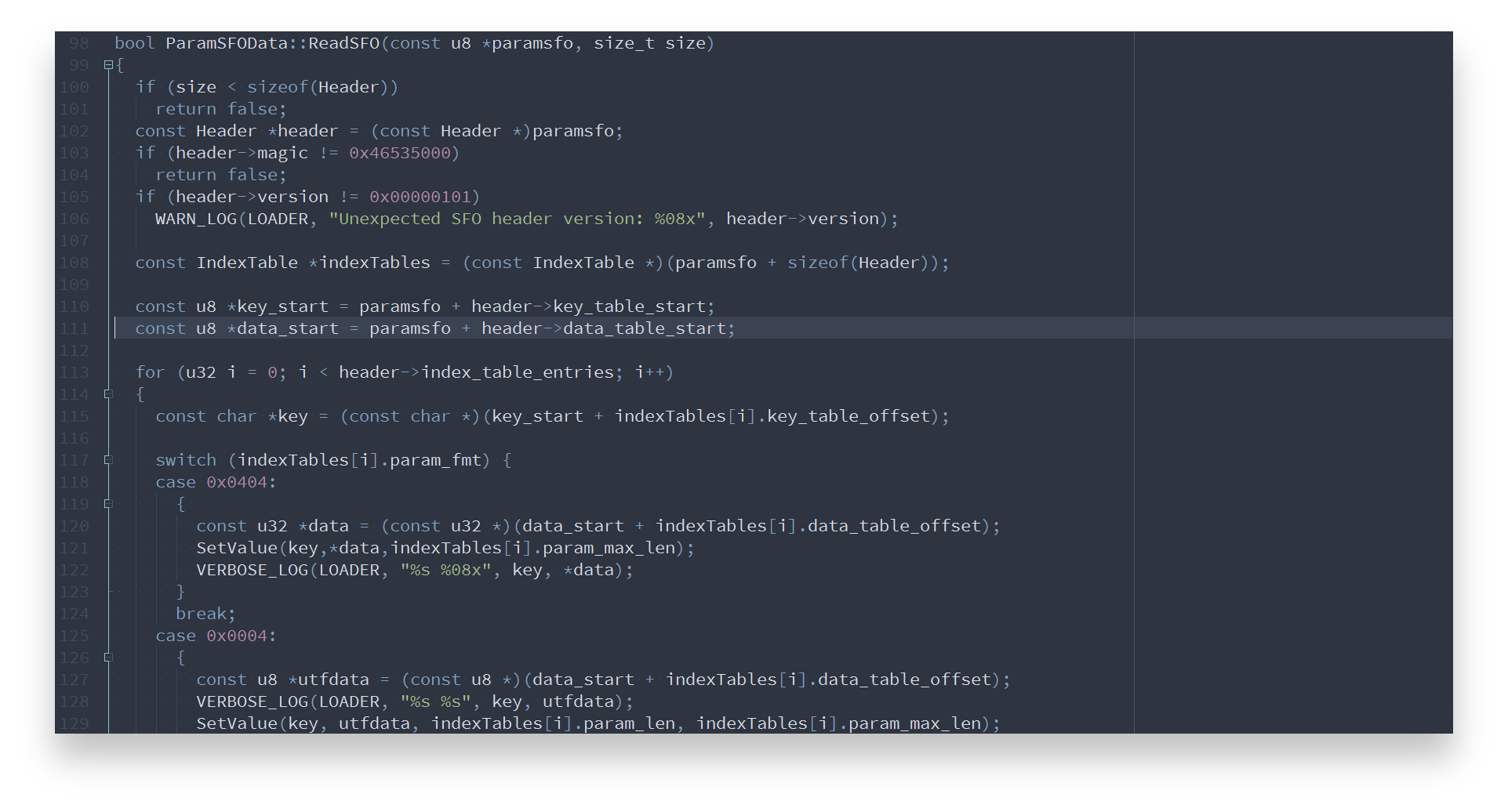
CSS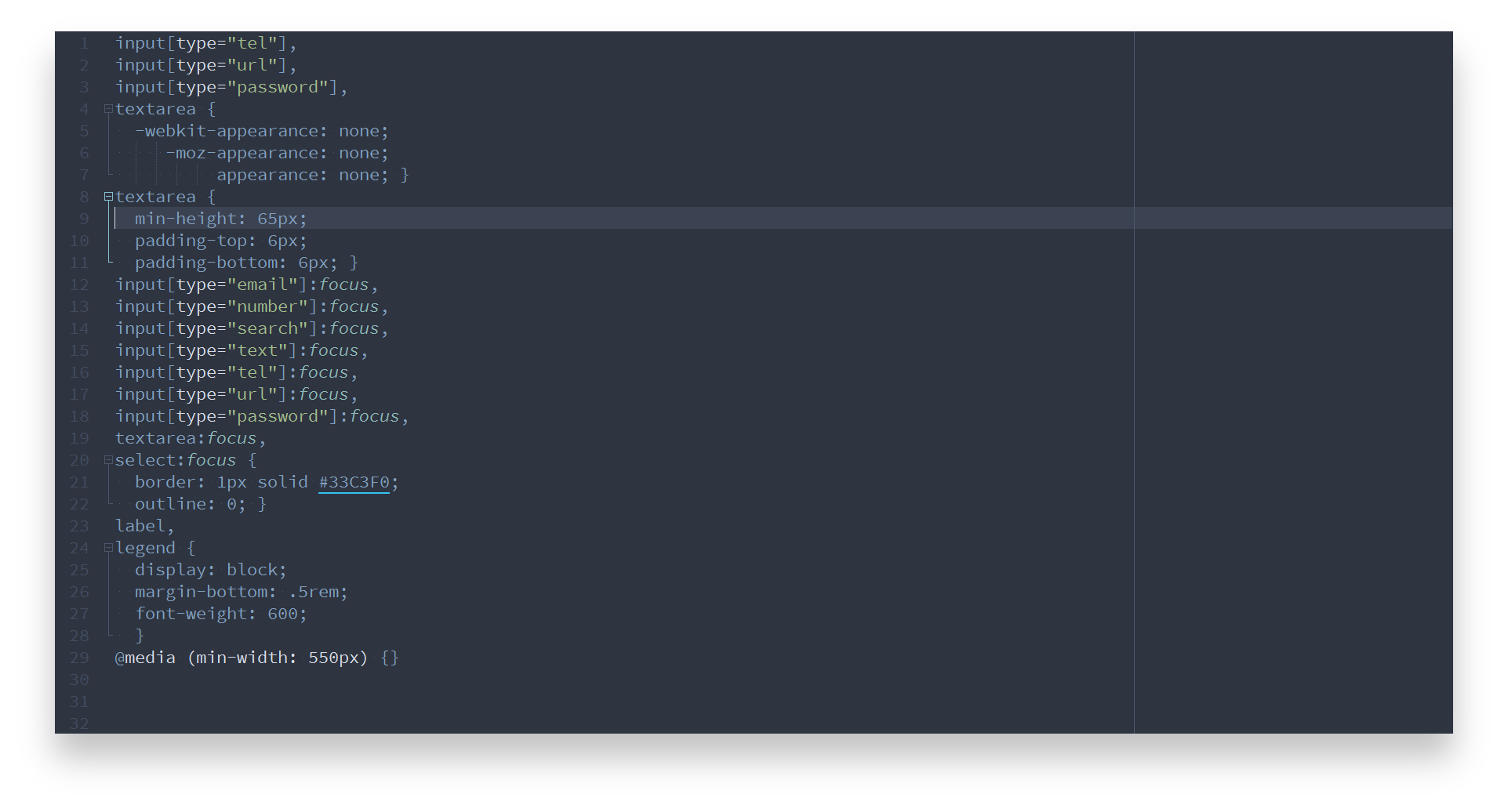
diff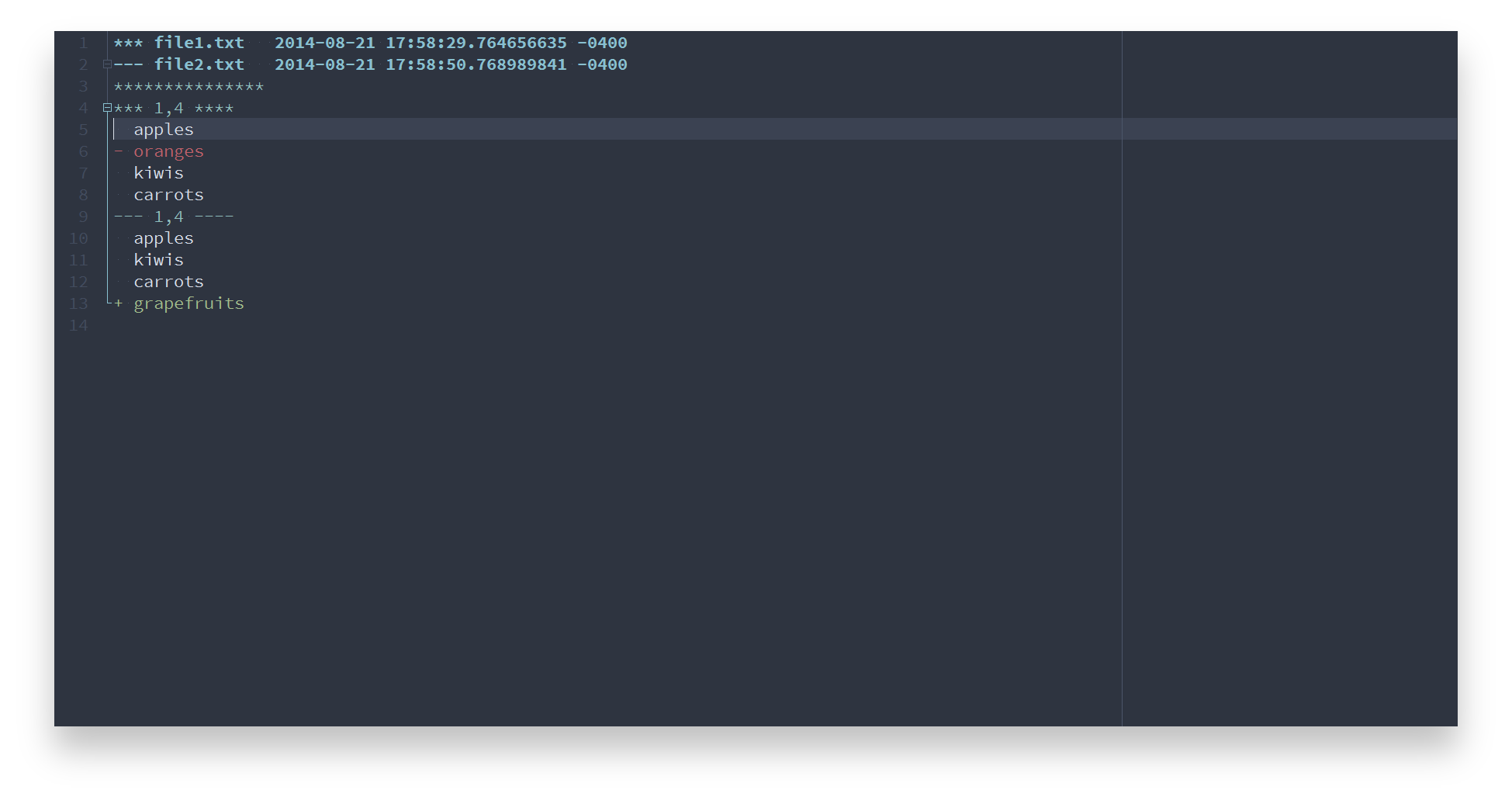
HTML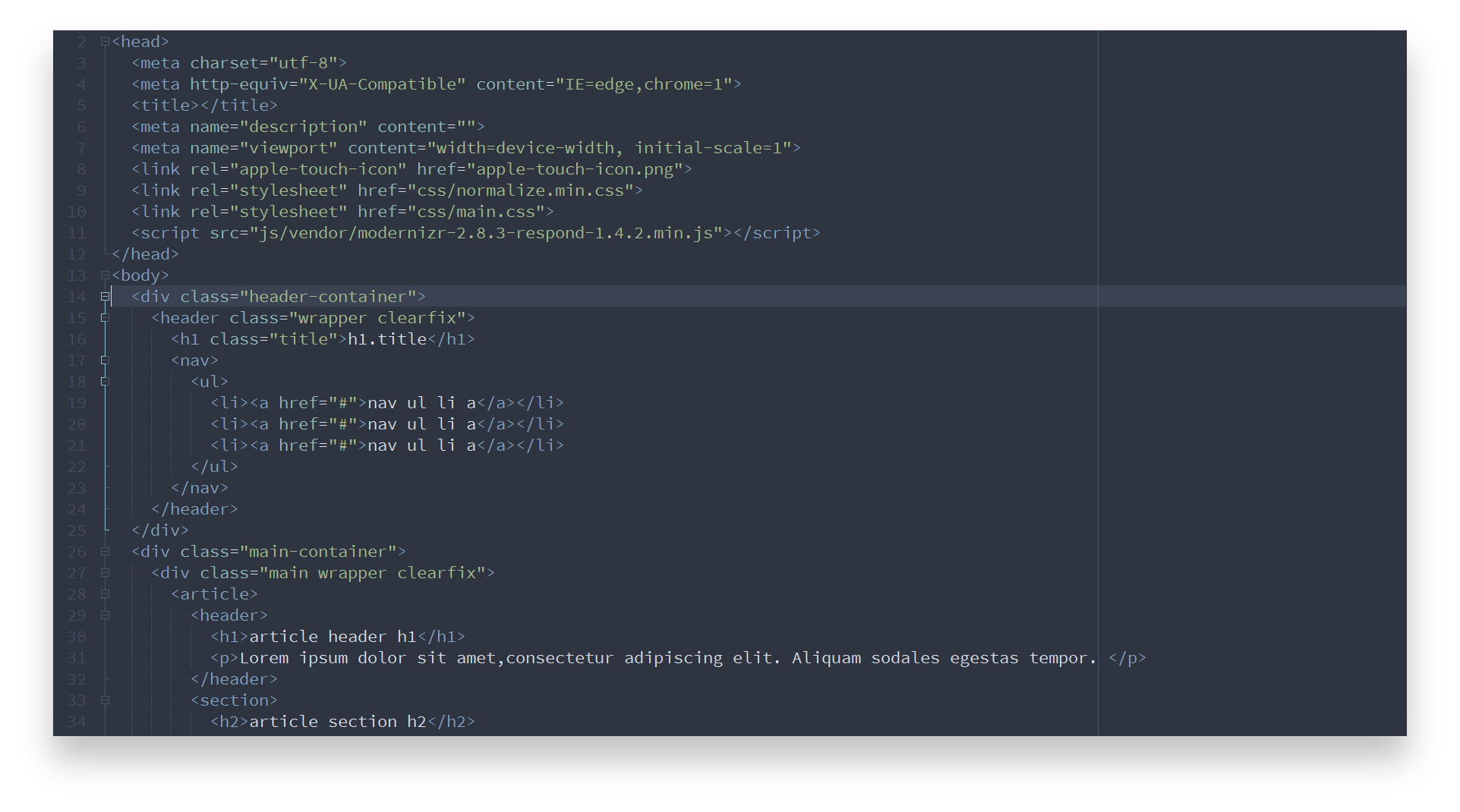
Java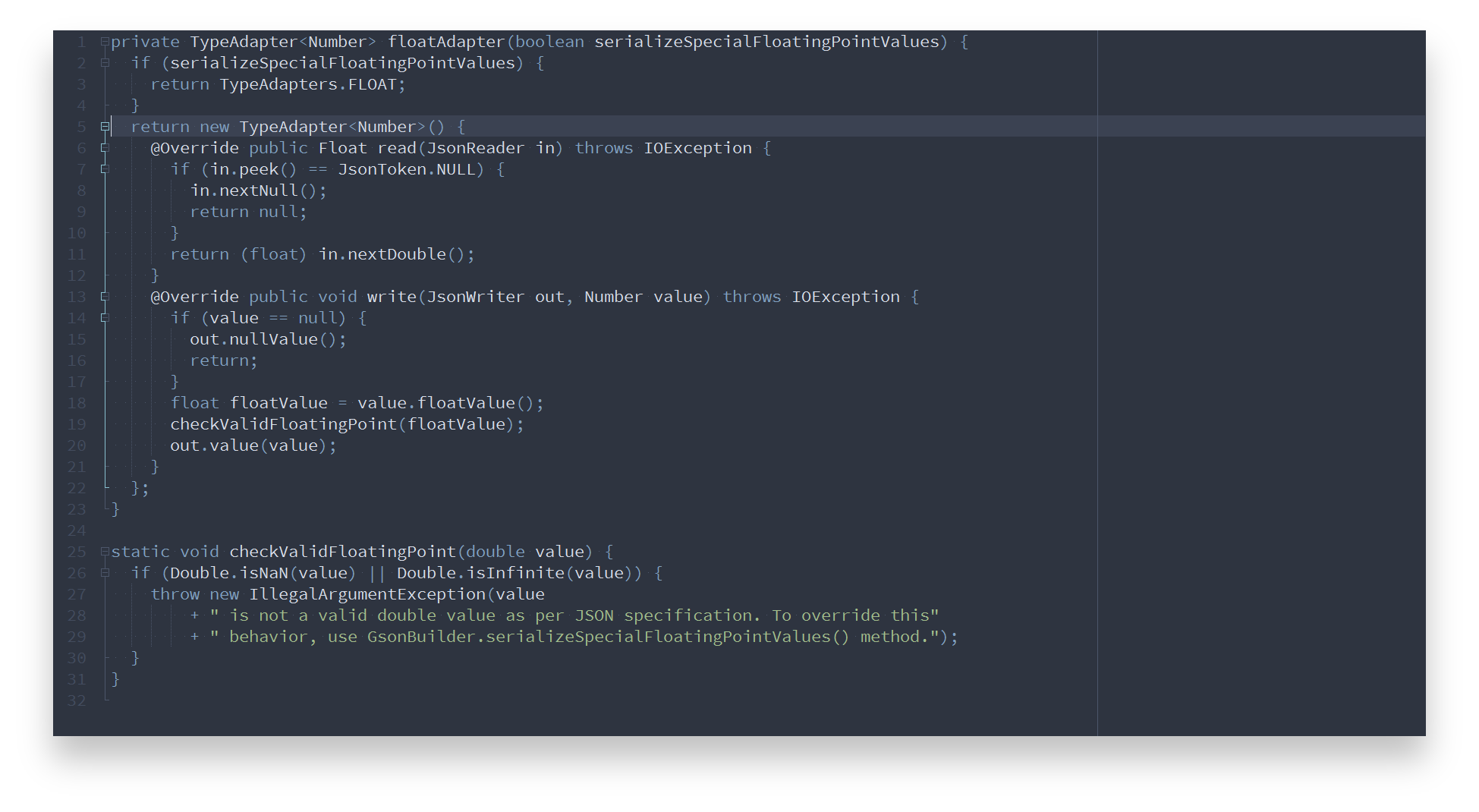
JavaScript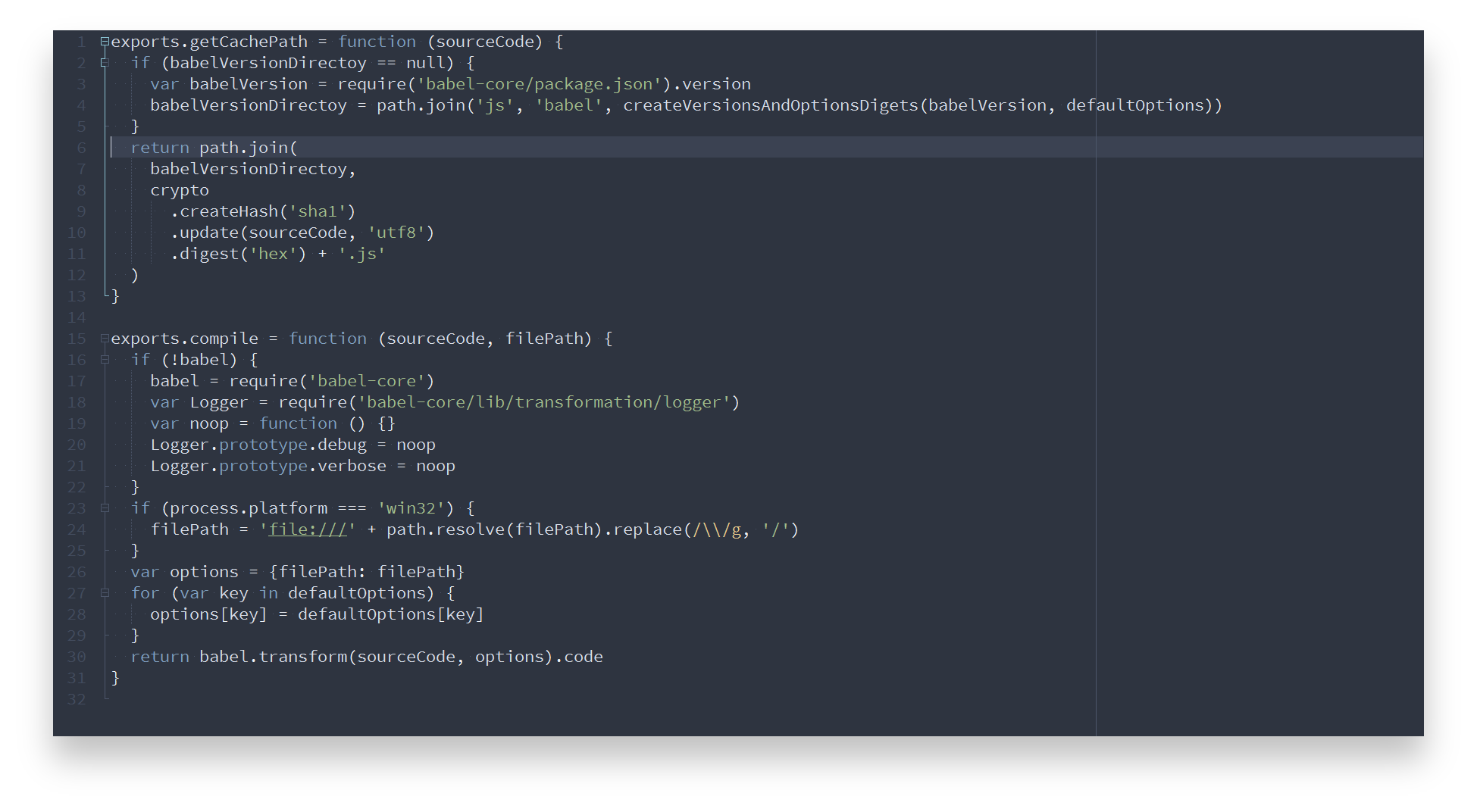
PHP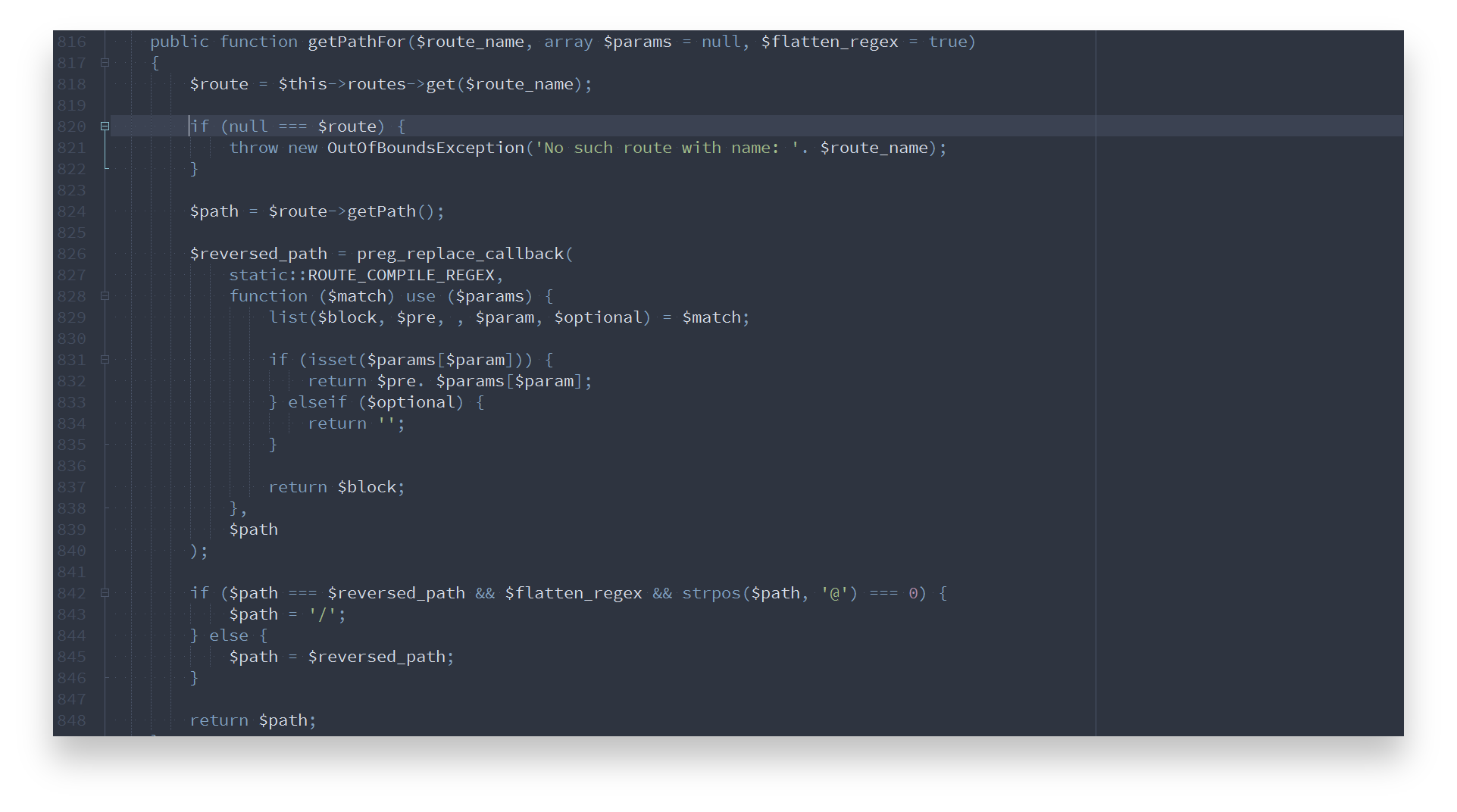
Python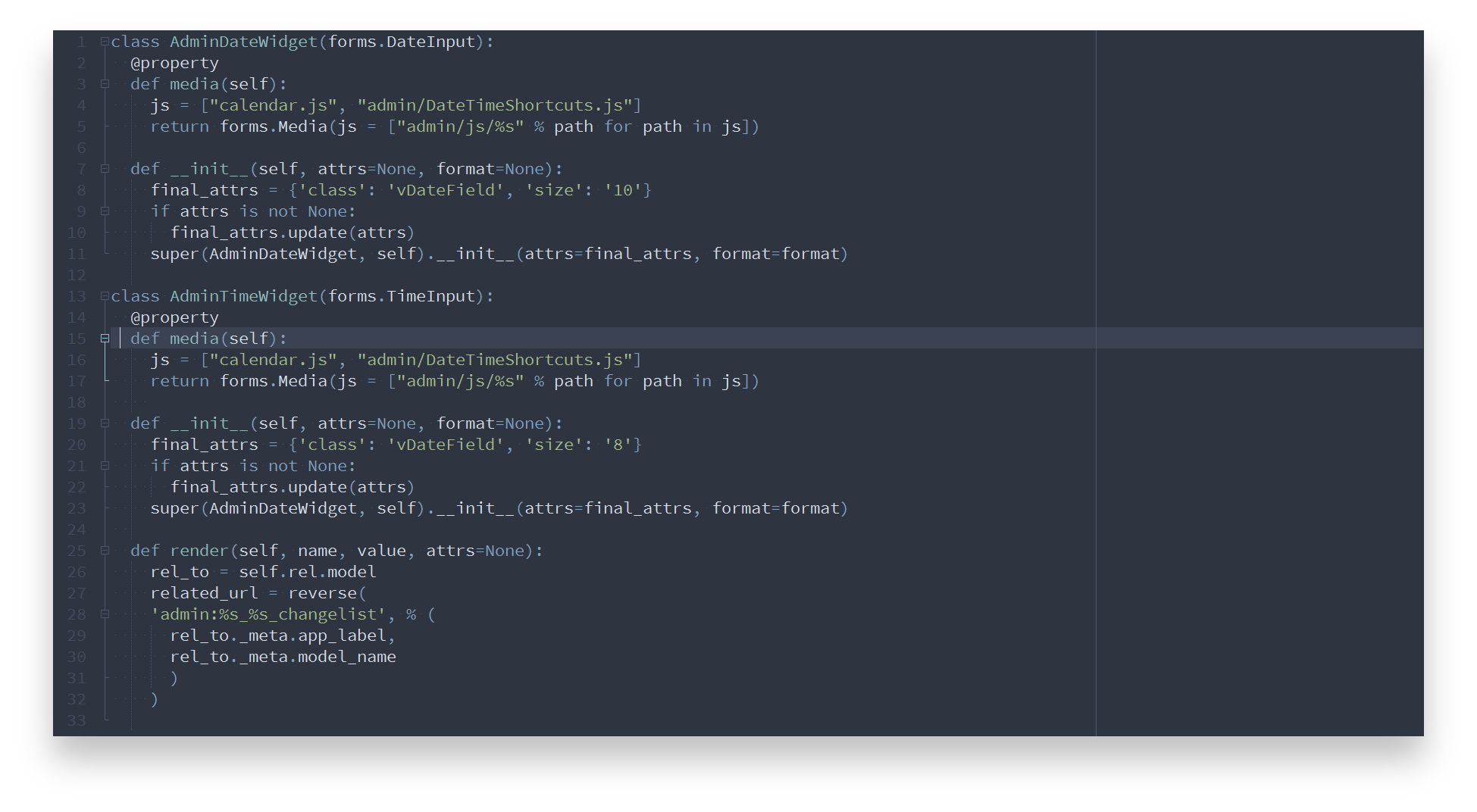
Ruby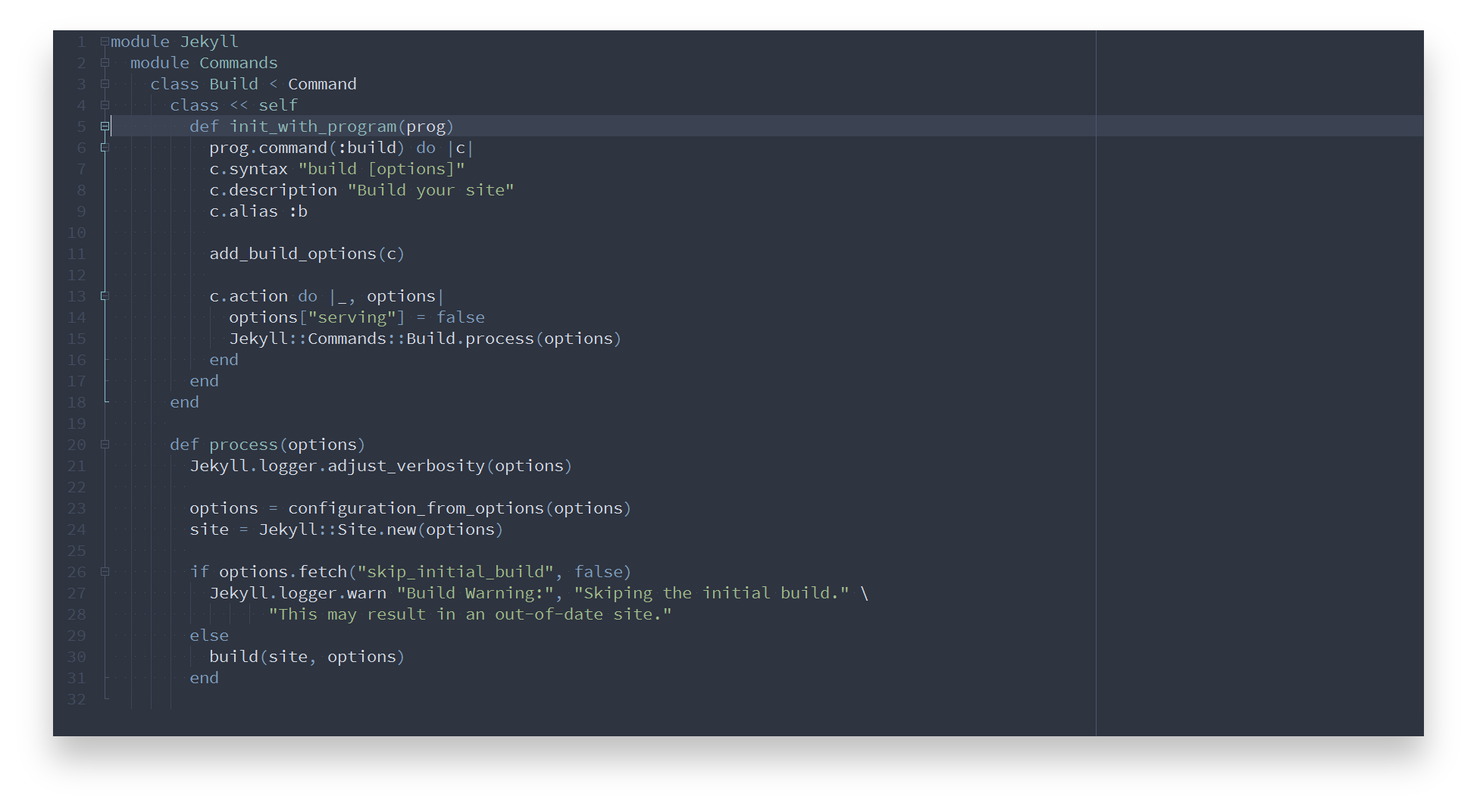
ShellScript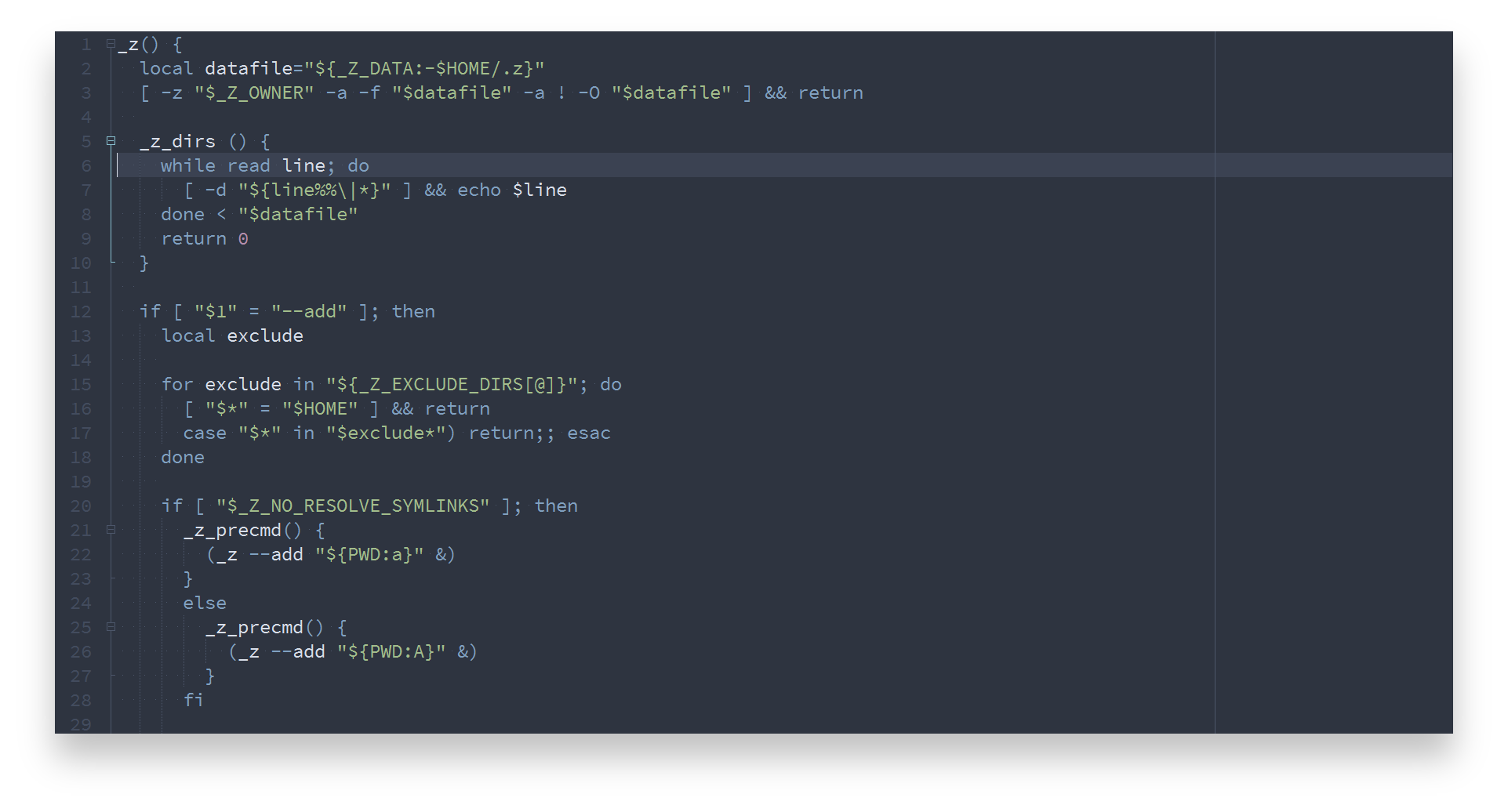
SQL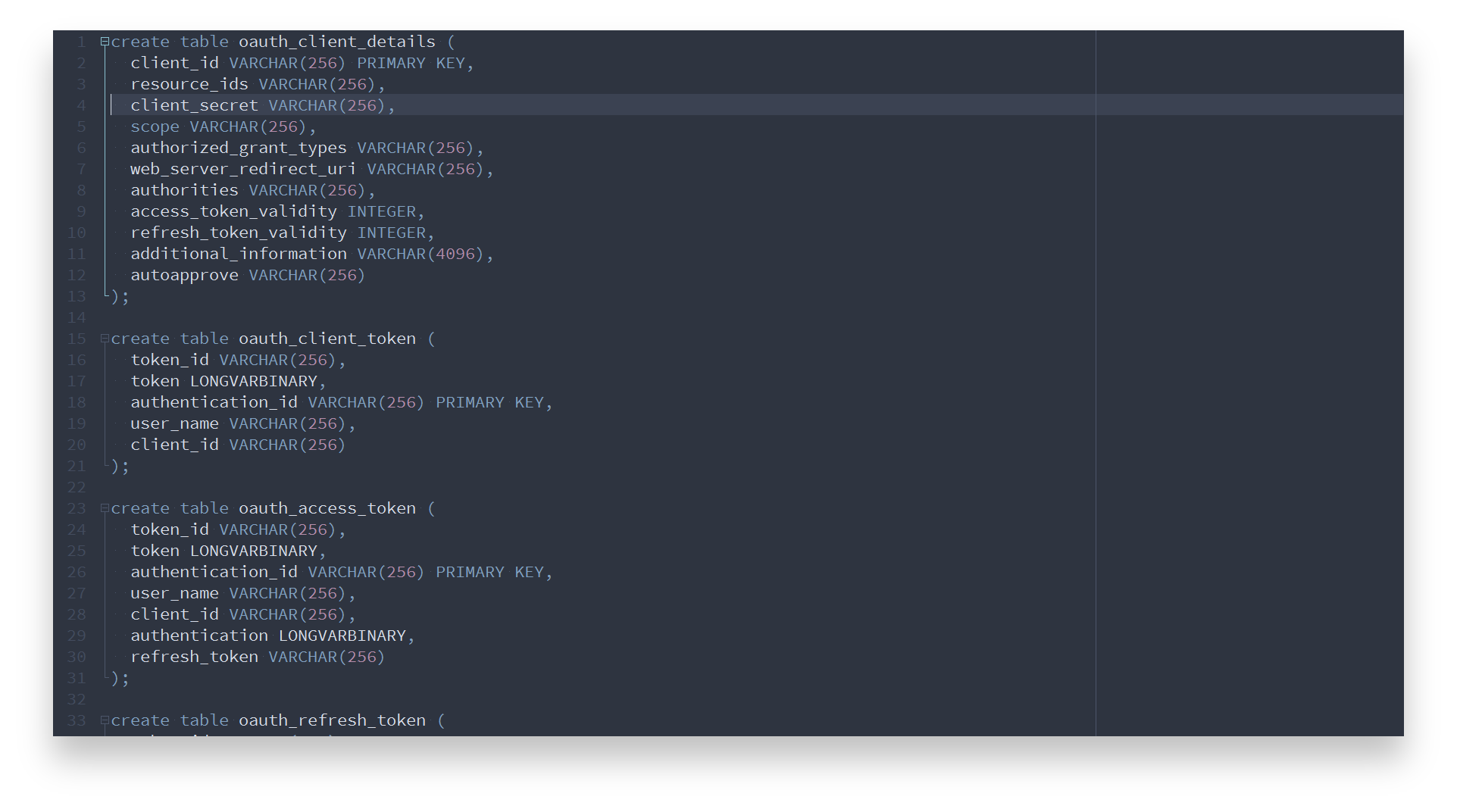
VB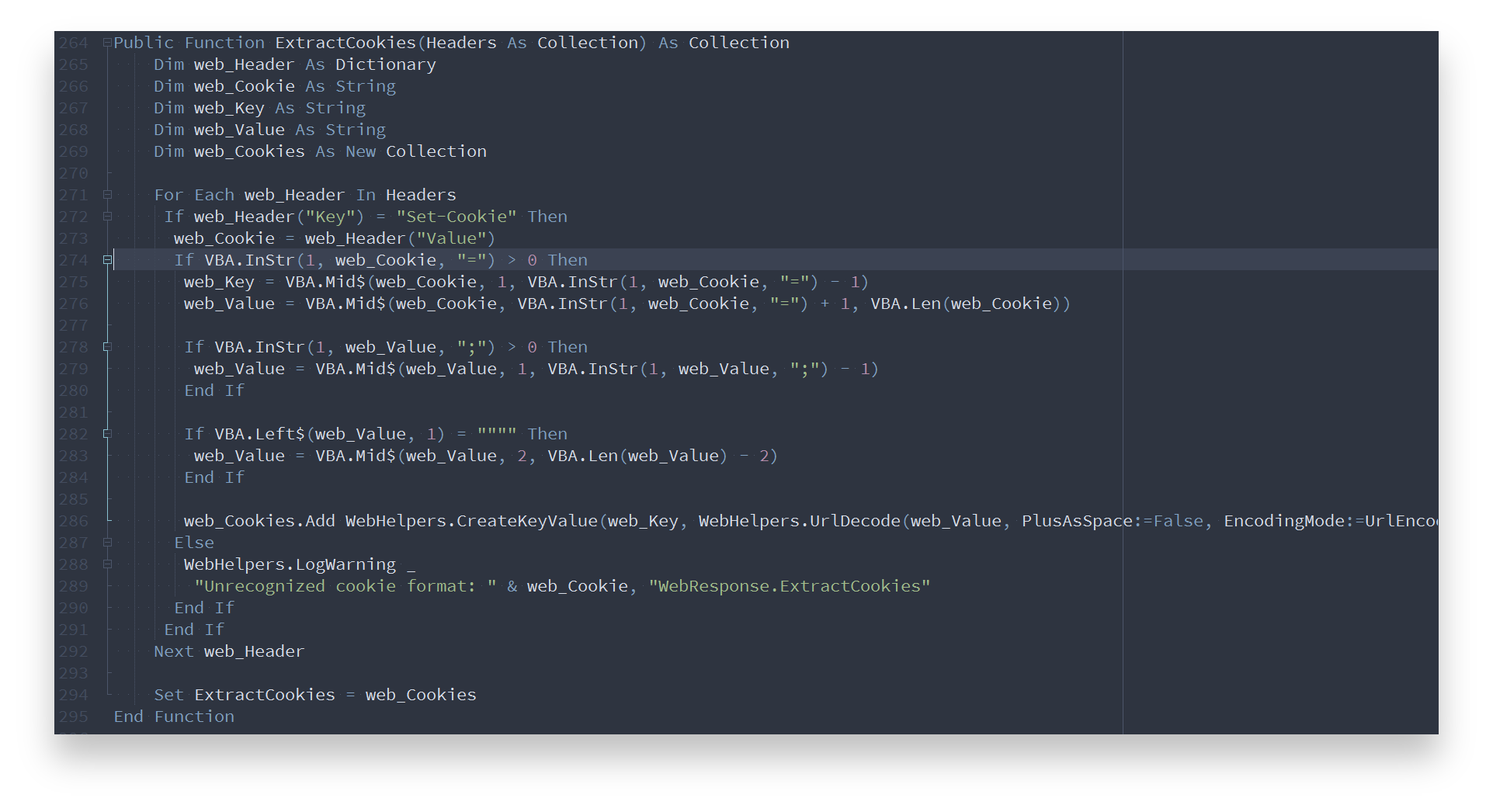
XML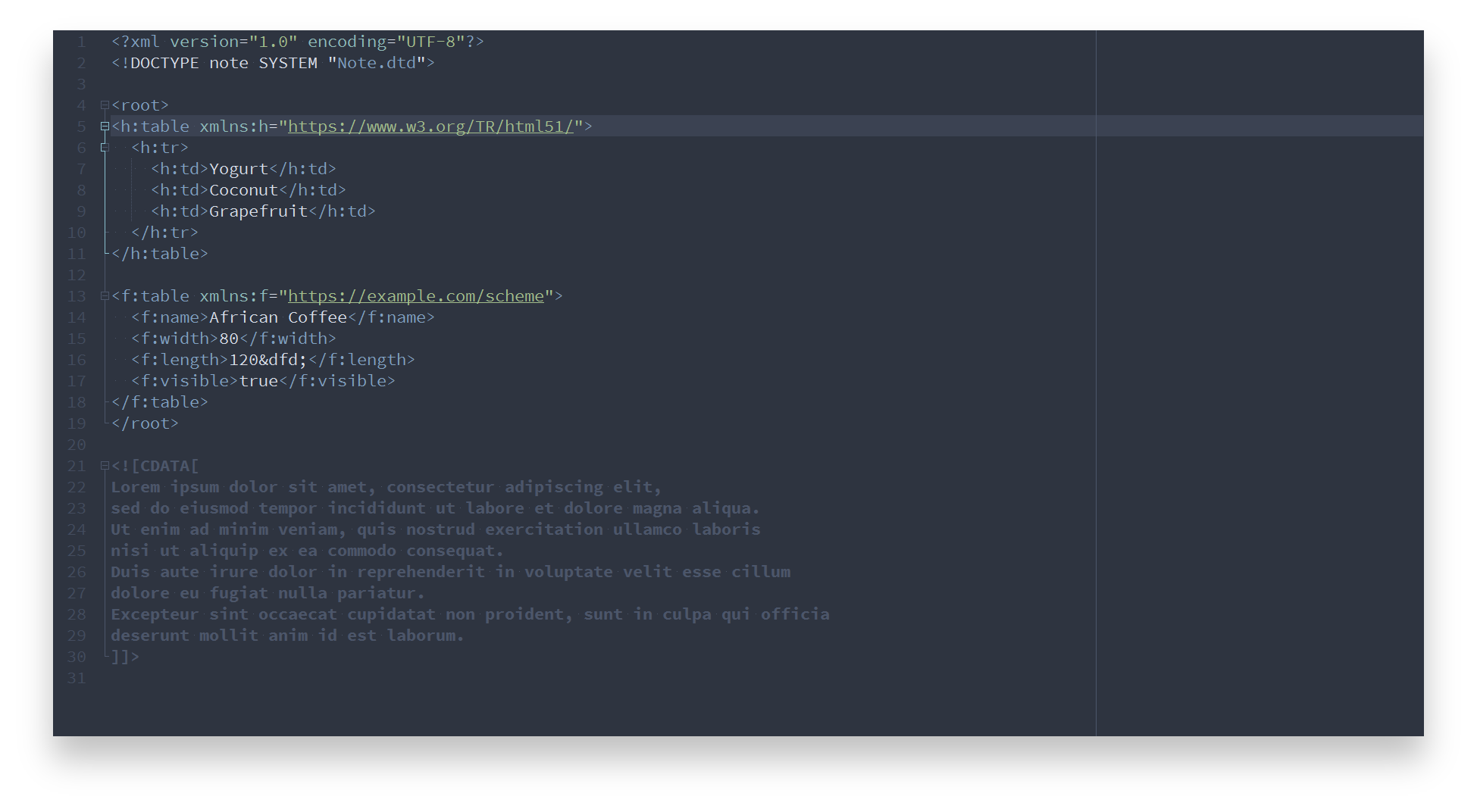
YAML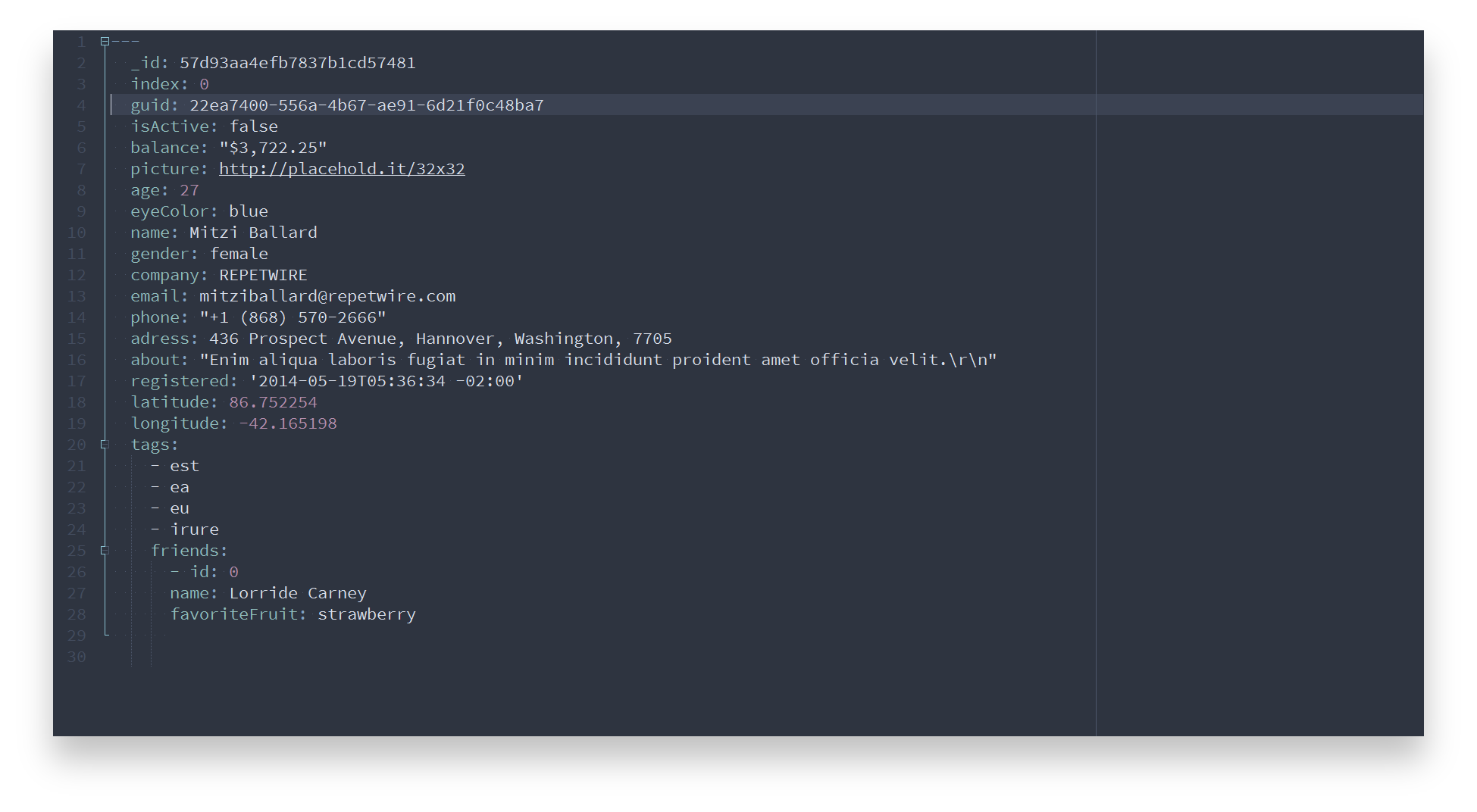
Continuous integration builds are running at Travis-CI and Circle CI.
Please report issues/bugs, feature requests and suggestions for improvements to the issue tracker.
Copyright © 2016-present Arctic Ice Studio








