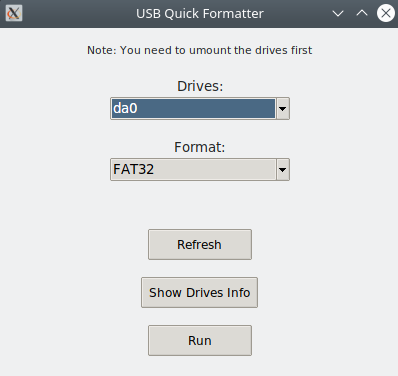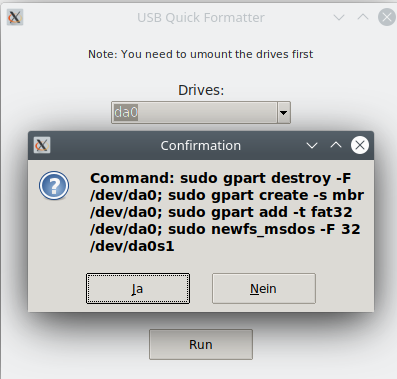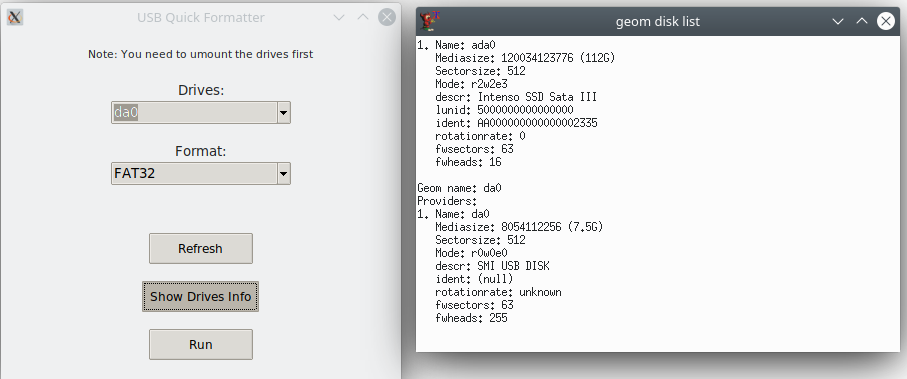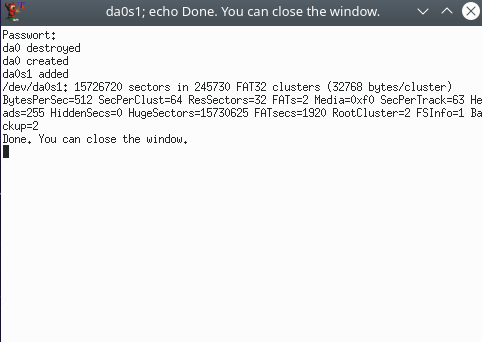USB Quick Formatter is a small tool for quickly formating USB drives – /dev/da* only – on FreeBSD.
Supported filesystems:
- Ext4
- FAT32
- NTFS
- UFS.
- Python 3 – https://www.freshports.org/lang/python3/
- Tkinter – one flavor, for example
py311-tkinter– https://www.freshports.org/x11-toolkits/py-tkinter/ - sudo – https://www.freshports.org/security/sudo/
- XTerm – https://www.freshports.org/x11/xterm/
- fusefs-ext2 – https://www.freshports.org/filesystems/ext2/
- fusefs-ntfs – https://www.freshports.org/filesystems/ntfs/.
Please note: mkntfs(8) can not create an NTFS filesystem quickly with the FreeBSD Project-provided package of fusefs-ntfs. You can work around bug 206978 by building your own package with UBLIO disabled.
sudo python3 FreeBSD-USB-Quick-Formatter.py
Select your drive, the format and click on "Run".
- If any partition exists on the chosen device, destroy all partitions on the device
- add a single slice (MBR) or partition (GPT)
- create a filesystem.
Preset partition schemes:
- MBR for FAT32 and NTFS
- GPT for Ext4 and UFS.