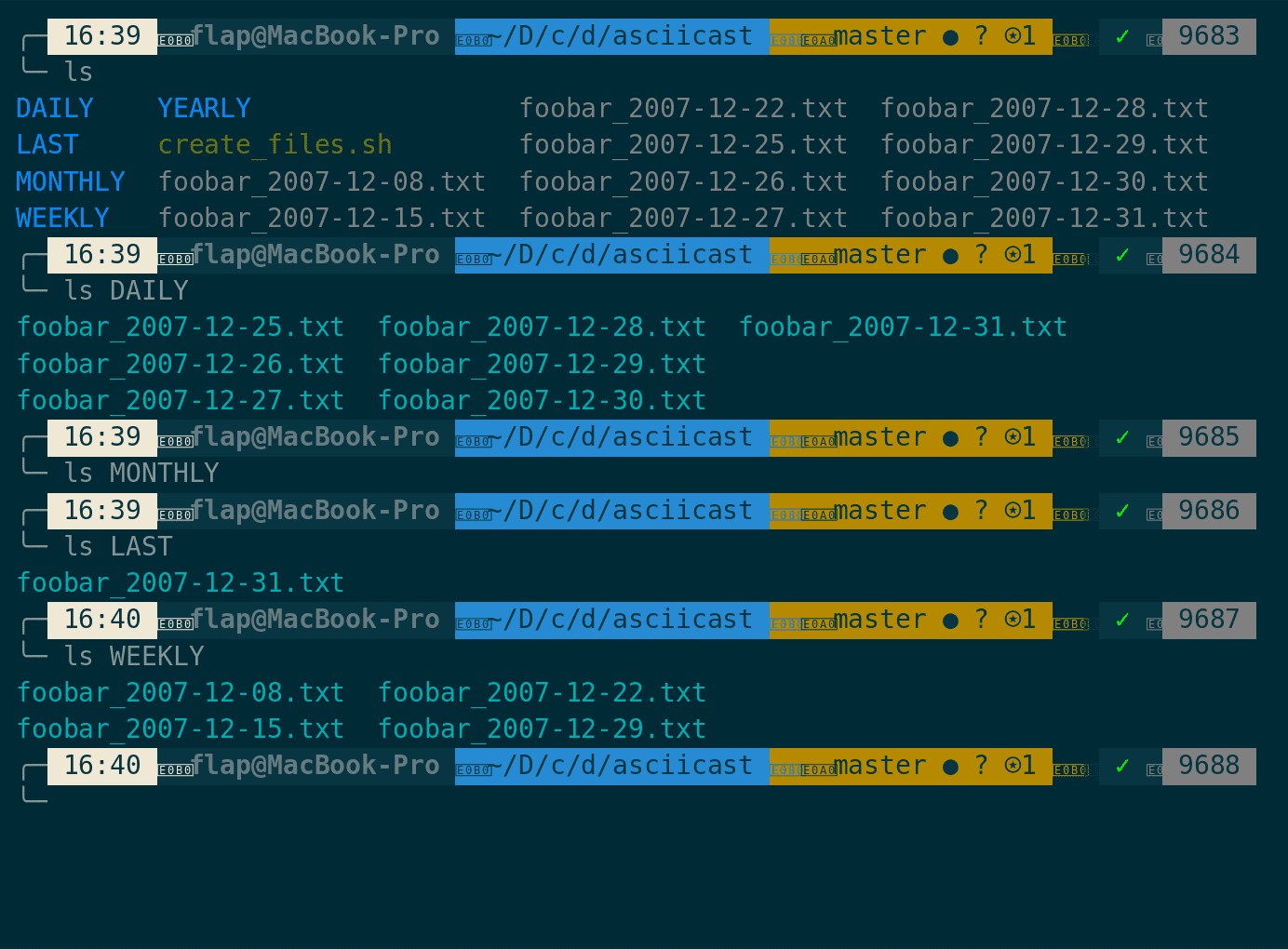/ˈkɹɒnɪkəl/ :
- n. a factual written account of important events in the order of their occurrence
- n. software to archive the N most recent backups of a file in a folder named after the job frequency. Recommended use is to trigger it via a cron job.
Originally, cronicle has been conceived as a solution to this
particular serverfault question : How to
keep: daily backups for a week, weekly for a month, monthly for a year,
and yearly after
that.
- simplicity: add one line to your
crontaband you're done - files rotation: keep the N most recent versions of a file
- space efficient: use symlinks in target directories to store a single occurence of each backup instead of performing copies. When removing a link, remove the underlying file if no other link point to it.
In order to manage a file backups with cronicle, you must have a section
in the config.yaml that matches the backups names. Under it you can
then define values (number of archives to keep) for the five kinds of
periodic archives : hourly, daily, weekly, monthly, yearly.
Or define a custom periodicity using the pipe syntax eg
bimonthly|60: 3 to keep archives every two months over the last six
months.
If you have dumps of a database in a ~/dumps directory named like
mydb-20170101.dump, mydb-20170102.dump, and want to keep each
dump for 7 days plus go back up to two months ; a working
${HOME}/.config/cronicle/config.yaml content would be :
/home/johndoe/dumps/mydb-*.dump:
daily: 7
monthly: 2
Next cronicle call will result in the creation of folders DAILY
and MONTHLY in /home/johndoe/dumps/, each folder containing
symlinks to the .dump files.
cronicle is written for Python 2.7 and Python 3, is tested on Linux and Mac OS X.
Install with pip via
pip install cronicle command.
For a no-brainer use, I recommend to run cronicle via cron, just after
the command in charge of performing the backup. A crontab example :
@daily pg_dump -Fc mydb > /home/johndoe/dumps/mydb-`date +%F`.dump @daily cronicle -r /home/johndoe/dumps/mydb-`date +%F`.dump
If used with the config.yaml as defined in the previous section,
this daily call to cronicle guarantees that you will keep at most 9
database dumps (7 latest daily + 2 monthly).