-
Notifications
You must be signed in to change notification settings - Fork 25
Woot FactoryBlocks
Use the layout block to see the block layout for each factory tier.
The factory will form when all the blocks are in place and the mob controller has been programmed.
To form the structure of the factory then the Mob Controller must be programmed with a specific passive or hostile mob. Create a Mob Prism and then attack a mob. When you hit the mob the Prism, it will be programmed with that mob information. Then just right click the Mob Controller with the Mob Prism and you factory will be set.
Harvesting the Mob Controller will give you a programmed controller.
Power is accepted from the bottom of the mob factory block. Items are placed into an inventory if front of the mob factory block.
See the proxy and extender blocks for more power/inventory options.
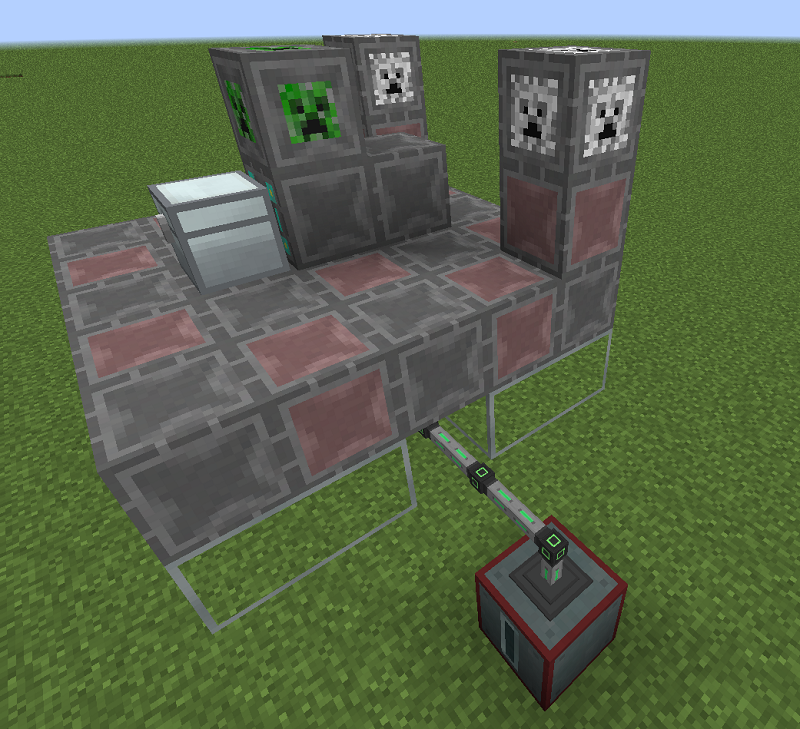
This stores the mob that the factory will generate. You require a new factory controller for each mob. When broken the controller will still be programmed with the mob.
Applying a redstone signal to the controller will stop the factory.
General
Configuration 1.15
Configuration 1.12
Blocks
Items
Mod Configuration
Changelogs