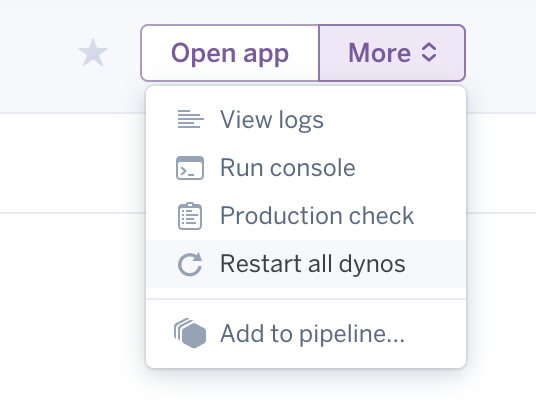-
Notifications
You must be signed in to change notification settings - Fork 33
Deploy on Heroku
Siyu edited this page Oct 29, 2018
·
2 revisions
Try it now with Heroku
Deploy an instance on your Heroku account to play around with it!
Warning: When using the free plan, the application goes to sleep after 30 min of inactivity (checkout the pricing).
An alternative way to get it running at Heroku is to install the Heroku Toolbelt and follow these steps:
git clone https://github.com/luisomoreau/sigfox-platform.git my-project
cd my-project
heroku apps:create my-project
git push heroku master
If you are not familiar with Heroku, just create an account an follow the procedure:
- Create a new app:
Use the heroku branch
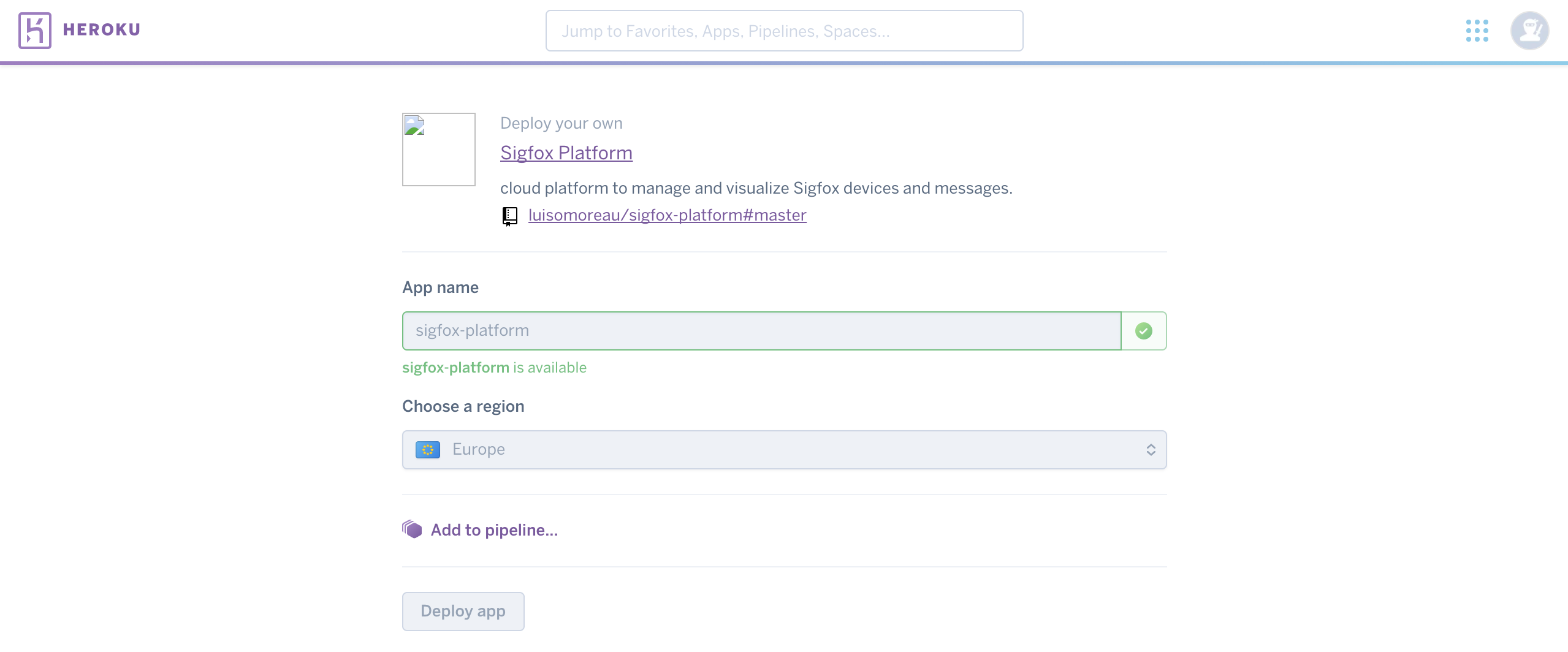
- Build & deploy app:
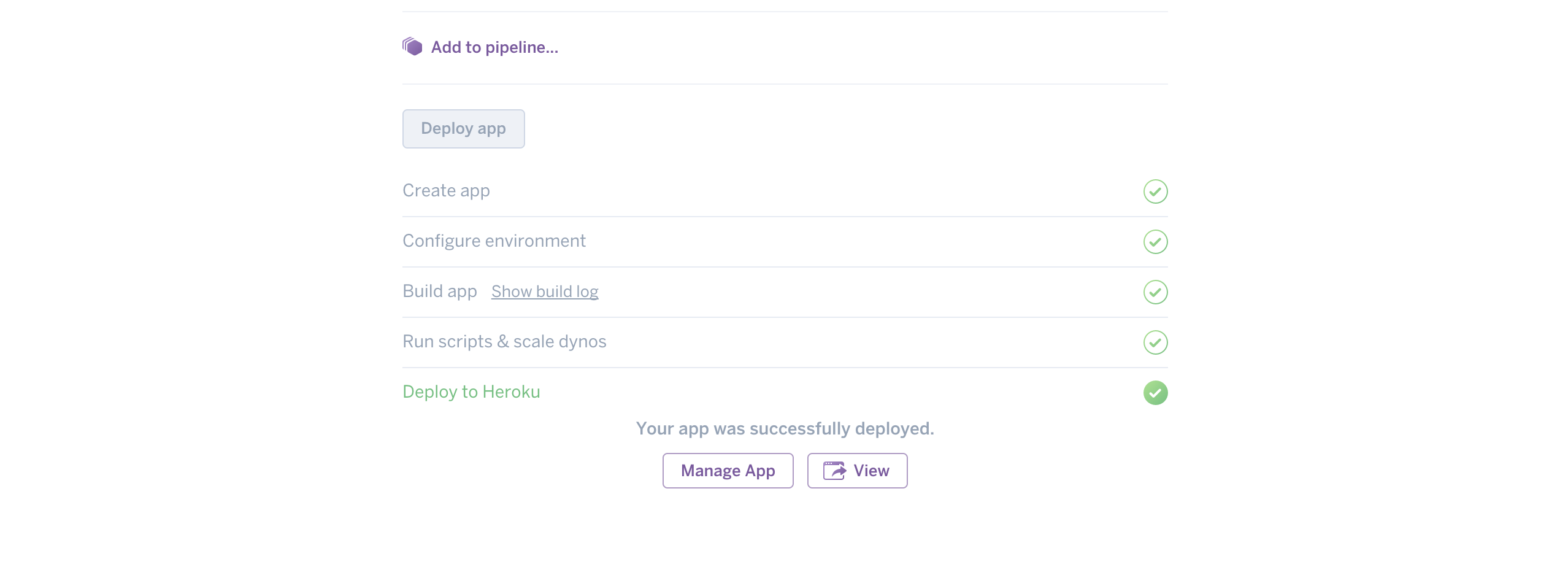
- (Optional) Link the application with a MongoDB MLab database (Free):
Note that if you don't link a database to your application, all the data will be erased every time the application restarts.
-
Go to https://mlab.com and create an account and login.
-
Create a new MongoDB Deployments:
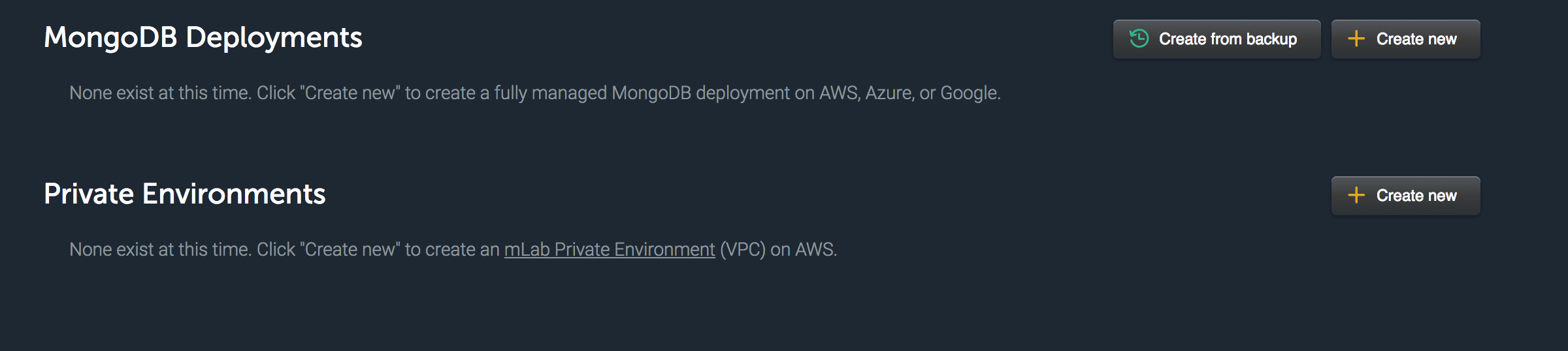
- Select your plan:
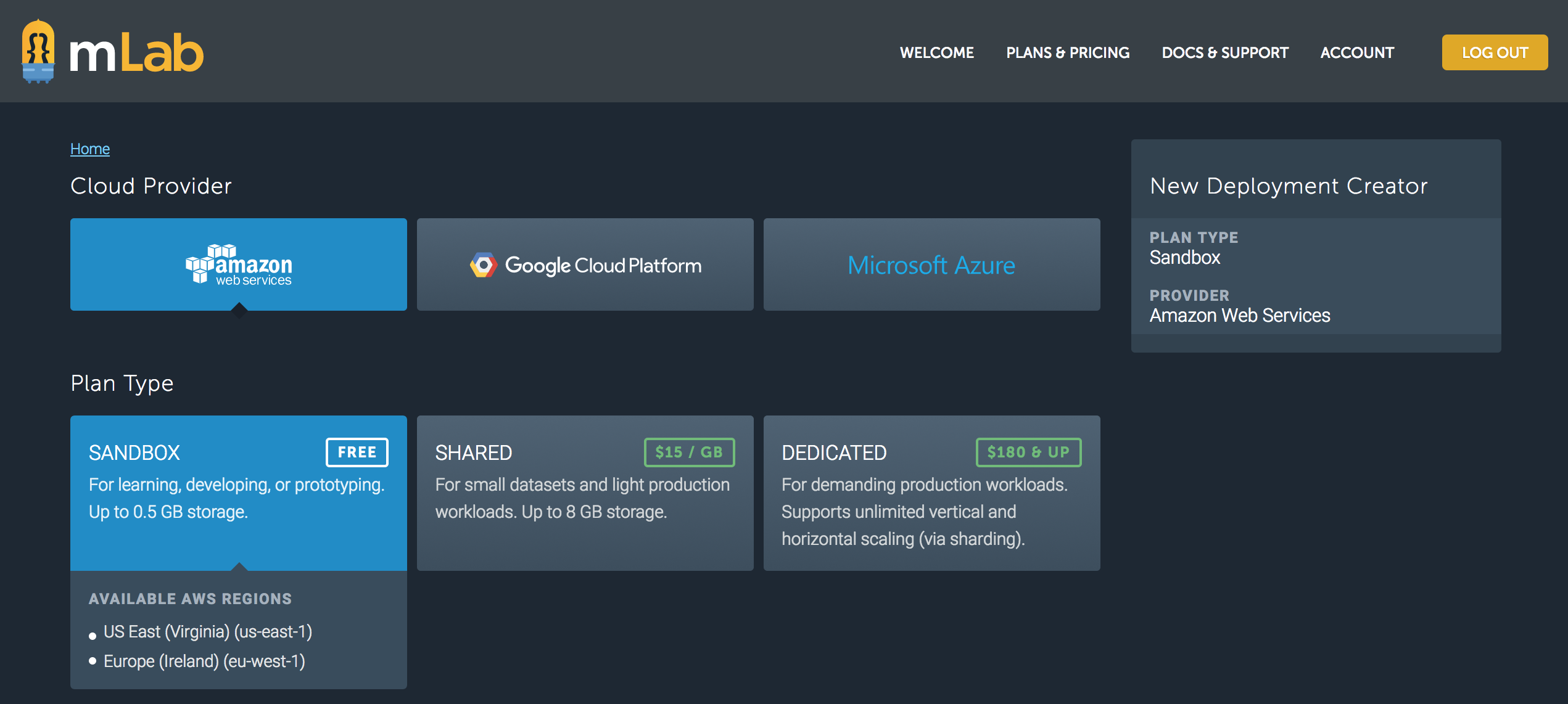
- Select your region:
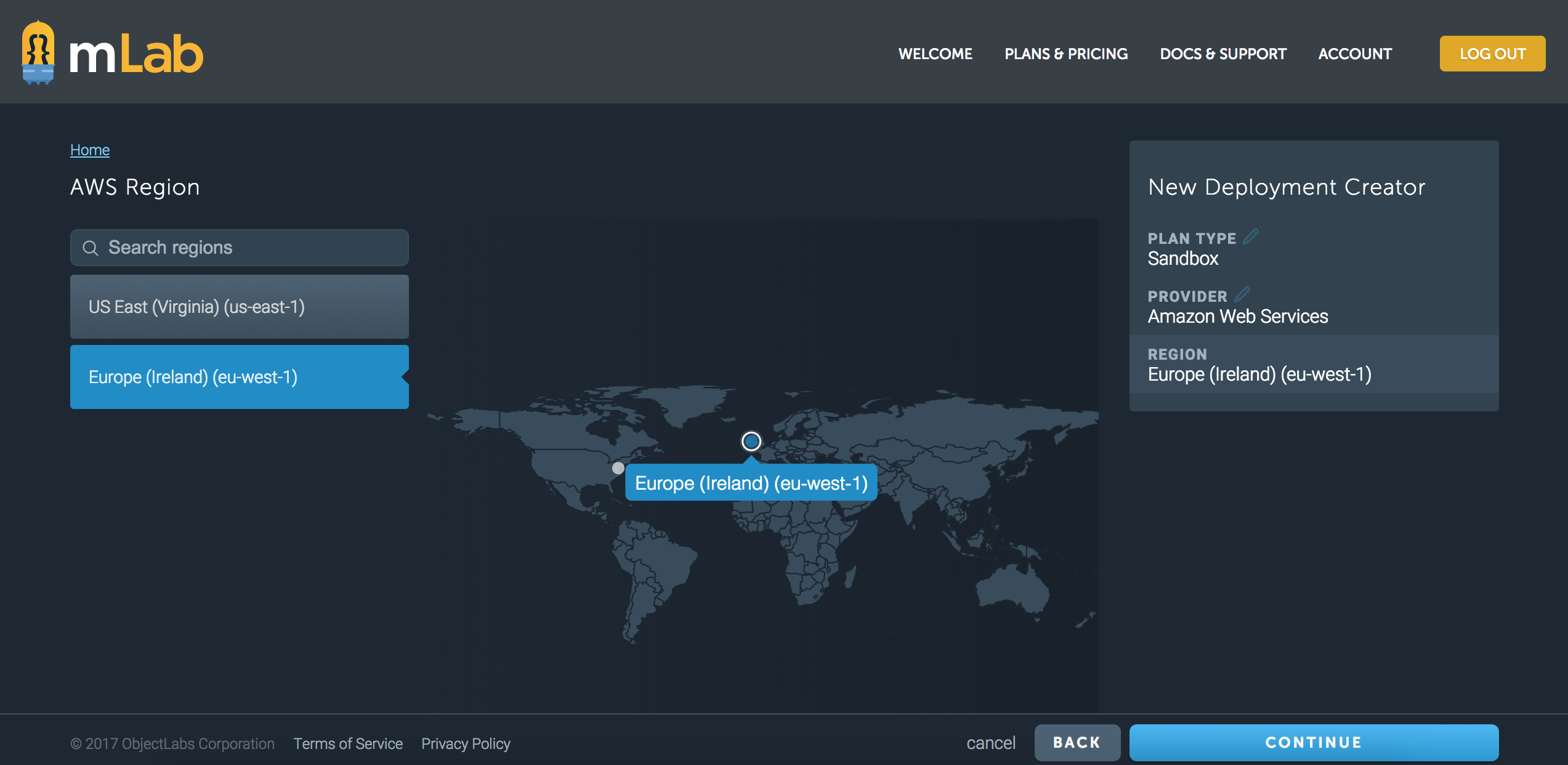
- Create database:
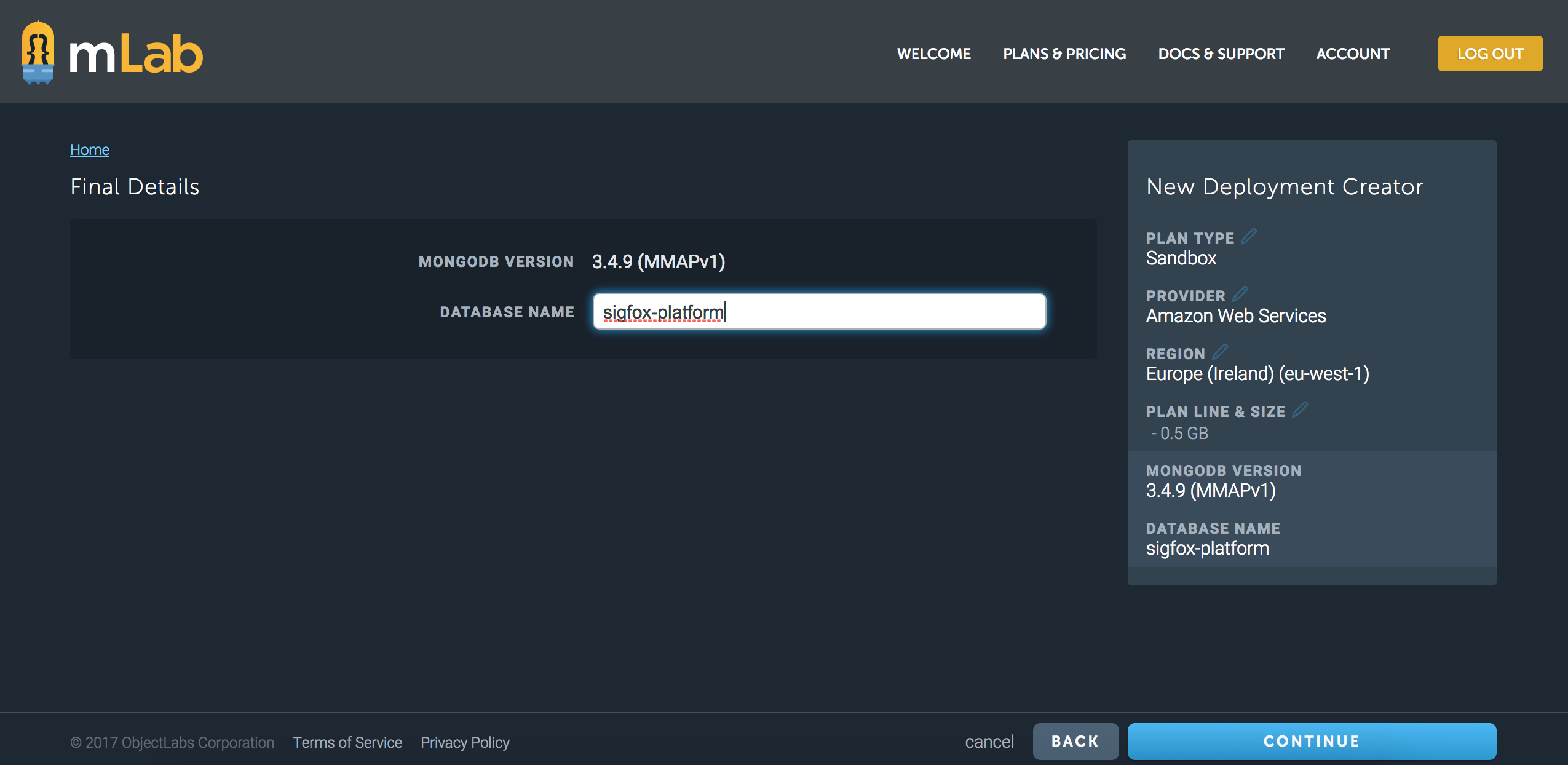
- Validate:
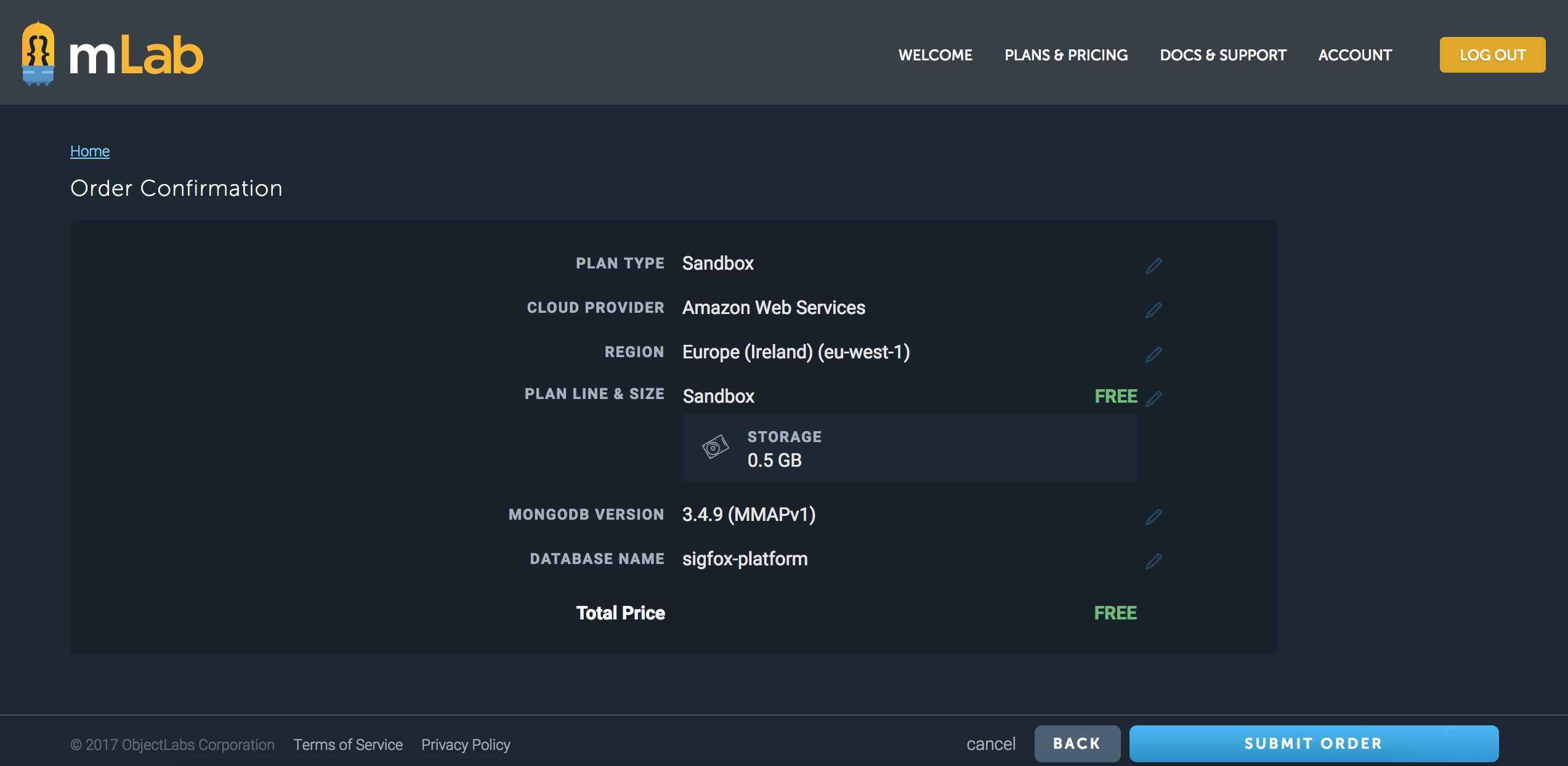
- Create database user:
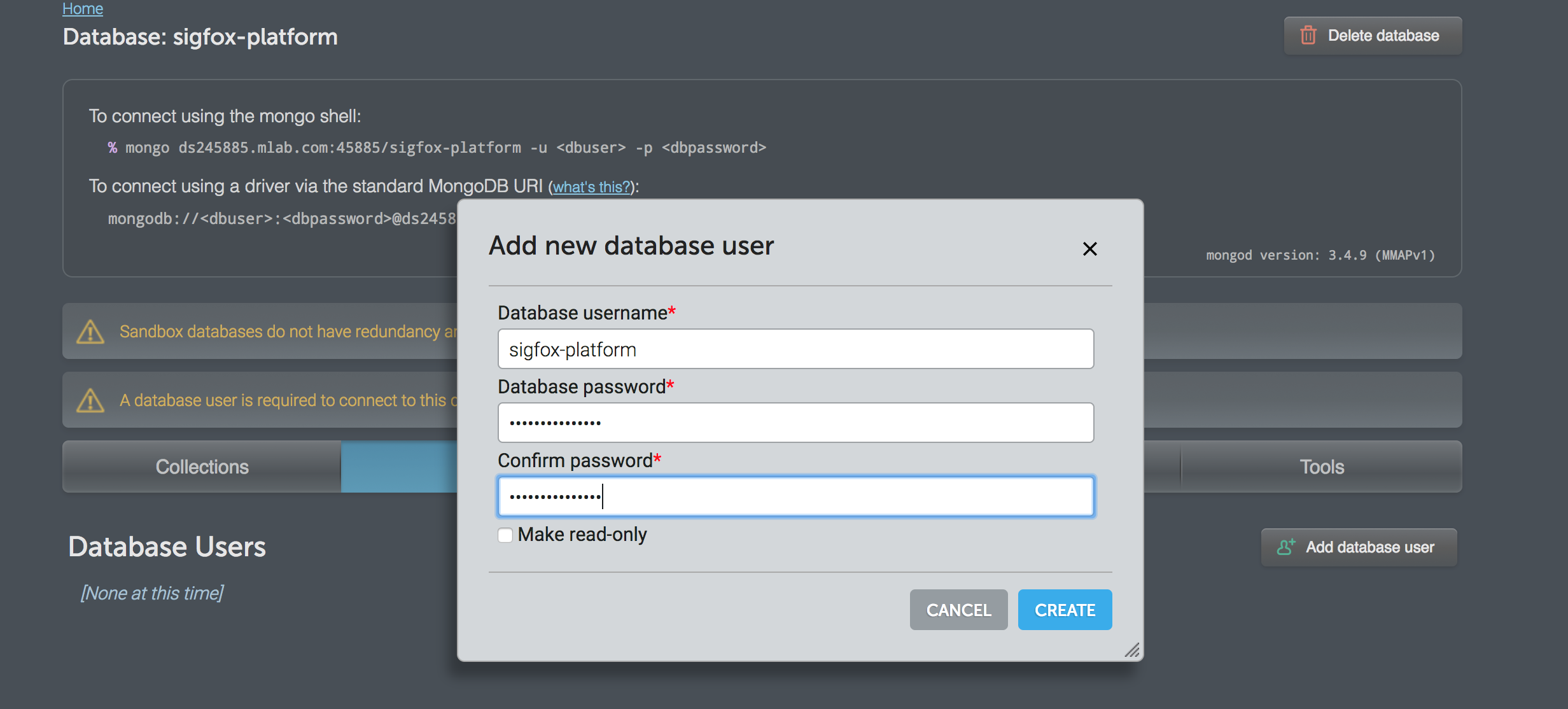
- Copy your MongoDB URI :
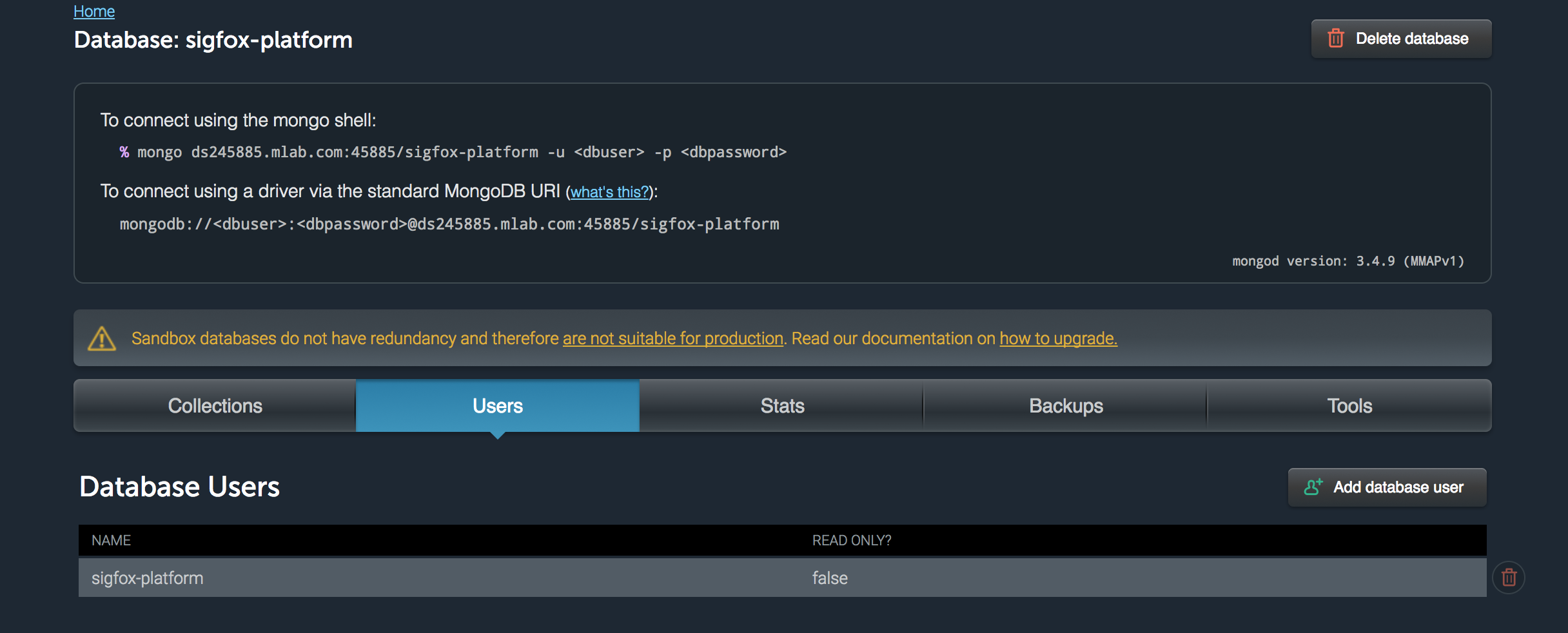
- Go back to your Heroku Dashboard and go to the Settings tab:
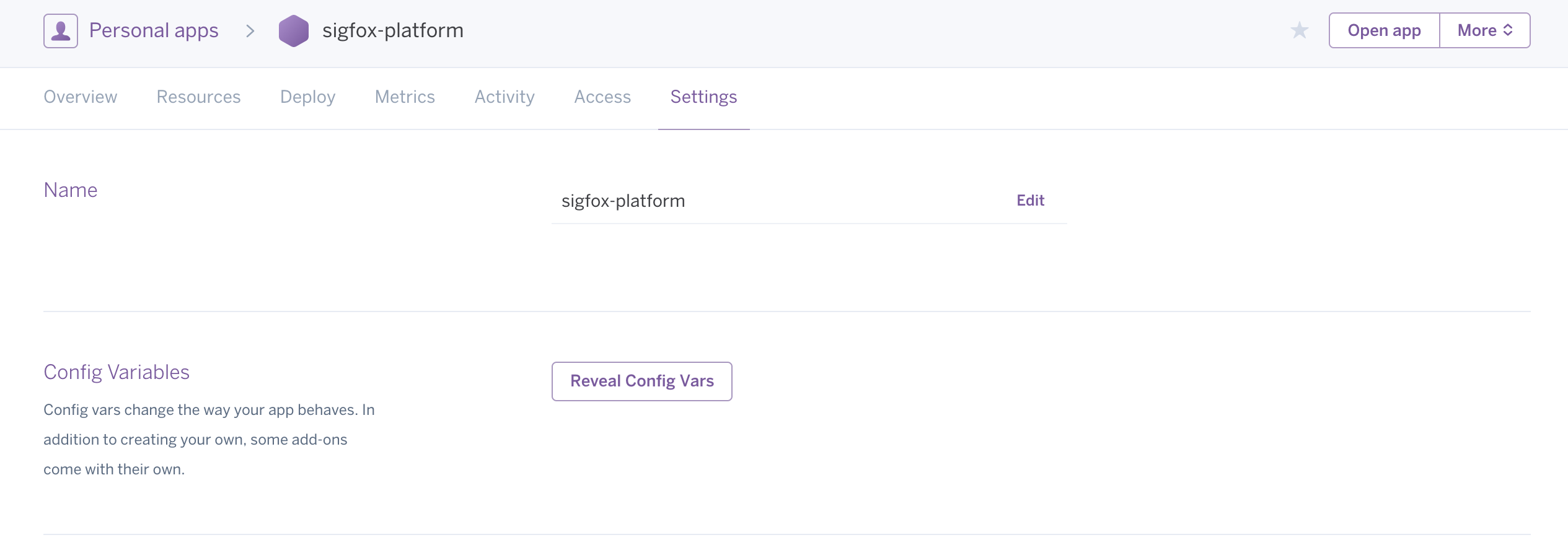
- Click on Reveal Config Vars and add your MongoDB URI:
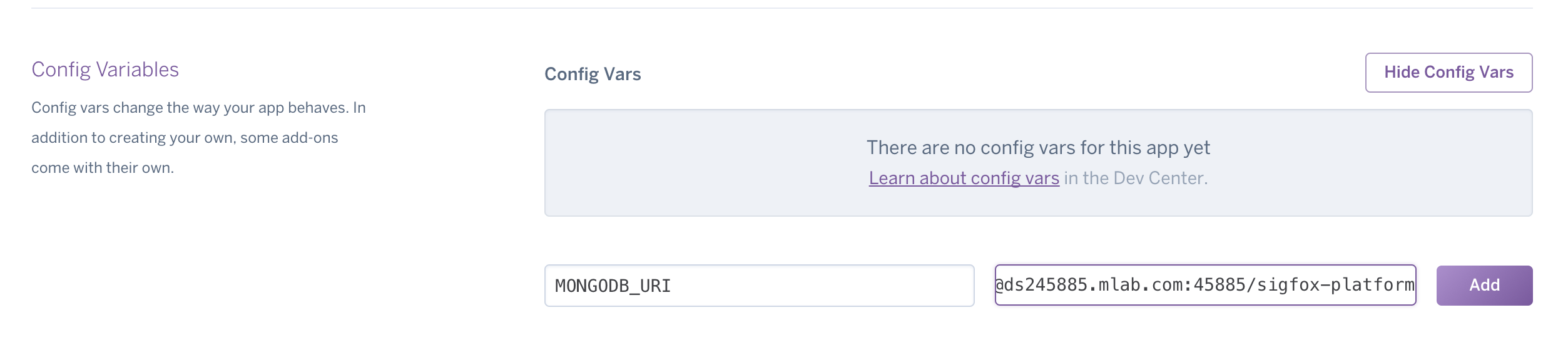
- Restart all dynos: