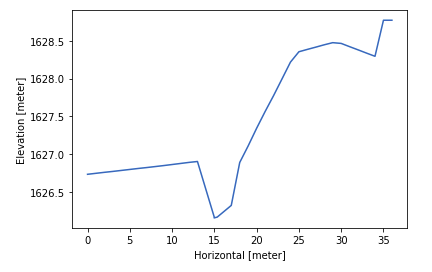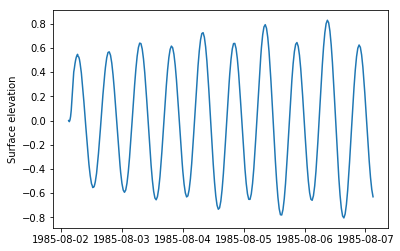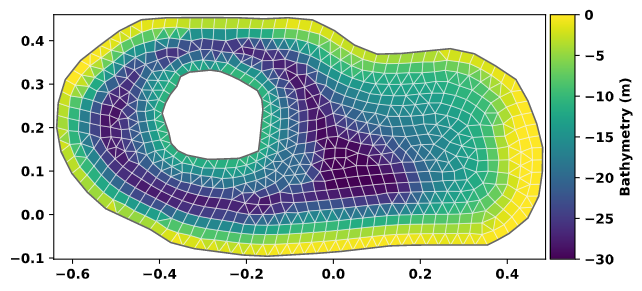Read, write and manipulate dfs0, dfs1, dfs2, dfs3, dfsu and mesh files. Read res1d and xns11 files.
Facilitates common data processing workflows for MIKE files.
- Windows operating system
- Python x64 3.6, 3.7 or 3.8
- VC++ redistributables (already installed if you have MIKE)
- Bugs & feature request - GitHub Issues
- General help, FAQ Stackoverflow with the tag
mikeio
From PyPI:
pip install mikeio
Or development version:
pip install https://github.com/DHI/mikeio/archive/master.zip
Generic read method to read values, if you need additional features such as coordinates, use specialised classes instead e.g. Dfsu
>>> import mikeio
>>> ds = mikeio.read("random.dfs0")
>>> ds
<mikeio.DataSet>
Dimensions: (1000,)
Time: 2017-01-01 00:00:00 - 2017-07-28 03:00:00
Items:
0: VarFun01 <Water Level> (meter)
1: NotFun <Water Level> (meter)
>>> ds = mikeio.read("random.dfs1")
>>> ds
<mikeio.DataSet>
Dimensions: (100, 3)
Time: 2012-01-01 00:00:00 - 2012-01-01 00:19:48
Items:
0: testing water level <Water Level> (meter)>>> from mikeio import Dfs0
>>> dfs = Dfs0('simple.dfs0')
>>> ts = dfs.to_dataframe()>>> from datetime import datetime
>>> import numpy as np
>>> from mikeio import Dfs0
>>> data = [np.random.random([100])]
>>> dfs = Dfs0()
>>> dfs.write('simple.dfs0', data, start_time=datetime(2017, 1, 1), dt=60)import pandas as pd
import mikeio
>>> df = pd.read_csv(
... "tests/testdata/co2-mm-mlo.csv",
... parse_dates=True,
... index_col="Date",
... na_values=-99.99,
... )
>>> df.to_dfs0("mauna_loa.dfs0")For more examples on timeseries data see this notebook
>>> from mikeio import Dfs2
>>> dfs = Dfs2("random.dfs2")
>>> ds = dfs.read()
>>> ds
<mikeio.DataSet>
Dimensions: (3, 100, 2)
Time: 2012-01-01 00:00:00 - 2012-01-01 00:00:24
Items:
0: testing water level <Water Level> (meter)For a complete example of conversion from netcdf to dfs2 see this notebook.
Another example of downloading meteorological forecast from the Global Forecasting System and converting it to a dfs2 ready to be used by a MIKE 21 model.
>>> from mikeio import res1d
>>> # Query the discharge time series at chainage 10.1 of branch1
>>> q1 = res1d.QueryData('Discharge', 'branch1', 10.1)
>>> # Query all the discharge time series of branch2
>>> q2 = res1d.QueryData('Discharge', 'branch2')
>>> # Query all the water level time series in the file
>>> q3 = res1d.QueryData('WaterLevel')
>>> # Combine the queries in a list
>>> queries = [q1, q2, q3]
>>> # The returned ts object is a pandas DataFrame
>>> ts = res1d.read('res1dfile.res1d', queries)For more examples on Res1D see this notebook
>>> import matplotlib.pyplot as plt
>>> from mikeio import xns11
>>> # Query the geometry of chainage 58.68 of topoid1 at reach1
>>> q1 = xns11.QueryData('topoid1', 'reach1', 58.68)
>>> # Query the geometry of all chainages of topoid1 at reach2
>>> q2 = xns11.QueryData('topoid1', 'reach2')
>>> # Query the geometry of all chainages of topoid2
>>> q3 = xns11.QueryData('topoid2')
>>> # Combine the queries in a list
>>> queries = [q1, q2, q3]
>>> # The returned geometry object is a pandas DataFrame
>>> geometry = xns11.read('xsections.xns11', queries)
>>> # Plot geometry of chainage 58.68 of topoid1 at reach1
>>> plt.plot(geometry['x topoid1 reach1 58.68'],geometry['z topoid1 reach1 58.68'])
>>> plt.xlabel('Horizontal [meter]')
>>> plt.ylabel('Elevation [meter]')>>> import matplotlib.pyplot as plt
>>> from mikeio import Dfsu
>>> dfs = Dfsu("HD.dfsu")
>>> ds = dfs.read()
>>> idx = dfs.find_nearest_element(x=608000, y=6907000)
>>> plt.plot(ds.time, ds.data[0][:,idx])>>> from mikeio import Mesh
>>> msh = Mesh("FakeLake.dfsu")
>>> msh.plot()For more examples on working with dfsu and mesh see these notebooks:
- Basic dfsu
- 3d dfsu
- Mesh
- Speed & direction
- Dfsu and mesh plotting
- Export to netcdf
- Export to shapefile
Pfs is the format used for MIKE setup files (.m21fm, .m3fm, .sw etc.).
There is experimental support for reading pfs files, but the API is likely to change.
Useful when creating a new dfs file
>>> from mikeio.eum import EUMType, EUMUnit
>>> EUMType.Temperature
<EUMType.Temperature: 100006>
>>> EUMType.Temperature.units
[degree Celsius, degree Fahrenheit, degree Kelvin]
>>> EUMUnit.degree_Kelvin
degree KelvinMIKE IO is tested extensively. 93% total test coverage.
See detailed test coverage report below:
----------- coverage: platform win32, python 3.7.4-final-0 -----------
Name Stmts Miss Cover
--------------------------------------------
mikeio\__init__.py 33 1 97%
mikeio\aggregator.py 104 9 91%
mikeio\dfs.py 75 5 93%
mikeio\dfs0.py 186 34 82%
mikeio\dfs1.py 75 5 93%
mikeio\dfs2.py 118 10 92%
mikeio\dfs3.py 160 78 51%
mikeio\dfs_util.py 40 14 65%
mikeio\dfsu.py 815 55 93%
mikeio\dotnet.py 63 4 94%
mikeio\dutil.py 117 7 94%
mikeio\eum.py 1196 2 99%
mikeio\generic.py 126 1 99%
mikeio\helpers.py 6 0 100%
mikeio\res1d.py 202 7 97%
mikeio\spatial.py 31 11 65%
mikeio\xns11.py 199 6 97%
--------------------------------------------
TOTAL 3546 249 93%
========================================== 199 passed ==================